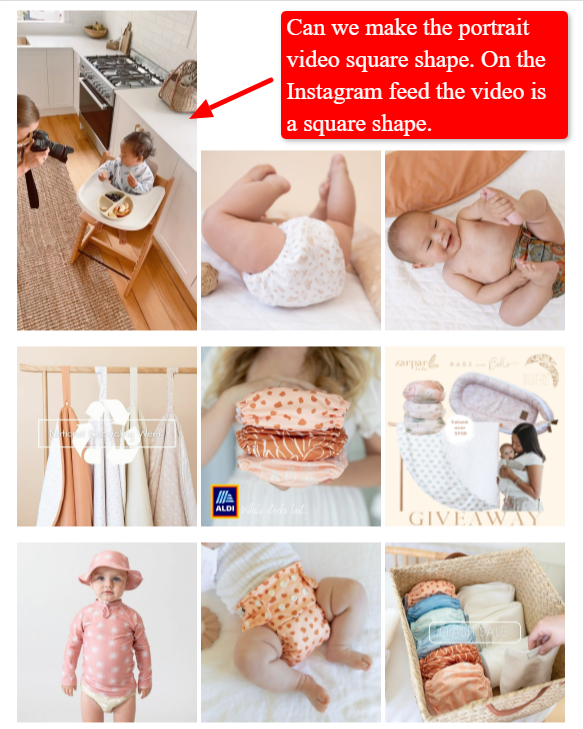
I am wondering if anyone has had the same issue with a posted reel showing as a portrait rectangle opposed to the standard square images of a post. The feed has other videos in the post that are square in the template feed but the posted reel is displaying as a portrait rectangle.
Any advice would be appreciated and thanks in advance.
Paul
Best answer by alex.hong
View original



