My klaviyo integration is working well on many browser but IE 11. Is there any solution for it ?
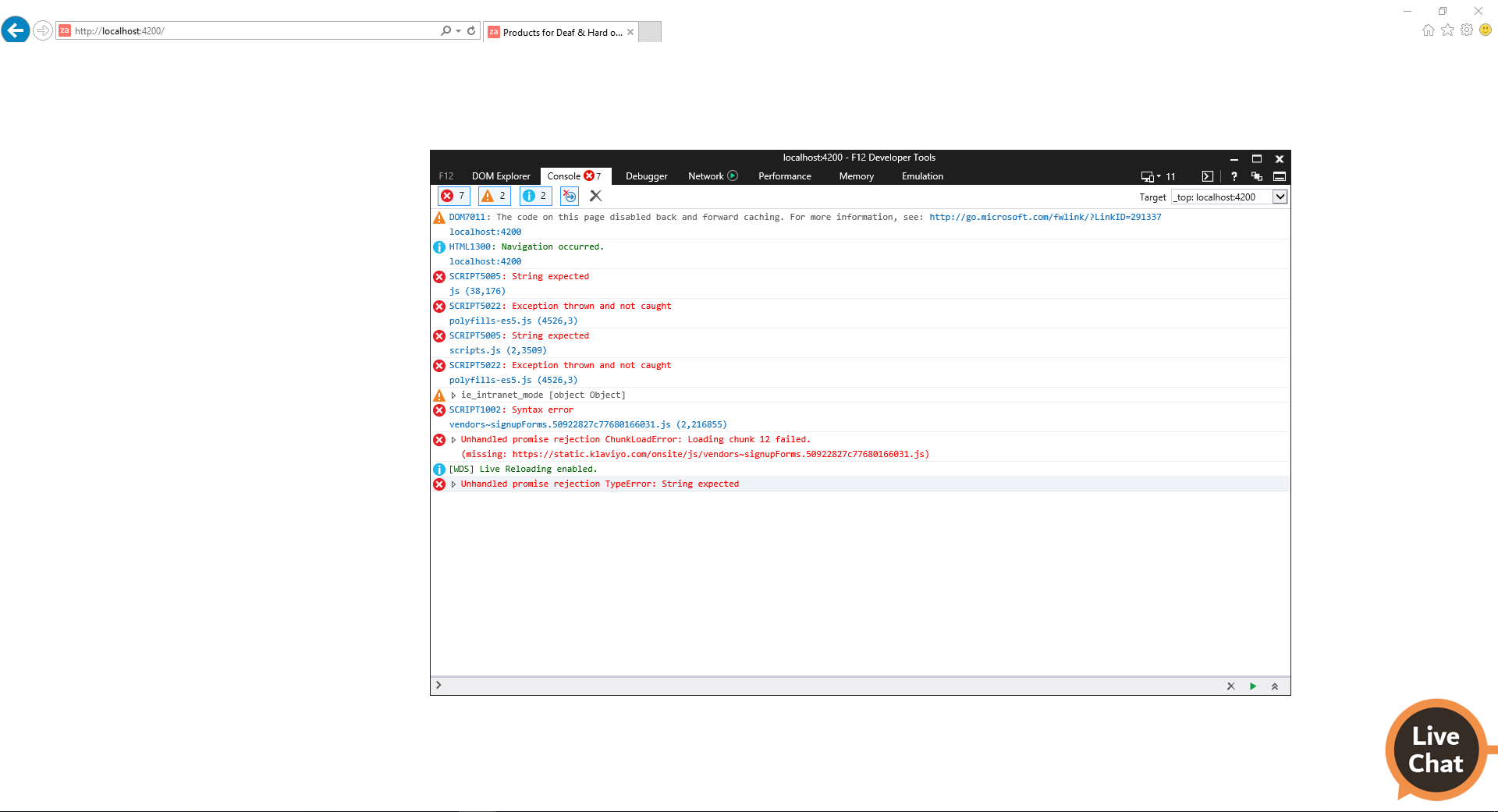
Best answer by Paul S
View original +2
+2
My klaviyo integration is working well on many browser but IE 11. Is there any solution for it ?
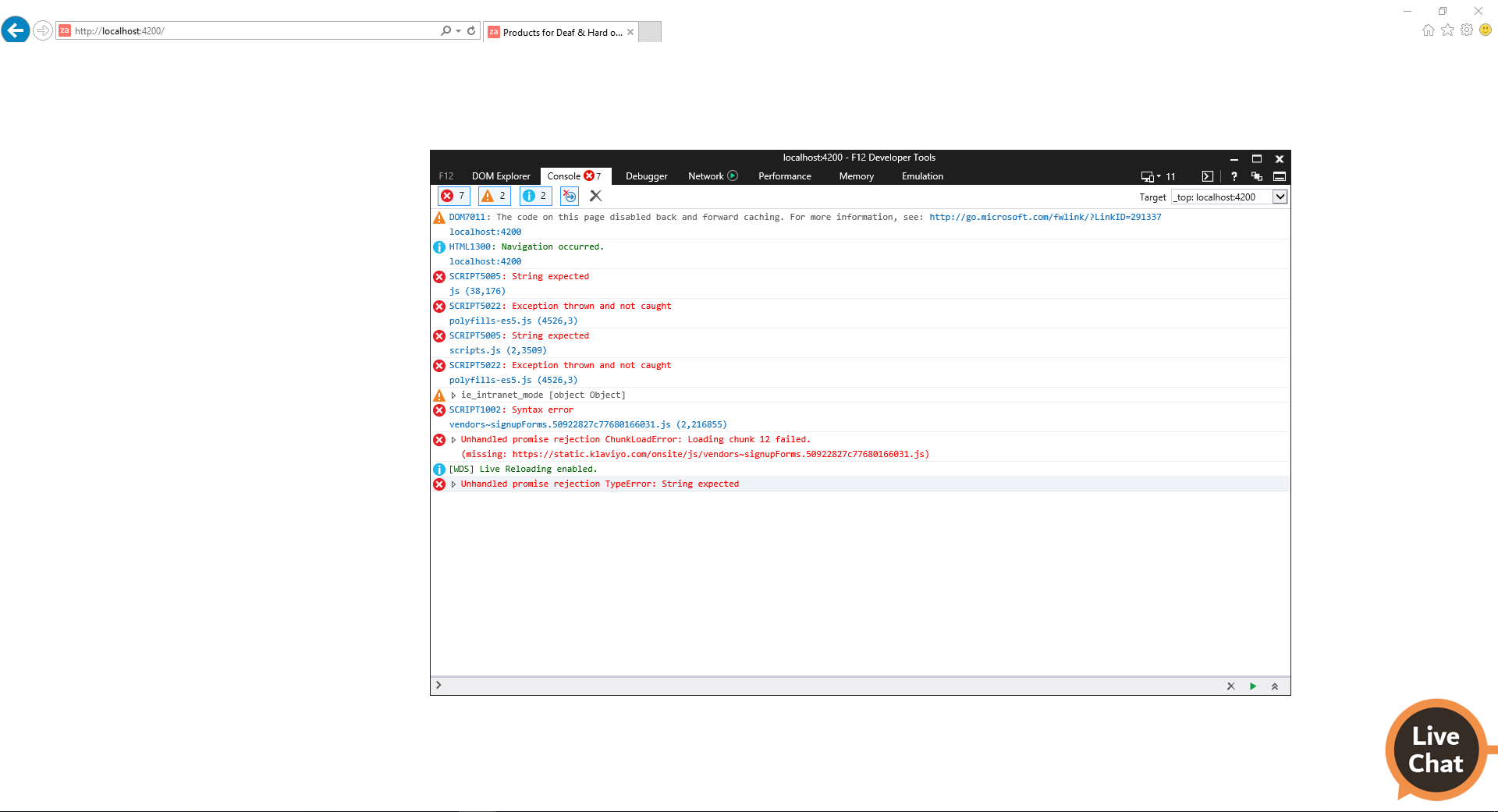
Best answer by Paul S
View originalHey @nguyentrananhkhoa81, thanks for posting. Would you be able to provide any additional information to the specific issue you’re running into with regards to the integration? I can say that if it has to do with an issue with your sign up form, Klaviyo does not offer support for any version of Internet Explorer when it comes to sign up forms. Built-in signup forms will not render for browsers using Internet Explorer. Legacy signup forms will continue to render for those using any type of web browser.
If this does happen to be the case, the legacy form is the best way to ensure that someone using an out of date browser is able to see the form. Here is a link that provides information on How to Add Legacy Sign Up Forms.
If the issue does not have to do with the sign up form, feel free to add additional background.
 +2
+2
Hi
So to provide some additional context here:
Klaviyo does not and historically has never supported IE. Because of that, the errors that you are seeing based on the screenshot that was provided is an expected behavior.
As of this precise moment in time the error will continue to log but this could change in the future, however, at this point in time this will be a persistent issue for IE.
 +2
+2
I found that klaviyo try to load other script including the vendors~signupForm.js. I guess that the arrow function in those script cause my problem. Is there any solution for it?
FYI, I‘m using angular 9 with SSR. Browser: IE11.
https://caniuse.com/arrow-functions.
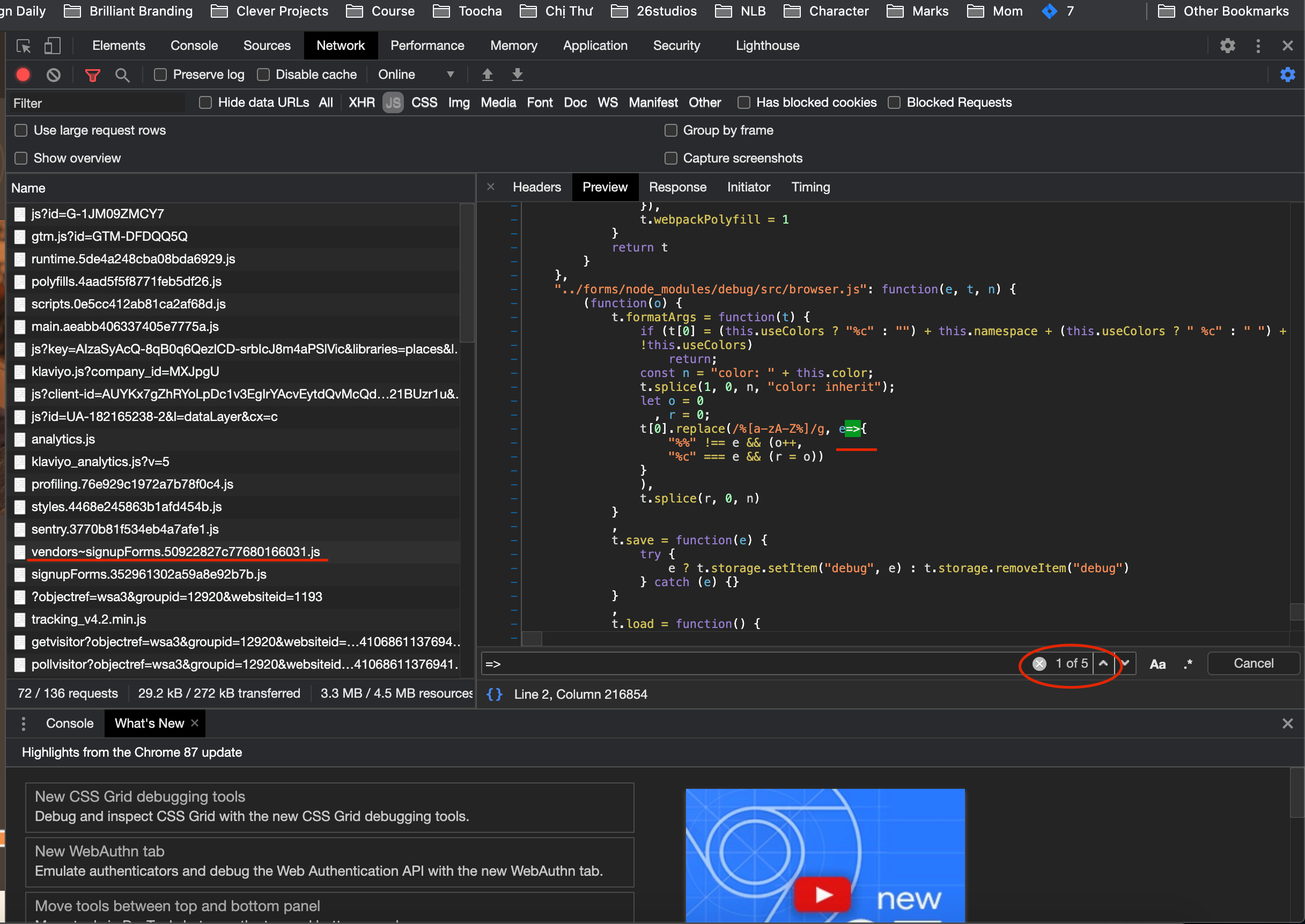
Enter your username or e-mail address. We'll send you an e-mail with instructions to reset your password.