Hi there,
I have a Shopify store and I need some assistance with dynamic line items in the Klaviyo abandoned cart email.
Background
My products in Shopify have a 1 variant being size (standard licence) i.e X-Large, Large, Medium & Small.
I am using HulkApps Infinite options App to have customised options which include:
Extended Licence (Unlimited Print, Products for Resale, Unlimited Print + Products for Resale) &
Multi-Seat Licence (Up to 10, Up to 20, Up to 50)
Line item in Klaviyo
I have managed to get my product & Shopify variant working with the following code
{{ item.product.title }}
Standard License {{ event.extra.line_items.0.product.variant_options|lookup:'Standard Image License' }}
SKU: #{{ event.extra.line_items.0.sku }}
This displays
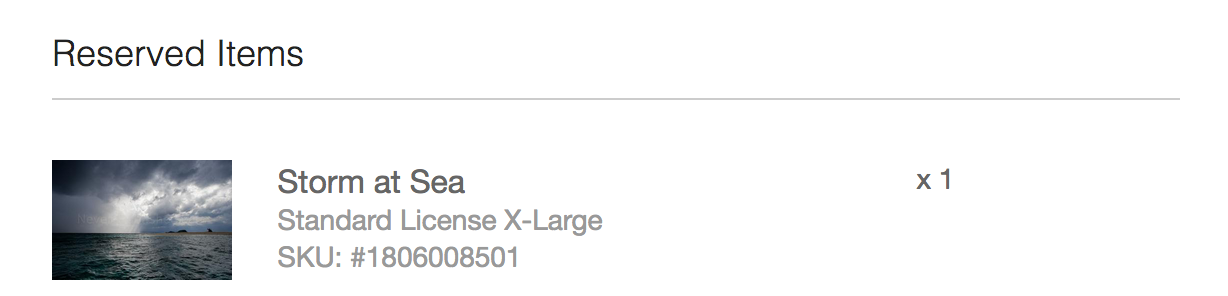
The above displays in Klaviyo abandoned cart email when a customers selection is only a Shopify variant e.g Standard Licence - X-Large. Which is correct.
Line items of a product with product customisations
If a customer selects add ons to their product selection I need to reflect this back into line items.
Here is a screenshot of how my Shopify store displays this on an order confirmation page.
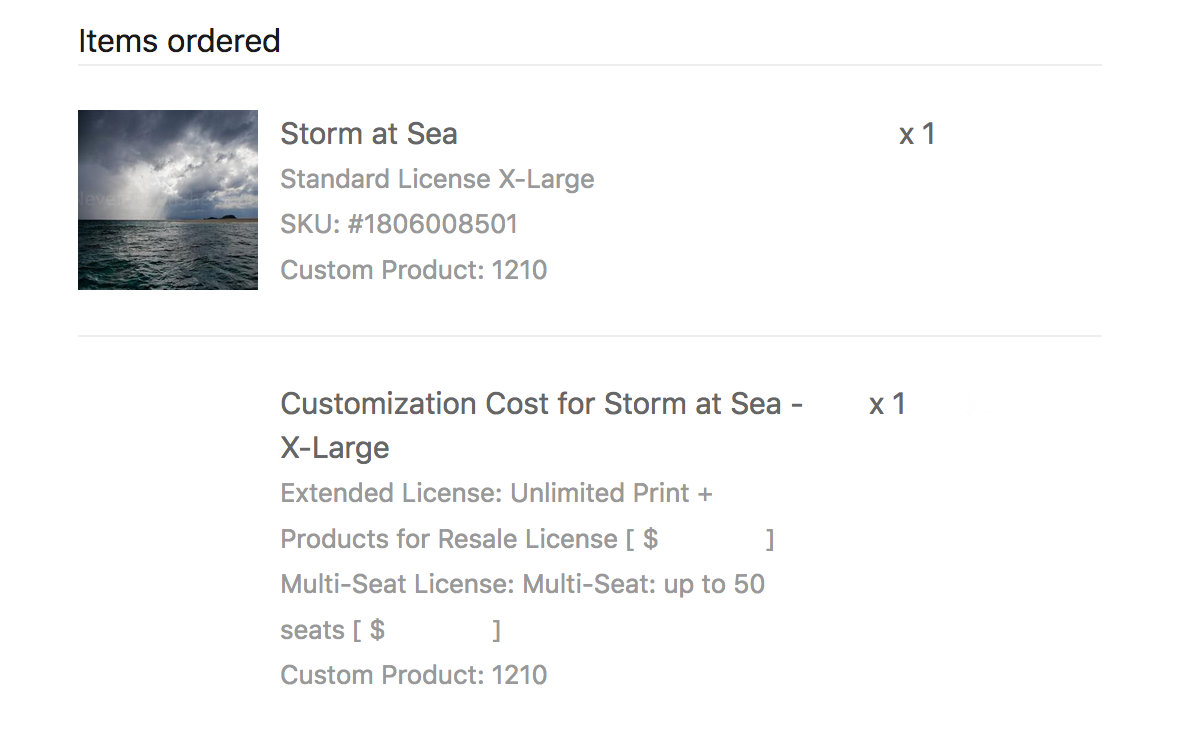
Here we can see that Shopify displays the first line item as the Variant option selected (X-Large). The second line item displays the added customizations for the first line item.
I need to create this setup in Klaviyo emails for the abandoned cart.
I have the following code in the data source to automatically add line items
Row Collection = event.extra.line_items
Alais = item
However, my question is how do I add in the customization line item for the line item 1?
I have found the following code in preview list:
{{ event.Items.1 }}
{{ event.extra.line_items.1.properties.0.name }}: {{ event.extra.line_items.1.properties.0.value }}
{{ event.extra.line_items.1.properties.1.name }}: {{ event.extra.line_items.1.properties.1.value }}
{{ event.extra.line_items.0.properties.0.name }} : {{ event.extra.line_items.0.properties.0.value }}
Which would display:
Customization Cost for Storm at Sea - X-Large
Extended License: Unlimited Print [ $000.00 ]
Multi-Seat License: Multi-Seat: up to 10 seats [ $00.00 ]
Custom Product: 1210
But how do I implement this? And how would the customization line item be hidden if the customer didn’t select this option?
I look forward to any help with this.
Kind regards,
Evan
Best answer by Dov
View original


![[Academy] Deliverability Certificate Badge](https://uploads-us-west-2.insided.com/klaviyo-en/attachment/505f2253-cde5-4365-98fd-9d894328b3e0_thumb.png)


