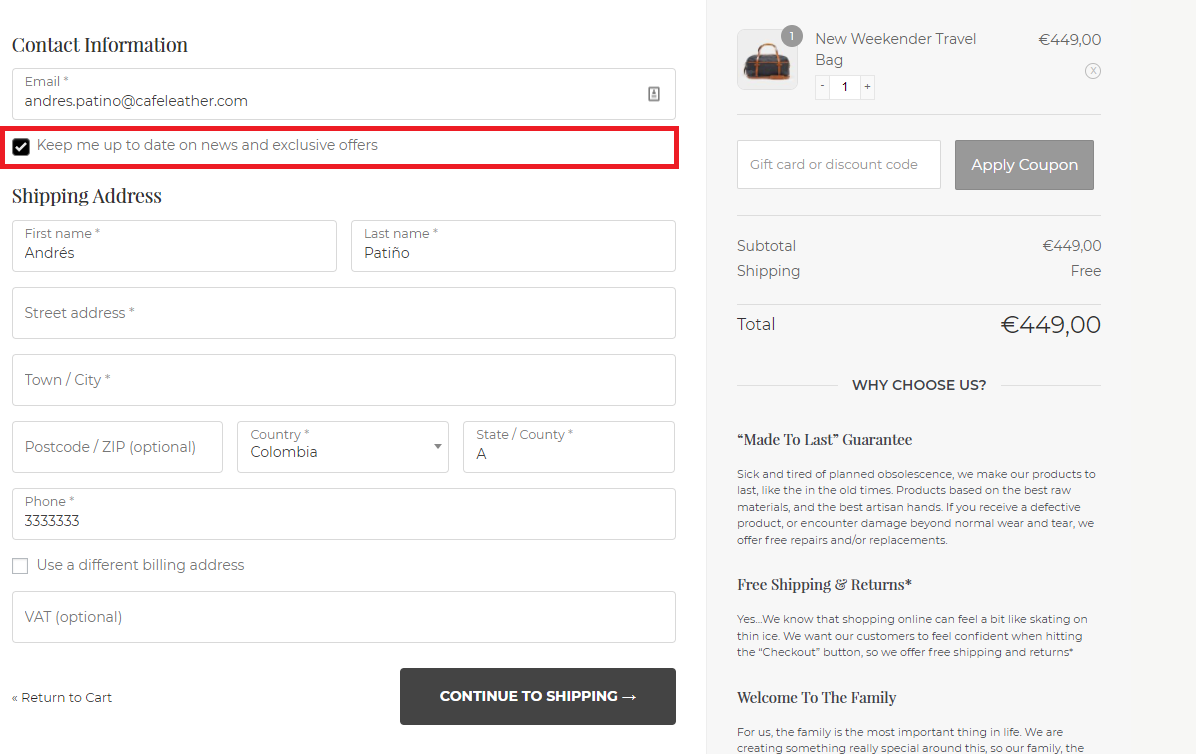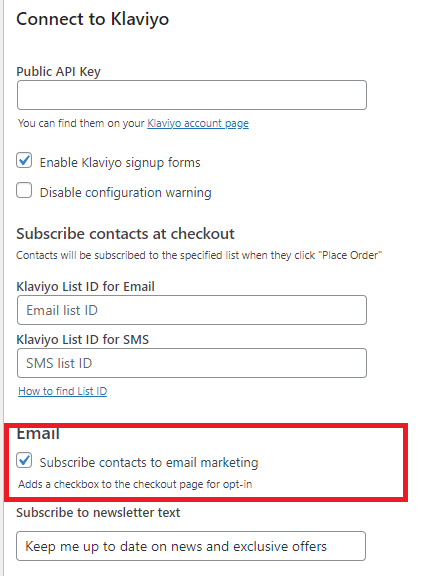I have a dual language site (es, en) I need to link the checkout email to klaviyo. But depending on the language of the site, it must link to a specific list.
Can I achieve this. Or is there a way to add tags to be able to segment the email sending by language?
Best answer by alex.hong
View original