I recently used a tool that helps determine deliverability of my emails. I had a couple of issues that I need to correct in my emails to make them more deliverable. One of those issues was “We found 1 images without alt attribute in your message body”. I figured out which image it was and I can find that image in my “images and brand” section under “Content” in Klaviyo. But I have no way of adding or editing alt attributes. Can that be done in Klaviyo or do I continue to suffer with lower deliverability scores? Thanks
Best answer by alex.hong
View original



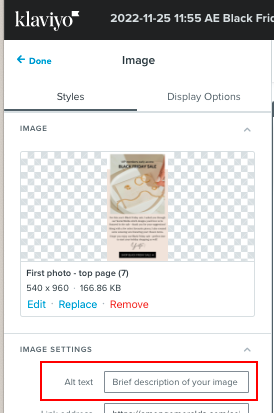

![[Academy] Deliverability Certificate Badge](https://uploads-us-west-2.insided.com/klaviyo-en/attachment/505f2253-cde5-4365-98fd-9d894328b3e0_thumb.png)