If you haven't already, save your message as a template.
Once you've saved your template, navigate to Email Templates from your main dashboard. Once there, select the Edit dropdown menu for the template you saved and select Export.
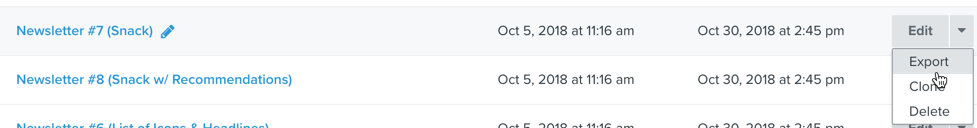
A pop-up window will appear where you can copy the full HTML of your template.
For more detailed instructions, head to Export the HTML for an Email Template.


![[Academy] Deliverability Certificate Badge](https://uploads-us-west-2.insided.com/klaviyo-en/attachment/505f2253-cde5-4365-98fd-9d894328b3e0_thumb.png)