I've recently set up my Klaviyo account and integrated it with my shopify website. It recommended I create an email address that contains my domain name (rather than the outlook email which I have been using) which is now set as the default for replies etc when I send an email campaign. How do I check the inbox for it?? I can’t find it anywhere! Image attached - I want to check my inbox for bea@beakind.co.uk
I never created a password for it or anything, just typed it in when creating my first flow, as it was the recommended.
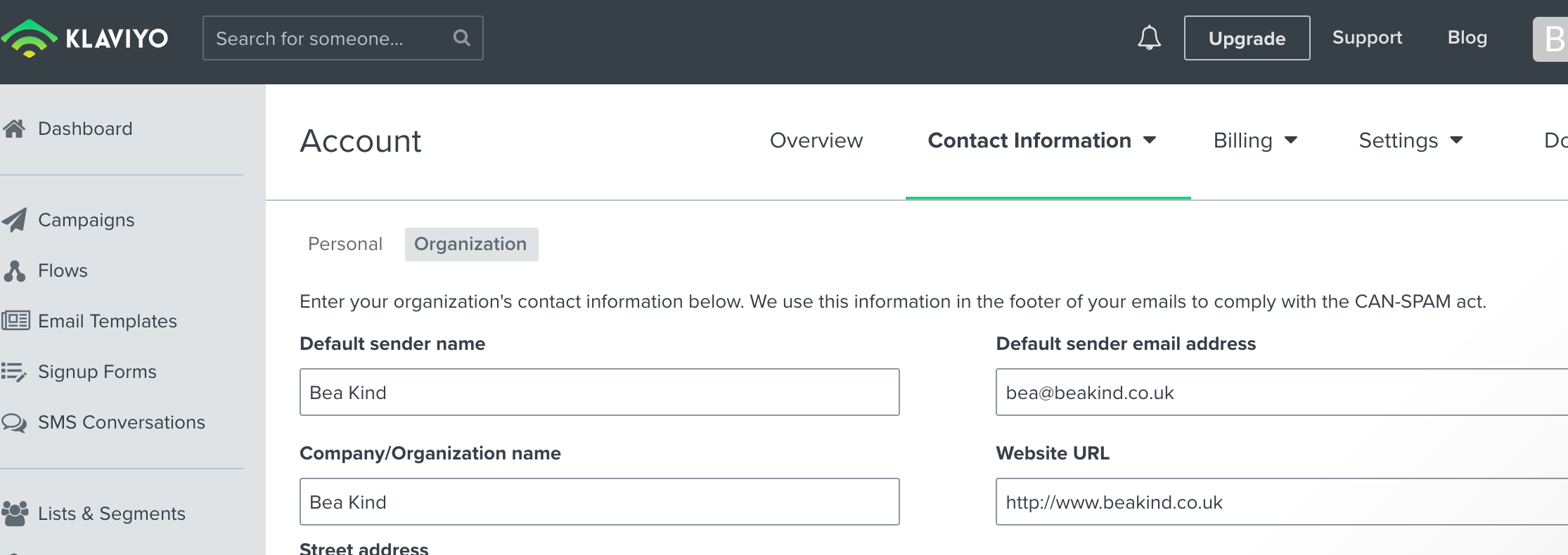
Best answer by julie.accardo
View original



![[Academy] SMS Strategy Certificate Badge](https://uploads-us-west-2.insided.com/klaviyo-en/attachment/2f867798-26d9-45fd-ada7-3e4271dcb460_thumb.png)