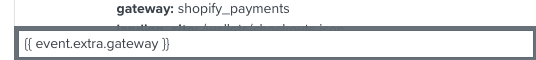I use this variable for payment method: {{ event.extra.payment_details.credit_card_company }}. It works when customer uses credit card but for Paypal it doesn’t show anything. What can I do to accommodate non-credit card payments?
Best answer by David To
View original



![[Academy] SMS Strategy Certificate Badge](https://uploads-us-west-2.insided.com/klaviyo-en/attachment/2f867798-26d9-45fd-ada7-3e4271dcb460_thumb.png)