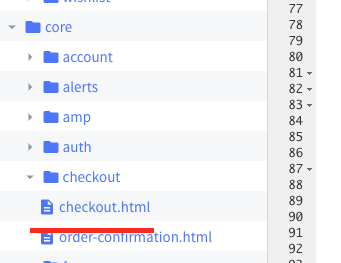Hi all,
So I’m following this guide step by step:
https://help.klaviyo.com/hc/en-us/articles/115005082707-How-to-Sync-BigCommerce-Newsletter-Subscribers-at-Checkout-to-a-Klaviyo-List
When open the checkout.html file, I’m greeted with this:
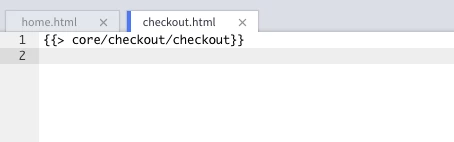
Since the article mentions adding the snippet “right before the closing </body> tag”…. of which there is none… I’m not sure what to do. Could there be another location to place the code, or is this fine?
Thanks!
Best answer by David To
View original

![[Academy] Deliverability Certificate Badge](https://uploads-us-west-2.insided.com/klaviyo-en/attachment/505f2253-cde5-4365-98fd-9d894328b3e0_thumb.png)

![[Academy] SMS Strategy Certificate Badge](https://uploads-us-west-2.insided.com/klaviyo-en/attachment/2f867798-26d9-45fd-ada7-3e4271dcb460_thumb.png)