Hi guys,
I’m trying to change the link formatting for the ‘Notify me when available’ link in shopify. The current code looks like this, and I just want to change the font and colour of the link and put a border around it. Does anyone know how to do this?
Thanks :)
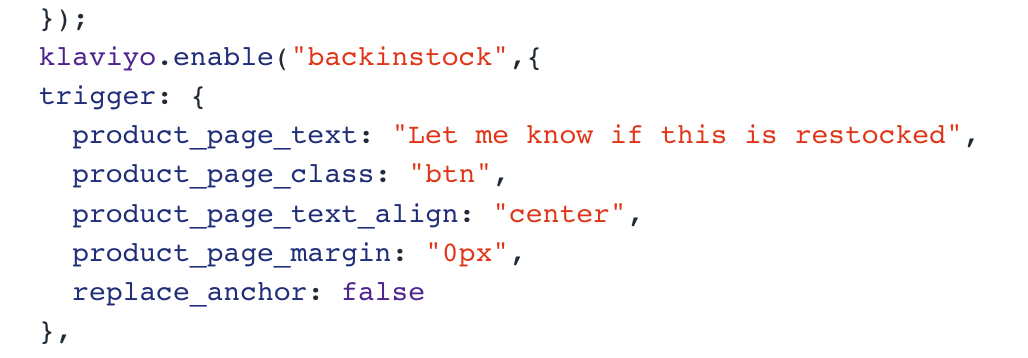
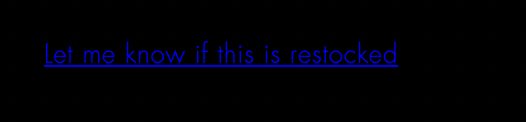
Best answer by alex.hong
View original


