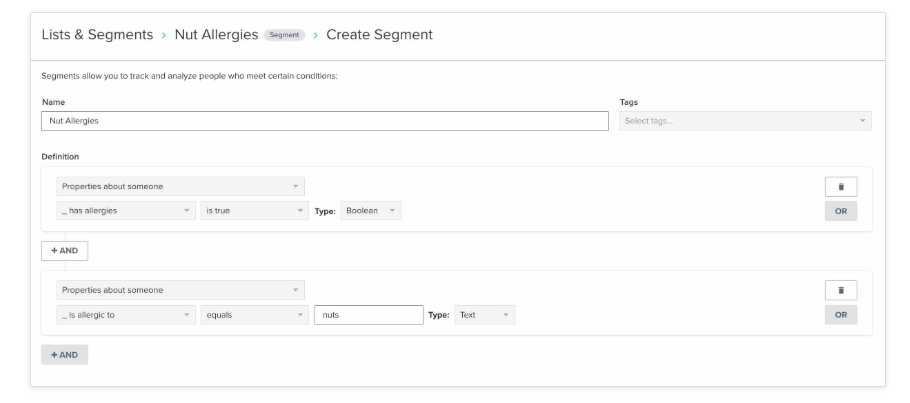Hello, the following is a plan I’d like to try. Please share some opinions if there is any way to make it.
1, send an email with the URL of a questionnaire
2, Our customer answered the questions.
3, Subscribe People to different Lists depending on their answers.
4, Send different emails to each list.
I found it’s possible if I integrate Klabiyo with Typeform.
But, as for 3 “Subscribe People to different Lists depending on their answers”, I couldn’t find such a setting. If you have any ideas about it, please let me know. That’ll be really helpful.
Thanks in advance.
Best answer by Brian Turcotte
View original