Hello,
I would like to sent a email with a typeform quizz. But I wouldn’t ask again the email.
Can Typeform retrieve the email sent through Klaviyo and keep this data ? If yes, how ? Thank you
Best answer by David To
View original +2
+2
Hello,
I would like to sent a email with a typeform quizz. But I wouldn’t ask again the email.
Can Typeform retrieve the email sent through Klaviyo and keep this data ? If yes, how ? Thank you
Best answer by David To
View originalHello
Great question!
In order for Typeform quiz submissions to be synced to Klaviyo, an email input field would be required as part of the quiz. This is explained in the Design your Typeform Form for Syncing subsection of the How to Integrate with Typeform Help Center article:
When you design your Typeform form, be sure to include a single email input field. An email field is required in order for Klaviyo to track submissions from the form. Avoid including multiple email fields on your form, as this can lead to some submissions not syncing with Klaviyo.
I hope this helps!
David
 +2
+2
Hello
I know how to connect typeform to klaviyo, but it’s not exactly my question.
I would like send an email with Klaviyo to a Typeform. Typeform can it collect the email without ask to the customer only with a variable ?
Thanks
Hi
However, agreeing with
Using Typeform Hidden Value and Klaviyo’s Email Template Variable
One possible workaround is to create a Typeform and pass in the email address as a hidden field, then export the Typeform results into Klaviyo via a CSV import, however, it’s both a manual process and doesn’t get the benefit of it being synced in realtime.
If that works for you, here’s the information on passing in a hidden value from Typeform:
In your email template that links to Typeform, you can append the required hidden field email value using the {{ email }} Klaviyo template variable tag at the end of the hosted Typeform URL. Here’s an example where I’ve defined the hidden field’s name as email_address:https://your.typeform.com/to/lBMhfD7x#email_address={{ email }}
Here is a working example with the email address: test@test.com
(Try It!) https://retentioncommerce.typeform.com/to/lBMhfD7x#email_address=test@test.com
Notice in my first question, I’m able to recall the email address from the hidden value:
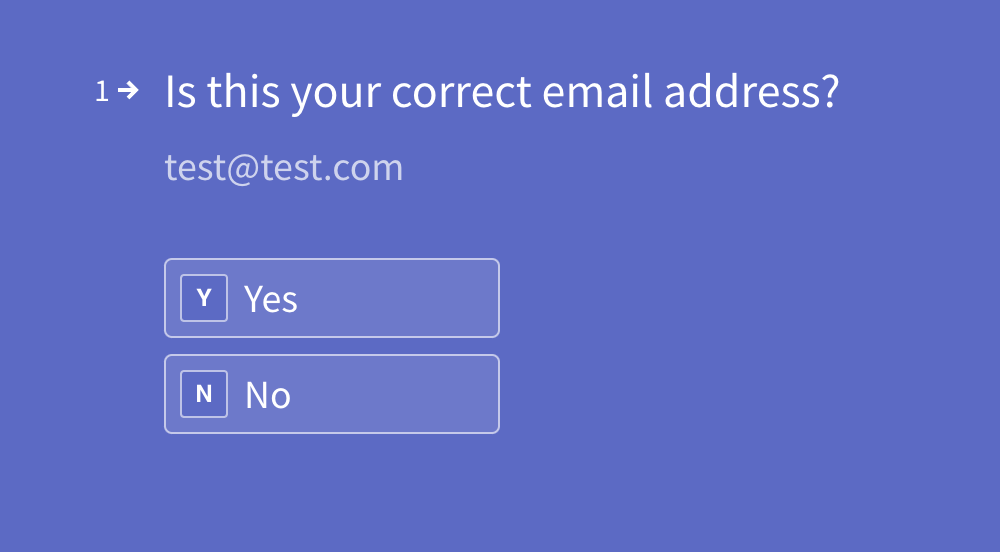
This skips the user from inputting the email again, but the responses and results won’t be synced to Klaviyo so you’ll have to upload the results to Klaviyo manually because although you’ve labeled it as “email_address” - Typeform doesn’t actually “know” it’s an email address or any other text value.
Using a Klaviyo Signup Form
Alternatively, if the questions you ask in Typeform are short or simple in nature, you can create an embedded Klaviyo Signup Form instead. If the recipient clicks over from your Klaviyo email to that Klaviyo Signup Form (or already identified from a previous session), you don’t have to ask for the email address again when you build out your Form since Klaviyo already knows who the visitor is. Of course, this means you’re not using Typeform but a Klaviyo Signup Form instead.
Hope this helps!
Hello
does anything changed since today? This could be a useful update to a better integration between TypeForm and Klaviyo. I have the same problem than
Another workaround could be Zapier (or similar) - but you have to integrate another app between Klaviyo and Typeform.
Thanks
Hey
The behavior of needing an email field as part of your Typeform quiz still persists. As
Great idea using Zapier as the middle-man! Heard from other Community members and Klaviyo customers that this has worked for them in the past.
David
Ciao
thanks for your fast reply.
I do not want to argue, it is a constructive criticism :)
The e-mail field is actually there even if it is a hidden field (I don’t know if it’s a connector problem or a TypeForm problem), but I don’t understand the need to have the e-mail necessarily rewritten by the user :(
Enter your username or e-mail address. We'll send you an e-mail with instructions to reset your password.