Hi everyone, I’m launching a landing page for lead generation purposes and I’d like to use Klaviyo to:
- Track page visits.
- Send form abandonment emails similar to abandoned cart emails flows.
- Track for conversions.
What’s the best way to go about this?
Best answer by retention
View original




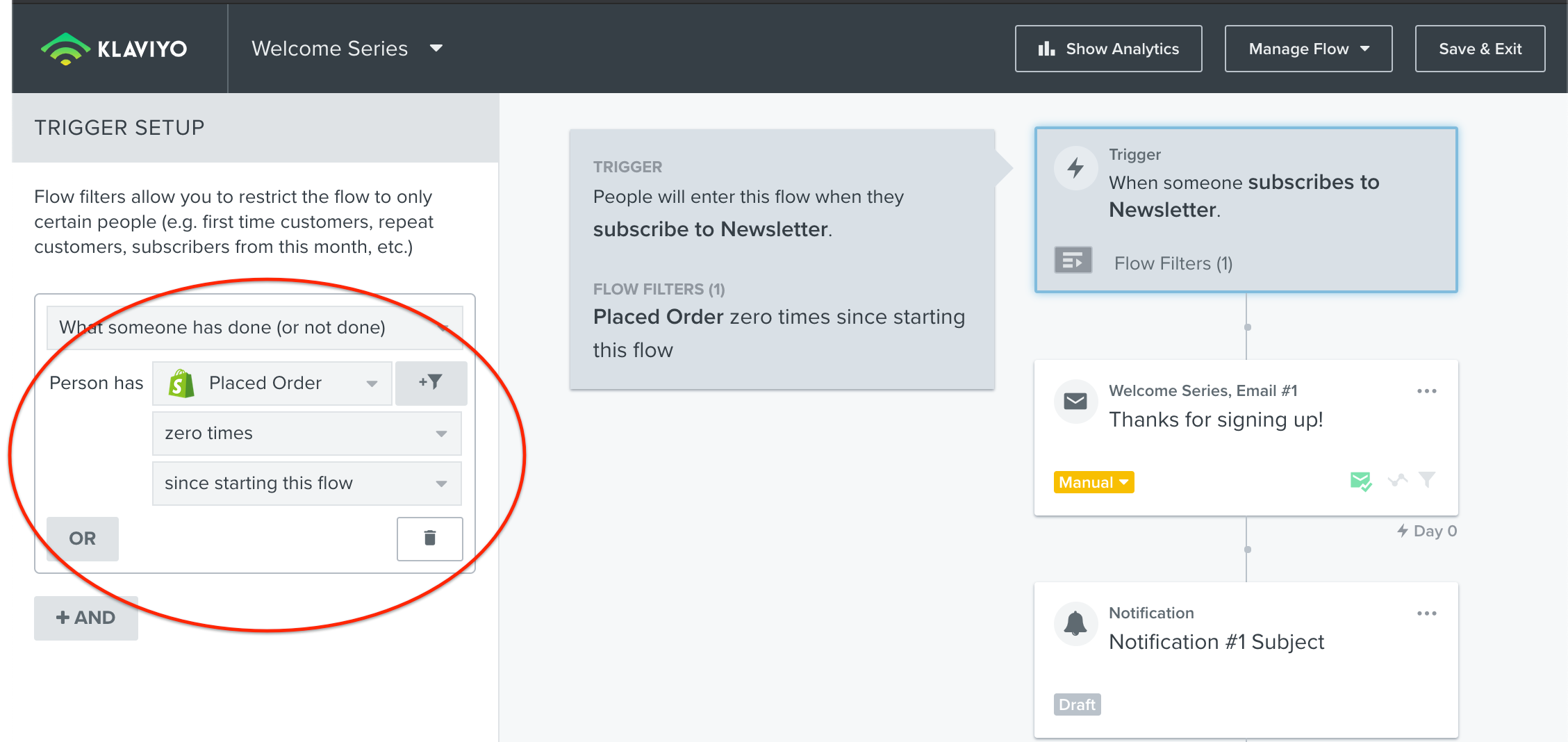
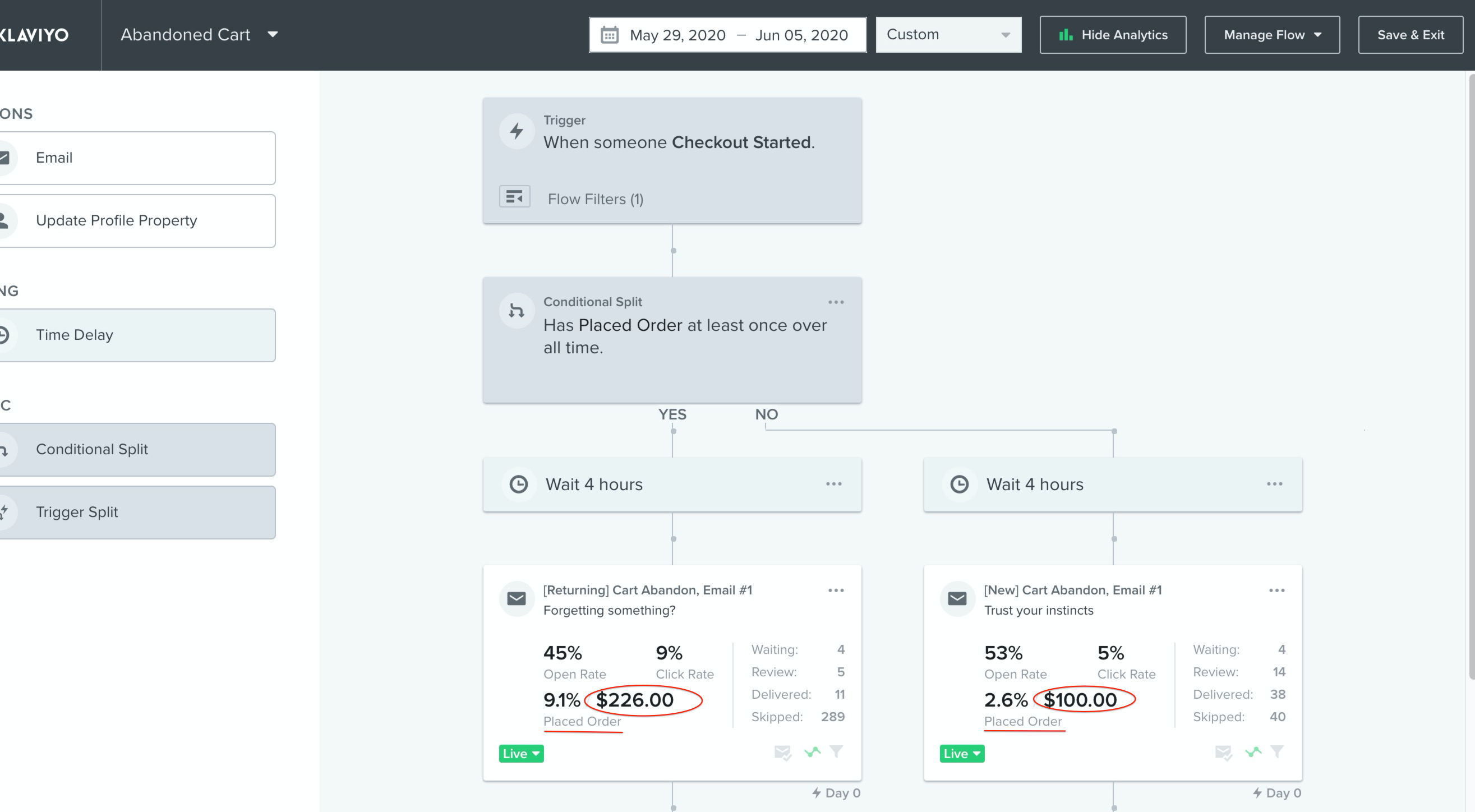

![[Academy] SMS Strategy Certificate Badge](https://uploads-us-west-2.insided.com/klaviyo-en/attachment/2f867798-26d9-45fd-ada7-3e4271dcb460_thumb.png)