Magento version: 2.4.1
Klaviyo version: 3.0.9
Installing with Composer
On local machine with custom domain name (.local)
No TLS/SSL certificate
I can’t follow the instruction from https://help.klaviyo.com/hc/en-us/articles/115005254348-How-to-Integrate-with-Magento-2-x-CE-and-EE-#install-with-composer--2-4--2 since the “Private Klaviyo API Key” field is disabled for no reason.
After Composer installation, I’ve already run:
`bin/magento module:enable Klaviyo_Reclaim --clear-static-content`
`bin/magento setup:upgrade`
`bin/magento setup:static-content:deploy -f`
I’ve also tried uninstalling the extension and re-install it again using Composer. Nothing works. Please help.
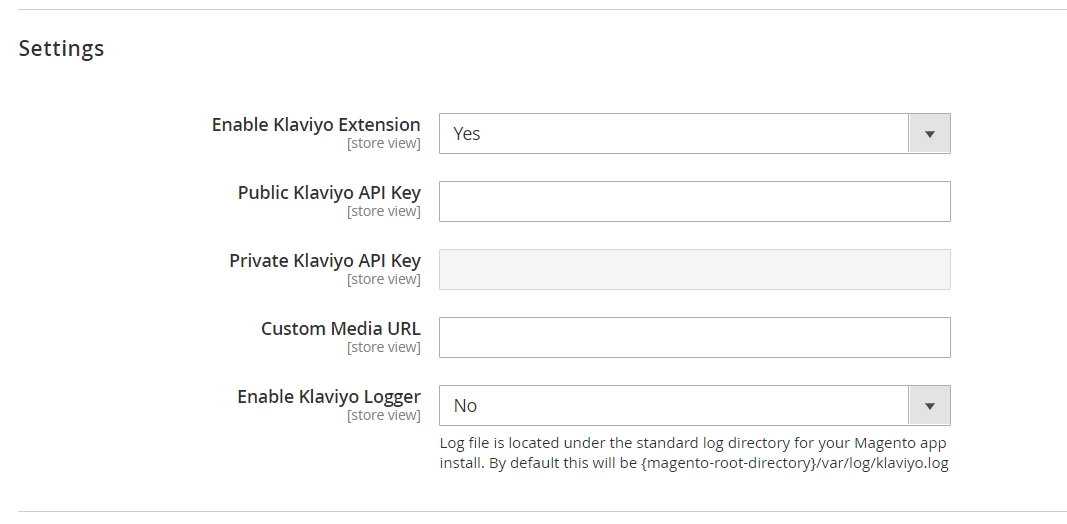
Best answer by klaviyojad
View original



