My 'Back in stock' coding is working properly. There is no 'Back in stock' button, however a link appears. How do I fix this to appear as a button underneath the 'Sold Out' button?
Thank you.
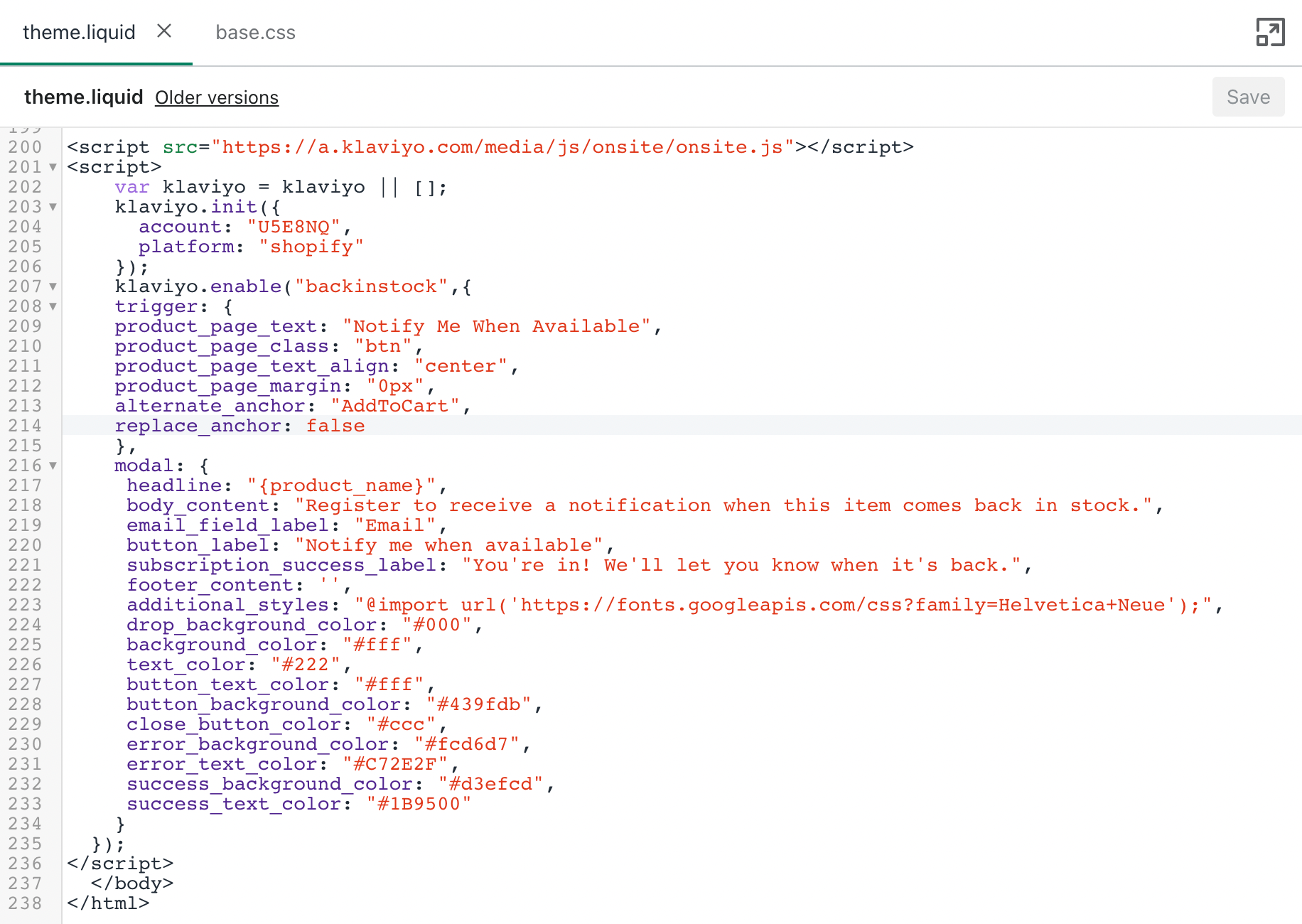
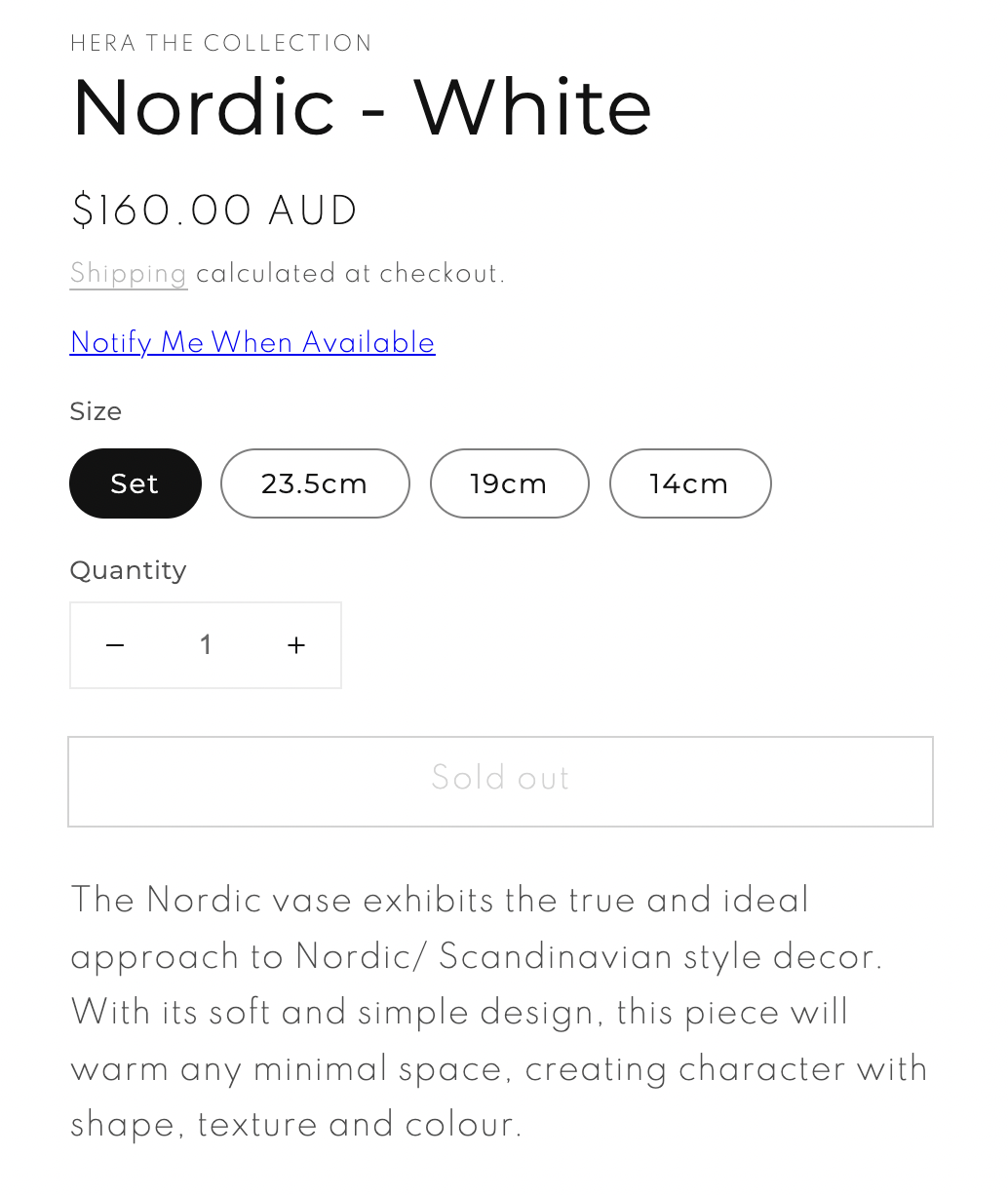
Best answer by Taylor Tarpley
View original +1
+1
My 'Back in stock' coding is working properly. There is no 'Back in stock' button, however a link appears. How do I fix this to appear as a button underneath the 'Sold Out' button?
Thank you.
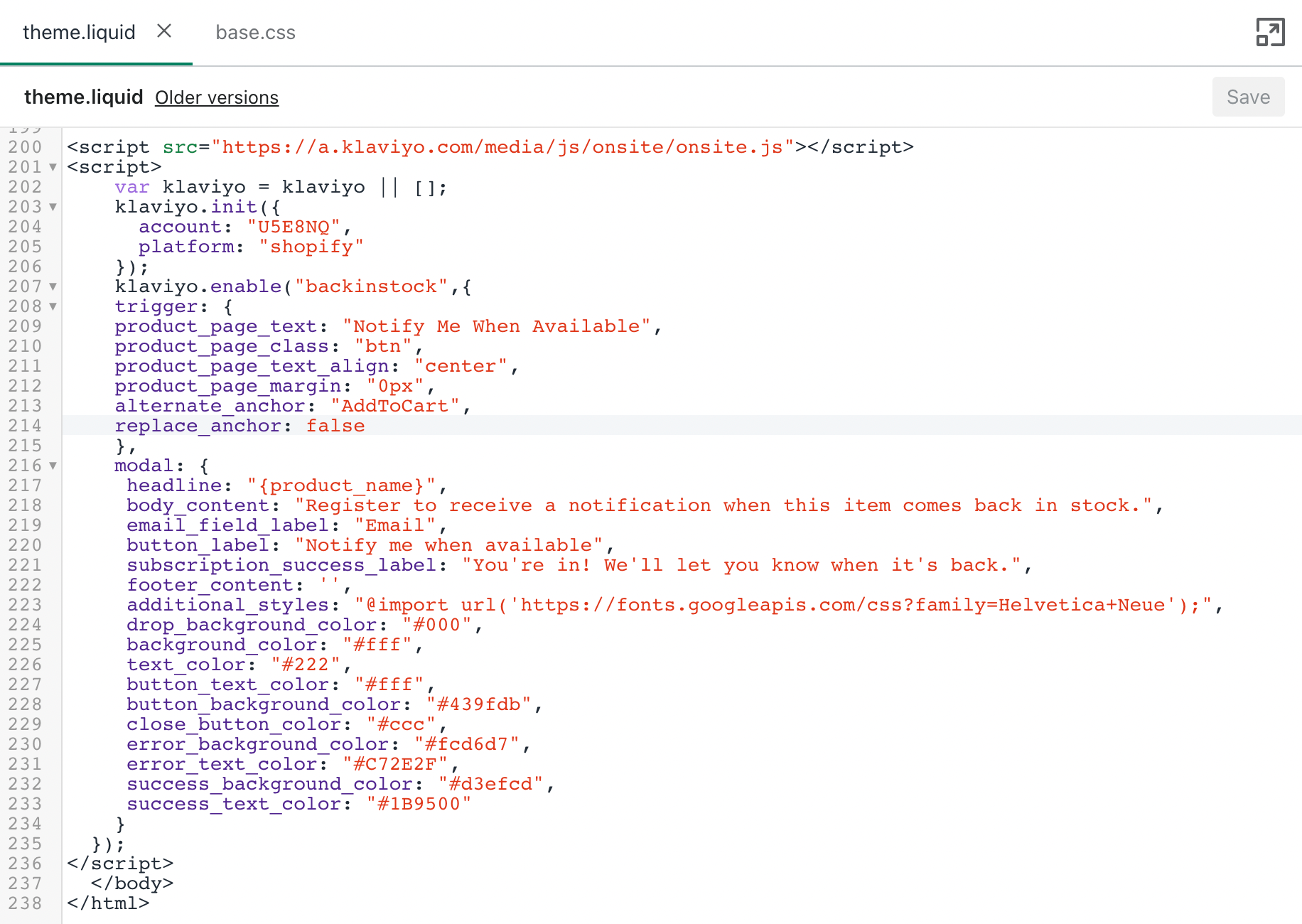
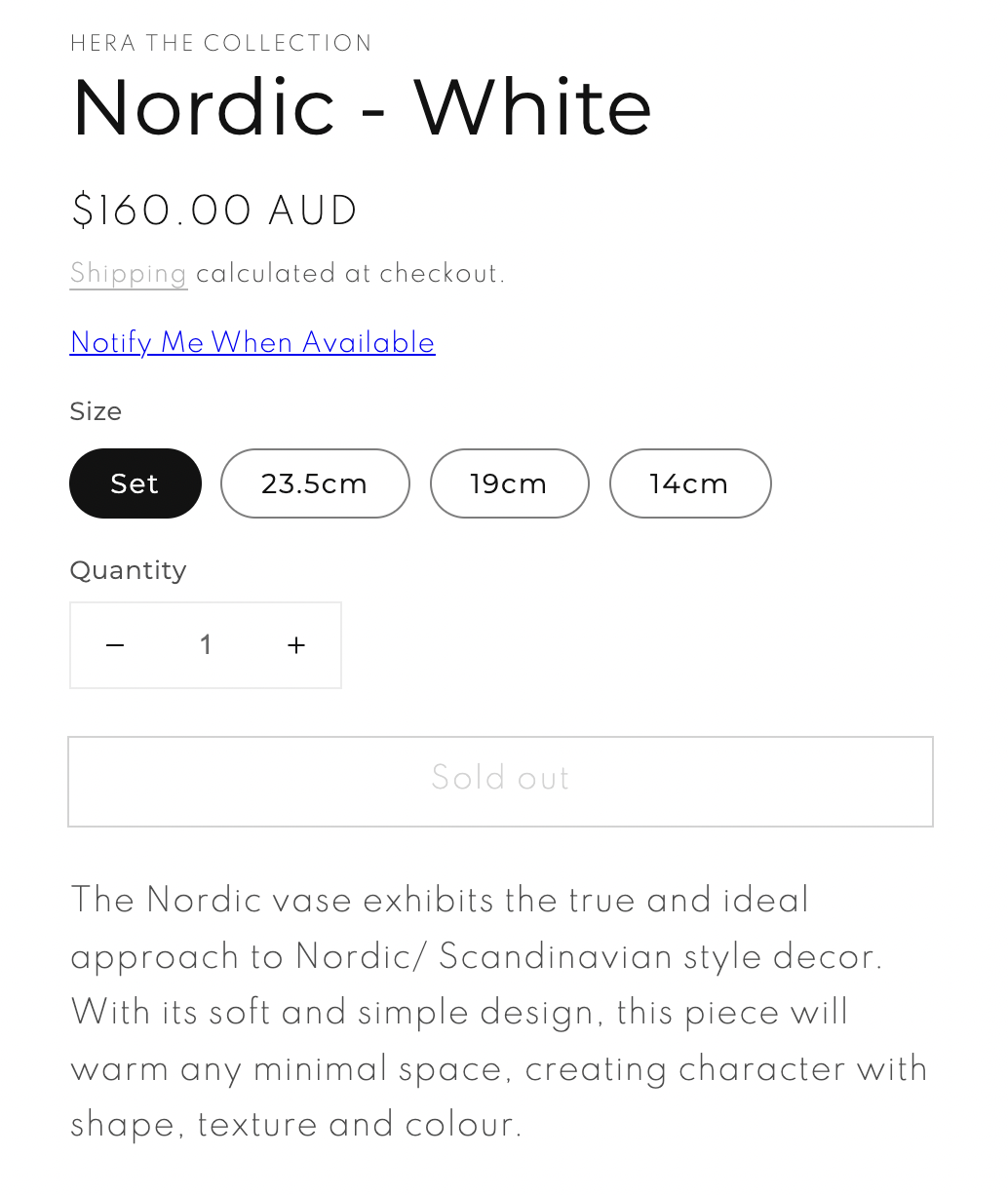
Best answer by Taylor Tarpley
View originalHi there
Welcome to the Community!
If you have installed the BIS code into your site and have successfully have the link performing, yet the button still isn’t displaying, I would recommend investigating your code again and going through it with a fine-tooth code for any additional or missing spaces or letters. You should be able to customize the location of BIS button by inserting a bit of code, as stated in our documentation. However, if this still does not fix the issue, in my experience, I have also seen additional plug-ins or non-Klaviyo ‘Back in Stock’ apps that are already integrated with platforms ,such as Shopify, or some kind of conflict in your CSS to be the culprit here.
Unfortunately, if you are using a custom theme neither Support nor Community can help troubleshoot this further if it is a custom theme as we can’t advise custom coding.
If that’s the case, I’d reach our and connect with one of our partners who would gladly help you set this up for you.
Thanks for participating in the Community!
-Taylor
Enter your username or e-mail address. We'll send you an e-mail with instructions to reset your password.