Let’s keep the conversation going from the Enabling SMS workshop! This is a collaborative space to post any related questions or comments about using SMS at Klaviyo.
During the session we:
-
went over SMS consent and why it so important
-
enabled SMS in our accounts
-
created a signup form to start collecting SMS subscribers
-
built our SMS welcome series flow
Key takeaways:
-
Start capturing SMS consent with a from and at checkout
-
Turn on your SMS welcome flow
Want to learn more?
Need additional help?
We hope to see you in a future session!
Happy sending :)





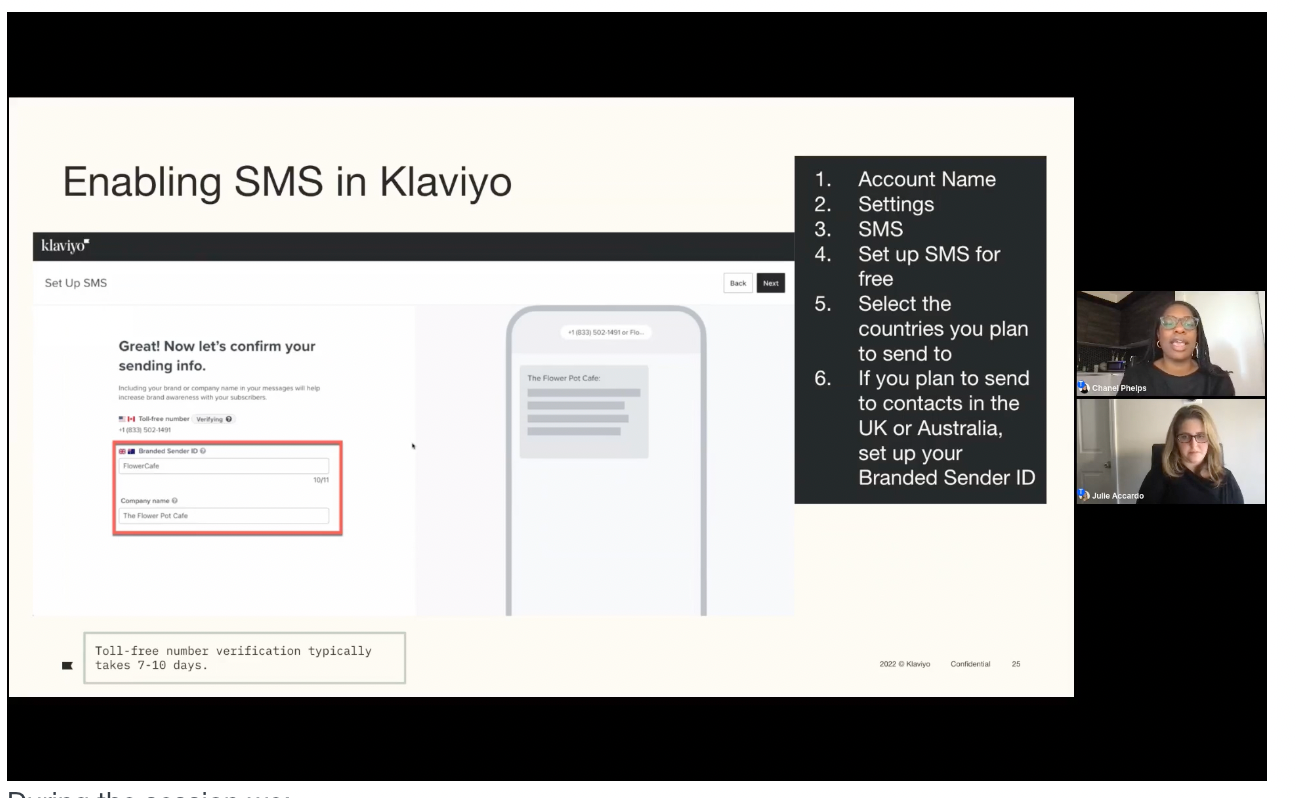
![[Academy] Deliverability Certificate Badge](https://uploads-us-west-2.insided.com/klaviyo-en/attachment/505f2253-cde5-4365-98fd-9d894328b3e0_thumb.png)



![[Academy] SMS Strategy Certificate Badge](https://uploads-us-west-2.insided.com/klaviyo-en/attachment/2f867798-26d9-45fd-ada7-3e4271dcb460_thumb.png)