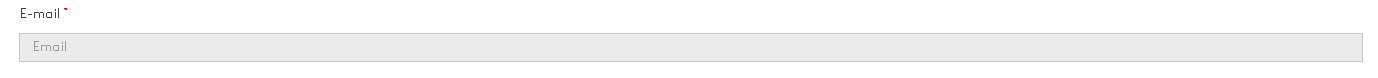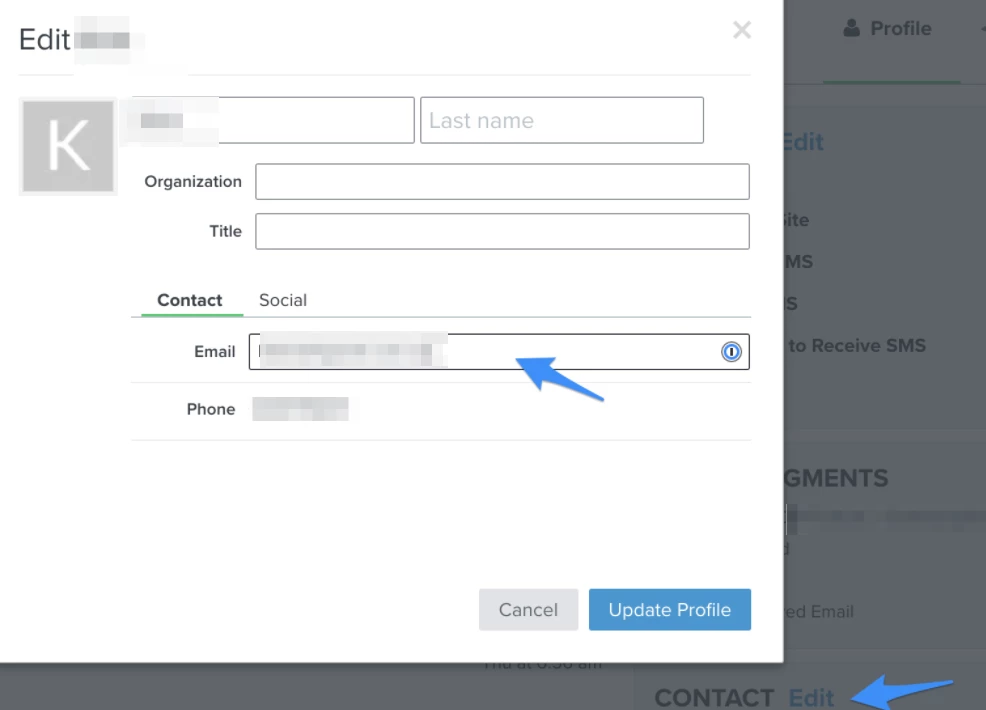Hello,
We are currently testing klaviyo ! So far the platform is really good and cool.
We have somes questions :
- Our older customer (more than 90 days) are not synchronized (profile not created). Do we need to import them ourself ?
- When a customer change his email address from his profile a new profile is created and the old one is not updated. It doesn’t seems right. Can you clarify us theses situations ?
Thanks a lot
Best regards
Best answer by Dov
View original


![[Academy] Deliverability Certificate Badge](https://uploads-us-west-2.insided.com/klaviyo-en/attachment/505f2253-cde5-4365-98fd-9d894328b3e0_thumb.png)