I am using my custom made flow for my users to download E-book from my store, I have created a Embedded form the is sent to the list and triggered by a flow in 1 min the only problem i am facing at the moment is that my gmail subscribers are not getting email whereas its working fine with outlook users.
Tried with both Double opt in and single opt in.
All gmail users gets rejected by soft bounce.
Can any expert guide me what i have done wrong ?
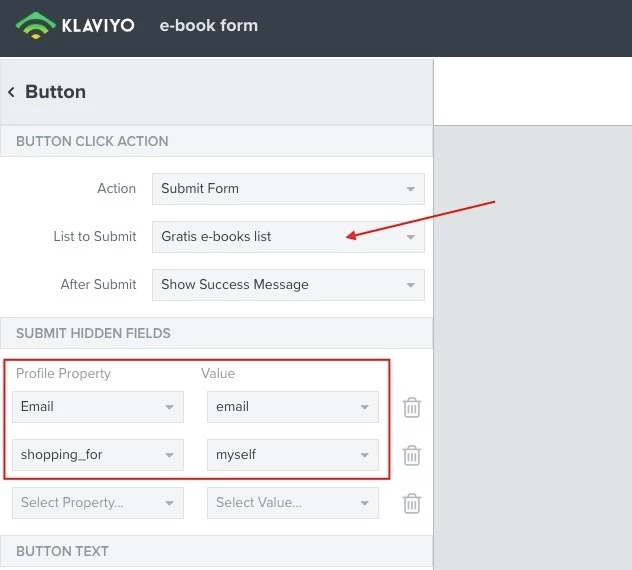
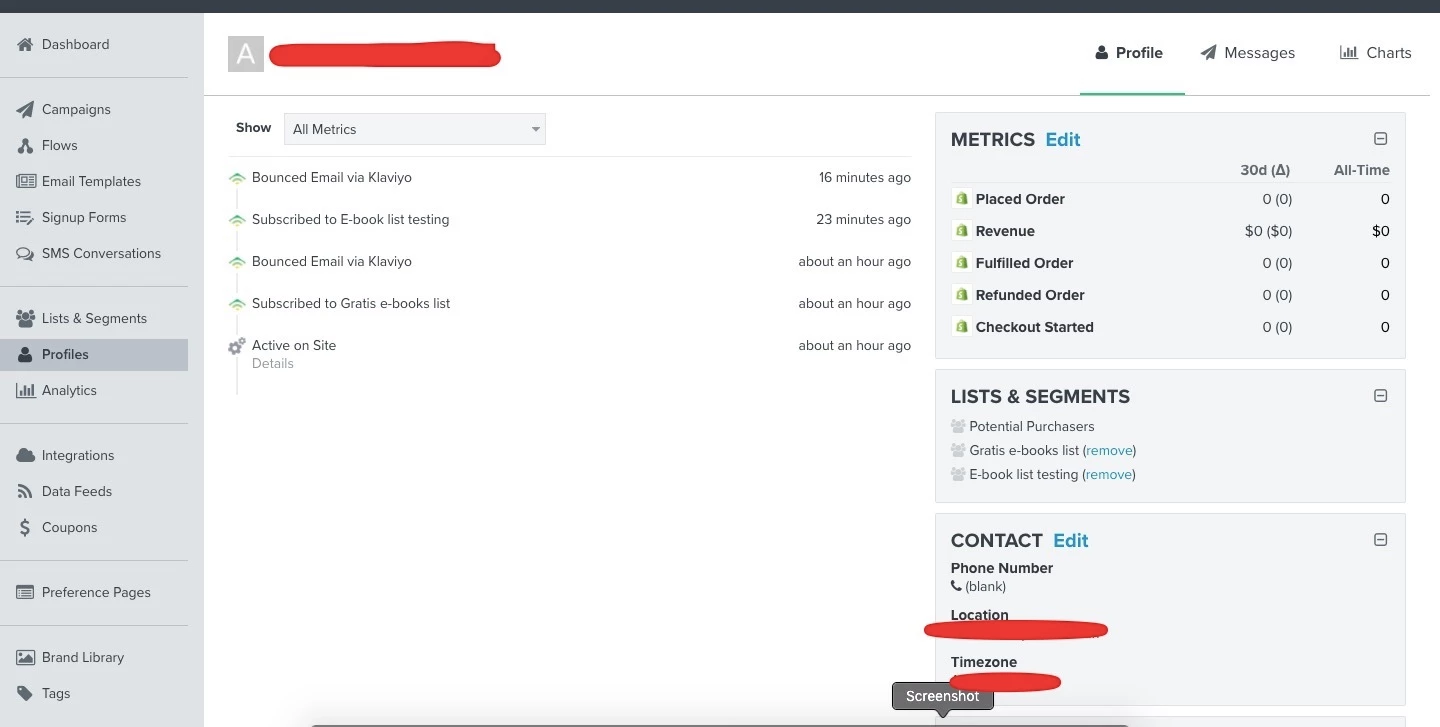
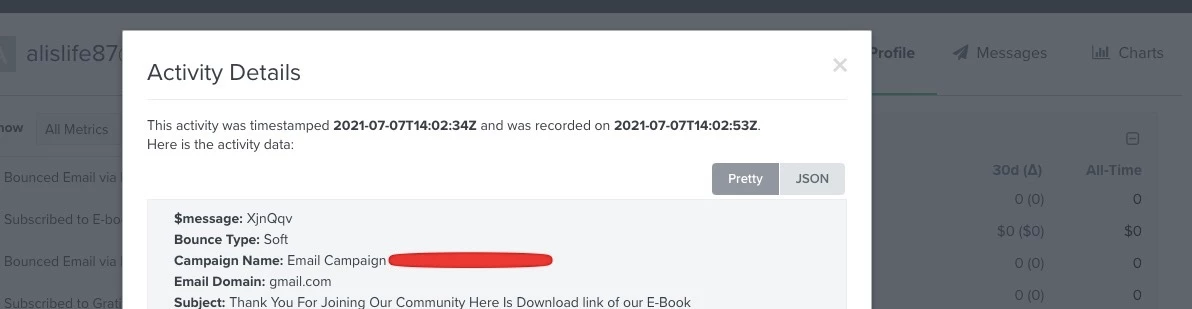
Best answer by David To
View original



![[Academy] SMS Strategy Certificate Badge](https://uploads-us-west-2.insided.com/klaviyo-en/attachment/2f867798-26d9-45fd-ada7-3e4271dcb460_thumb.png)