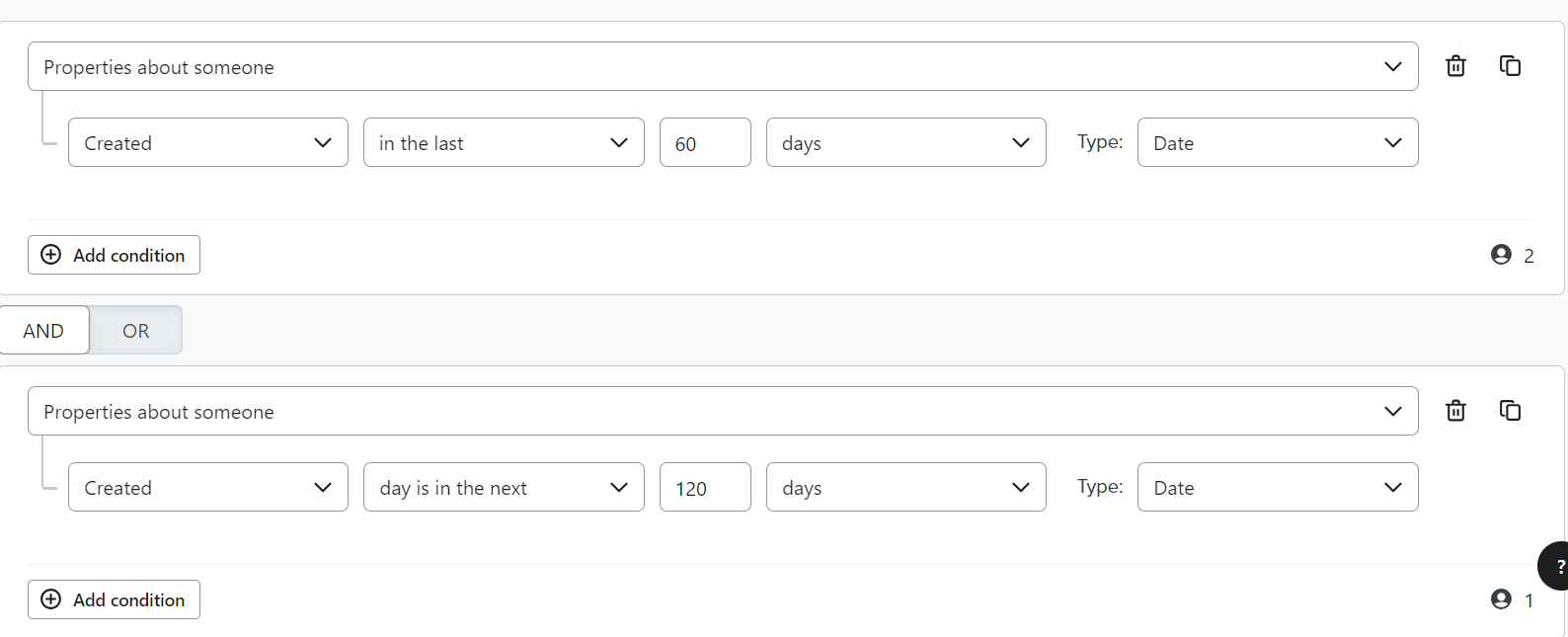Hey!
So my brand uses an event date to send helpful tips via flows, but also uses that same date for inclusion/exclusion logic on campaigns. The date is different for every profile, and the typical date ranges from anywhere a year or two in the past through a year or two in the future.
I want to create a segment, for example, of users whose date is between 60 and 120 days from today, with ‘today’ being dynamic - ie, not a static September 24, 2024 through November 23, 2024.
Alternately, I can accomplish the same thing if I have a flow set up to update a profile property with this logic, ie if the user’s date is November 23, 2024, the flow would start a year before and then update either periodically or, ideally, daily so that today it’d say DaysUntil: 103, tomorrow it’d change to say 102, etc. From there I could simply pull a segment, then, of people who DaysUntil is between 60 and 120/ Creating this via a date-based flow trigger, though, would require creating both a time delay and a profile property update within the flow for each individual update, so again, not quite ideal.
I could be missing something obvious, too - hence posting here. Not sure if there’s an easier way I’ve overlooked!
Segment or Profile Property - Days Left Until
Best answer by DavidV
Hi
Ahh this makes so much more sense now - sorry I thought these were “events” (like “Placed Order”) rather than specific dates on the customer profile. This makes sense!
What you’re trying to achieve makes total sense, and Klaviyo right now does not support a “Between Date” option that runs based on today.
You could potentially achieve this by creating 6 segments - Jan+Feb, Mar+Apr, May+Jun etc. like this:
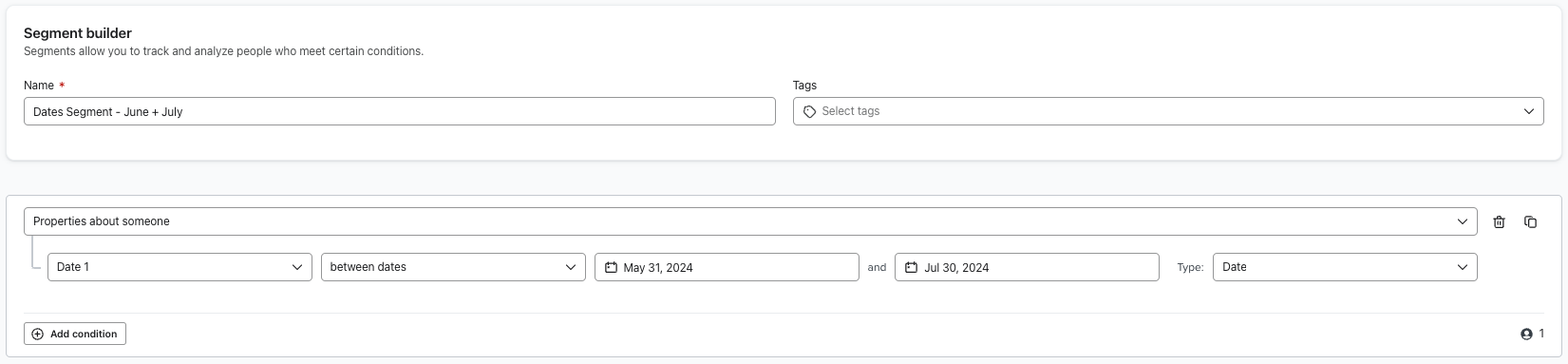
You’d have to update these segments each year, and you could have specified wait steps in the actual flow.
The alternative and probably more reliable long term option would be to build a small application for this. You could create something no-code by using an app like Zapier to integrate Klaviyo with Google Sheets (info here). You would need to:
- Create a zap to add customers that have the date property filled out (this one)
- Create some logic in a Google Sheet formula to get the specific value you need to update when you need it to. You could likely use the TODAY() function in Google Sheets, or any of the other functions on the right hand side of that documentation
- Create an event in Klaviyo that can trigger a Klaviyo flow with this zap
The alternative would be to build a fully custom app - but you can probably achieve this with Zapier with Google Sheets.
I hope that helps - let me know if you have any follow up questions!
Thanks
David
Reply
Enter your E-mail address. We'll send you an e-mail with instructions to reset your password.




![[Academy] Klaviyo Product Certificate Forum|alt.badge.img](https://uploads-us-west-2.insided.com/klaviyo-en/attachment/8798a408-1d98-4c3e-9ae8-65091bb58328_thumb.png)