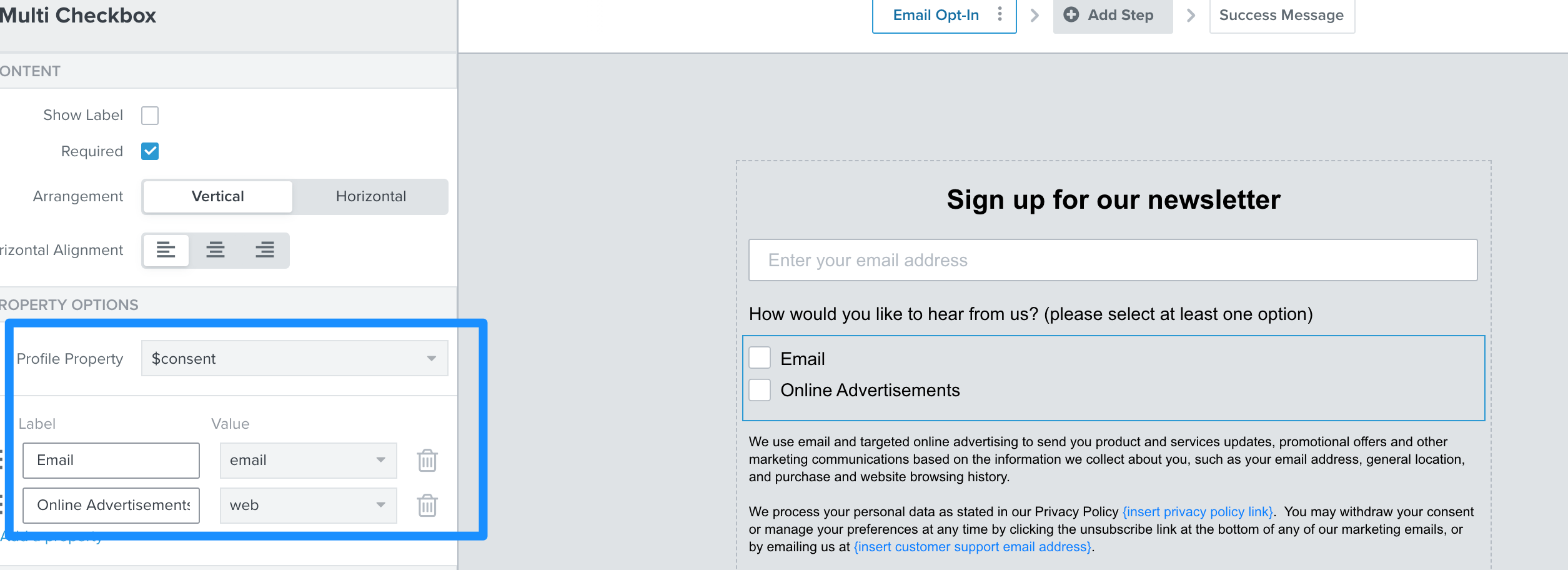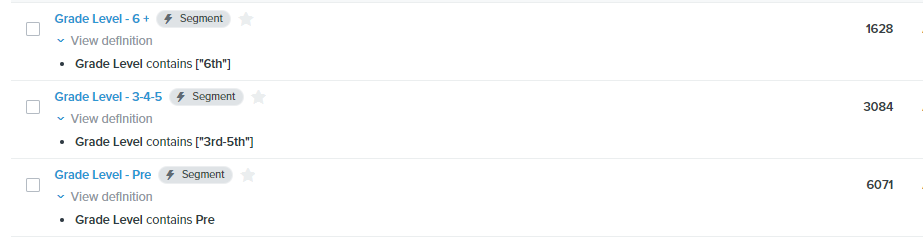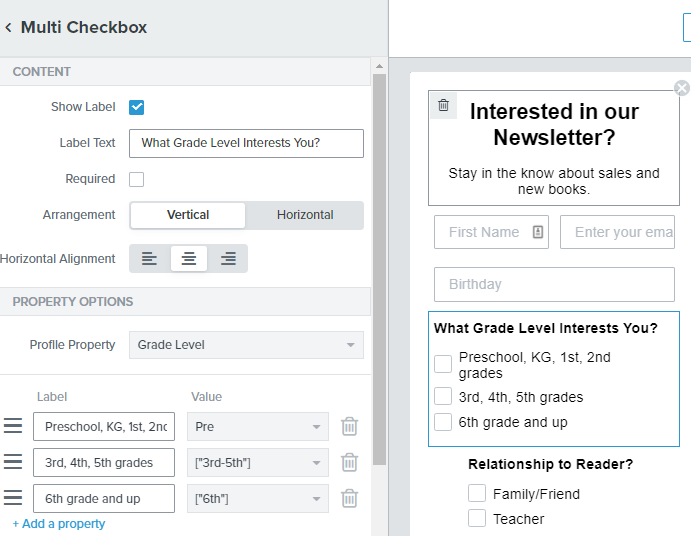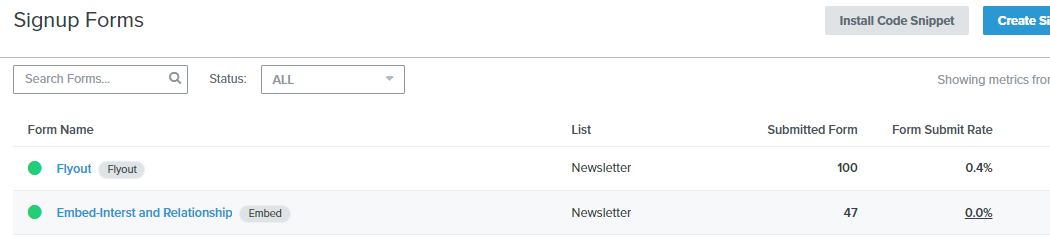Hi,
Created an embed and flyout form asking several questions - different grade levels and parent or teacher (Book Site).
The signup forms indicate less than 200 used the form. However, when I segment out the various categories, I am getting large # of people within a category? Is the system using some kind of AI between Klaviyo and Shopify to create these numbers?
Just looking for some kind of confirmation as to how I can have a category with 3000 in it, yet less than 200 signed up thru the forms
Thanks,
Bernie
Best answer by Dov
View original


![[Academy] Deliverability Certificate Badge](https://uploads-us-west-2.insided.com/klaviyo-en/attachment/505f2253-cde5-4365-98fd-9d894328b3e0_thumb.png)