Okay firstly, I am not sure if the drop down menus in my screenshot are ‘dimensions’ but that’s what I am calling them until someone corrects me :)
What I am attempting to do below is create a segment of people who have purchased a certain product, our Kendal Pant. The issue here is when I selected the dimension: “Kendal Pant” the segment only generated 34 people, which is completely inaccurate.
So what I was starting to do was add each and every single variant of the Kendal Pant as an “OR”—which you can see I was doing in the screenshot with the “Kendal - Bone - 2XL” ‘OR’ and so on...
Am I creating more work for myself? Is there an easier way to do this? And is there a way to ensure that there is only one dimension per product?
Sorry if this was confusing. Would appreciate any help!
Cheers
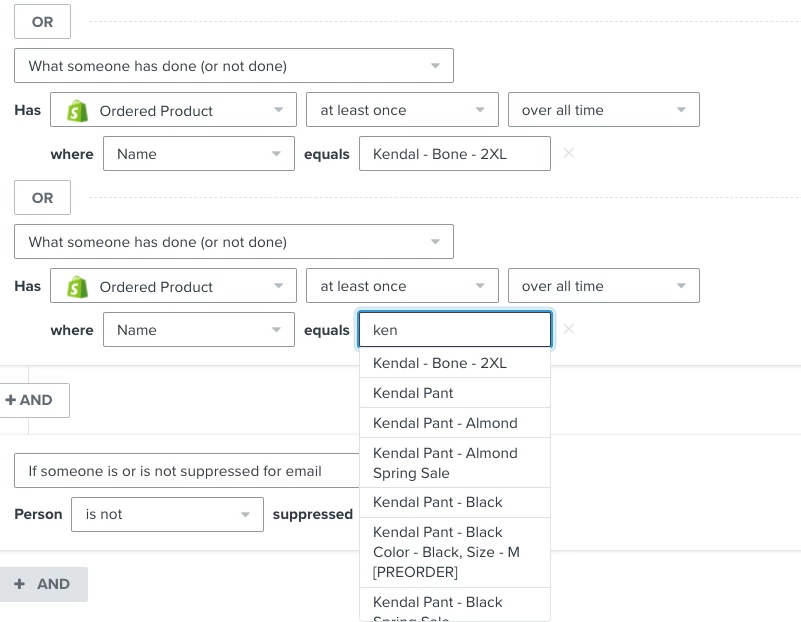
Best answer by stephen.trumble
View original





