Hi guys I’m trying to add some custom properties like this https://help.klaviyo.com/hc/en-us/articles/115005080127-How-to-Add-Custom-Fields-to-a-Legacy-Form But it seems to be not working as i cannot see properties under flow and segments.
What I’m trying to do is to add a checkboxs like this below image where user can check all this conditions.Ant help would be really appericiated.
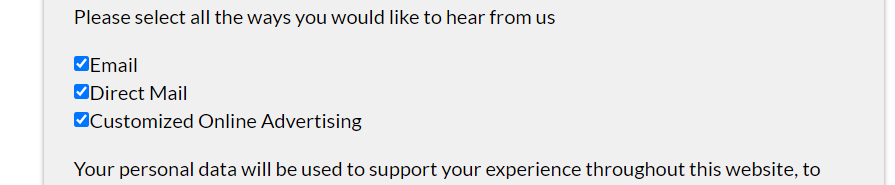
Best answer by Dov
View original





![[Academy] Deliverability Certificate Badge](https://uploads-us-west-2.insided.com/klaviyo-en/attachment/505f2253-cde5-4365-98fd-9d894328b3e0_thumb.png)