I am currently having issues with the added to cart analytic showing just like many others!
I followed all the steps with adding “viewed product” and as well as “added to cart” via by class. Also my code for my theme doesn't go by “product.liquid”, but “main-product-liquid”. Not too sure if that makes a difference. Also not too sure if I need to take out certain strings within the class element or if I should just keep the full string. I added screen shots in regards to my code. Please let me know if there are any adjustments I need to make.
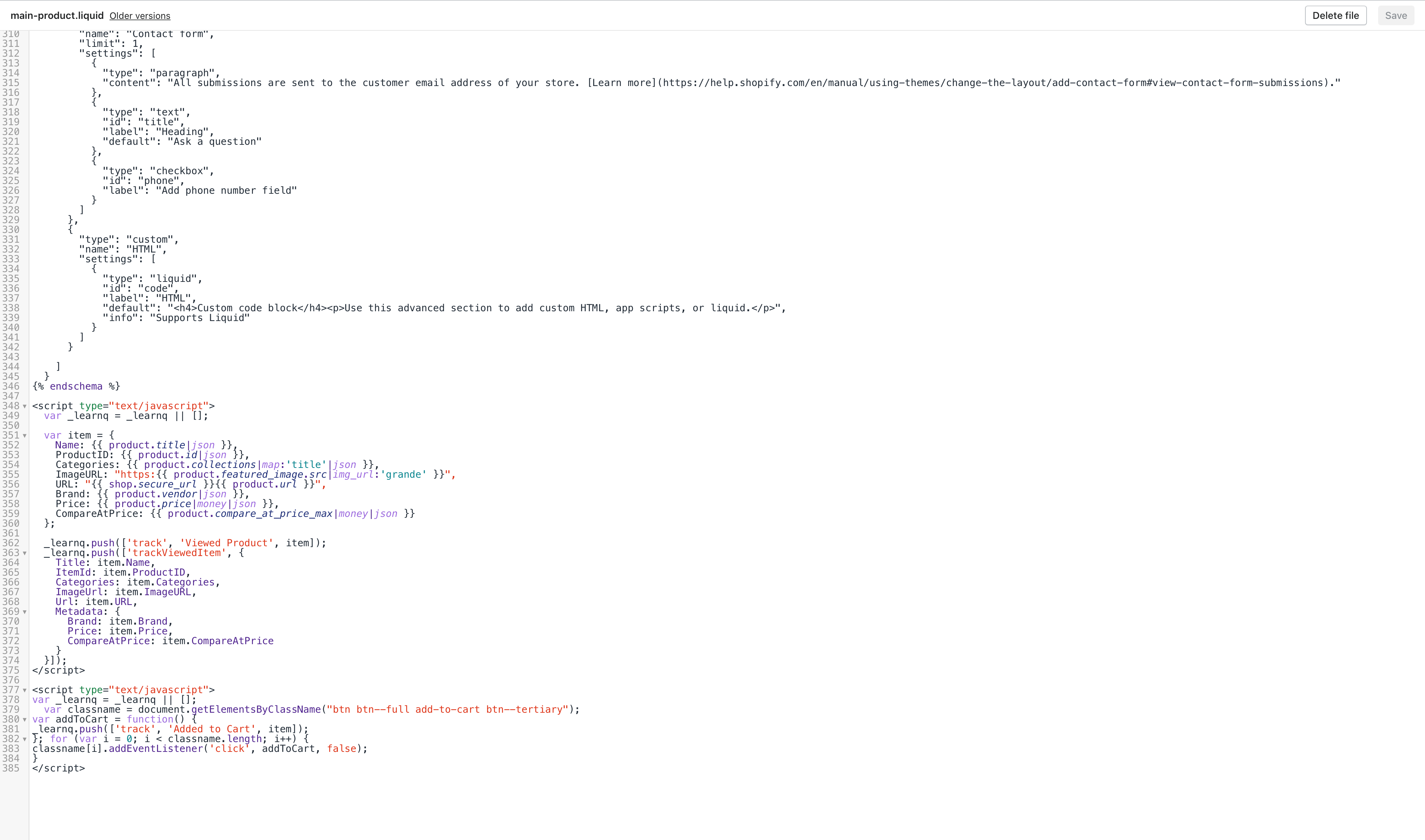
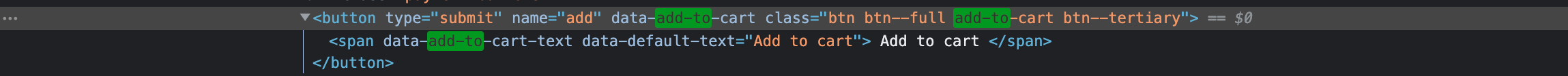
Best answer by Taylor Tarpley
View original



![[Academy] SMS Strategy Certificate Badge](https://uploads-us-west-2.insided.com/klaviyo-en/attachment/2f867798-26d9-45fd-ada7-3e4271dcb460_thumb.png)