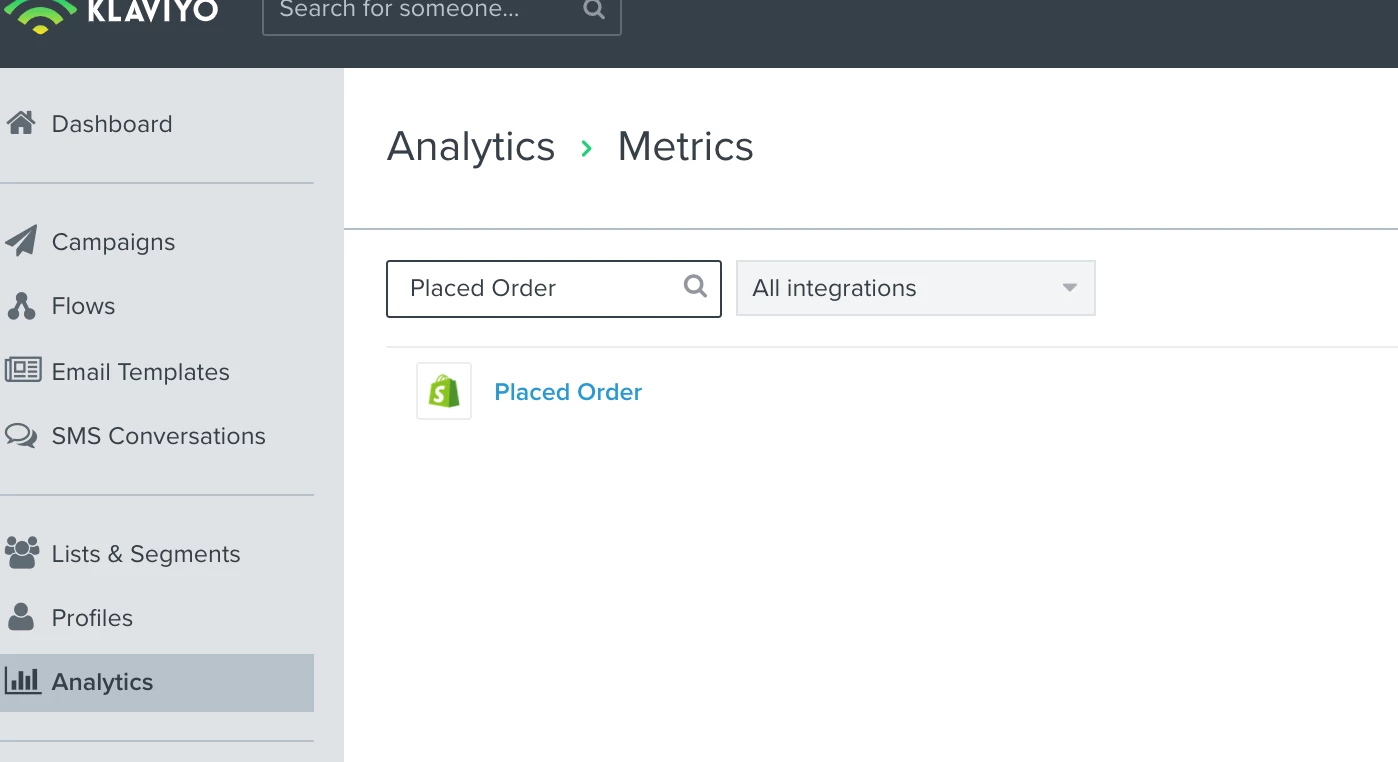Hi
I’m trying to understand how to pull revenue reports by segment that line up with the purchasing totals I’m seeing in Shopify. When I go to a person’s profile in Klaviyo I can see total revenue. And that matches up with Shopify. But how can I pull that “revenue” line into an actual report so I can see the spend of certain segments.
Thanks
Best answer by Dov
View original


![[Academy] Deliverability Certificate Badge](https://uploads-us-west-2.insided.com/klaviyo-en/attachment/505f2253-cde5-4365-98fd-9d894328b3e0_thumb.png)