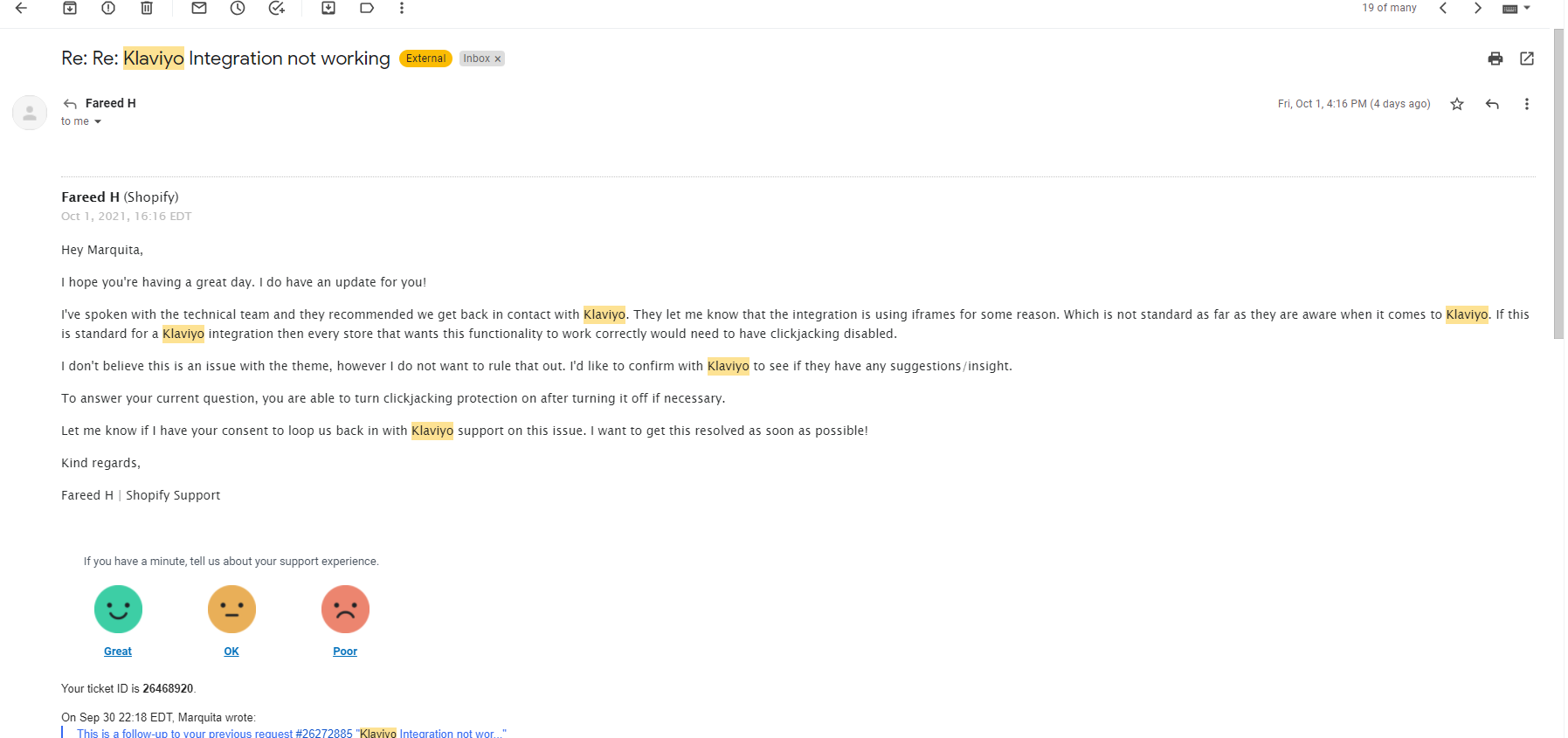Hi there,
None of my metrics (checkout started, placed order, ordered product, fulfilled order) are synching for the Shopify integration and thus my abandon cart flows (and any other flows using these metrics) aren’t triggering. I contacted Shopify and they said that this issue is due to Klaviyo using iframe and the only way Shopify can resolve it is by turning off the clickjacking feature on my site. I suspect that it is my theme but the developer says it is not their issue. Has anyone had or resolved an issue such as this? It’s really frustrating that we can’t send out flows.
Thanks
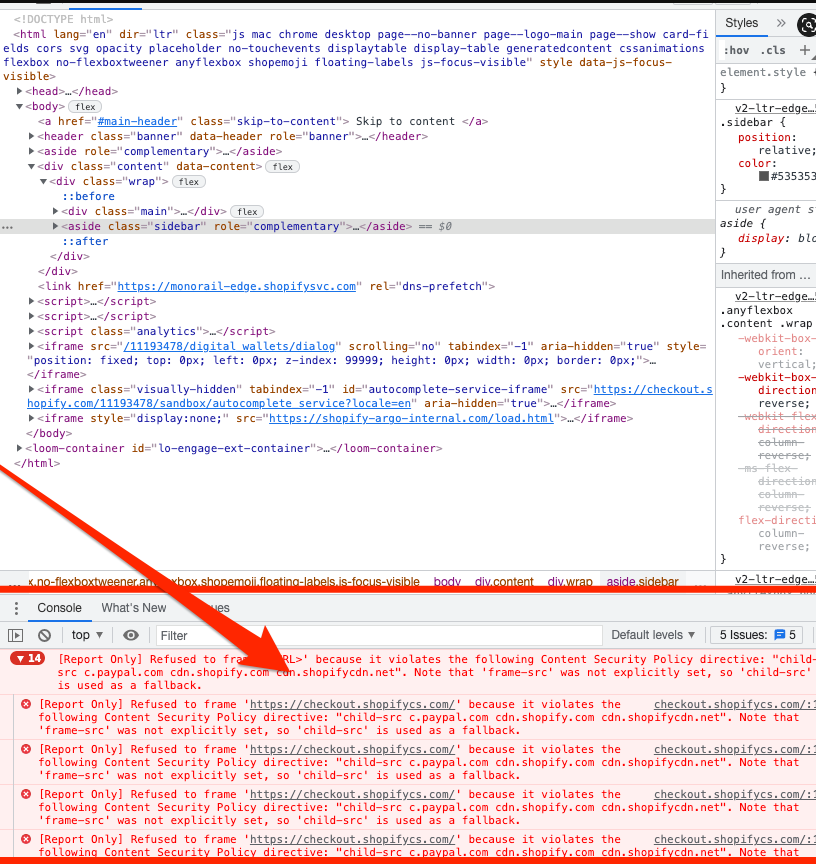
Best answer by Dov
View original


![[Academy] Deliverability Certificate Badge](https://uploads-us-west-2.insided.com/klaviyo-en/attachment/505f2253-cde5-4365-98fd-9d894328b3e0_thumb.png)