What’s the difference between the 2 histogram bins columns here? Which one I should refer to when I using the template? The video doesn’t explain the calculation sheet clearly.
I need more clearly explanations on the metrics of the templates. Anybody could help?
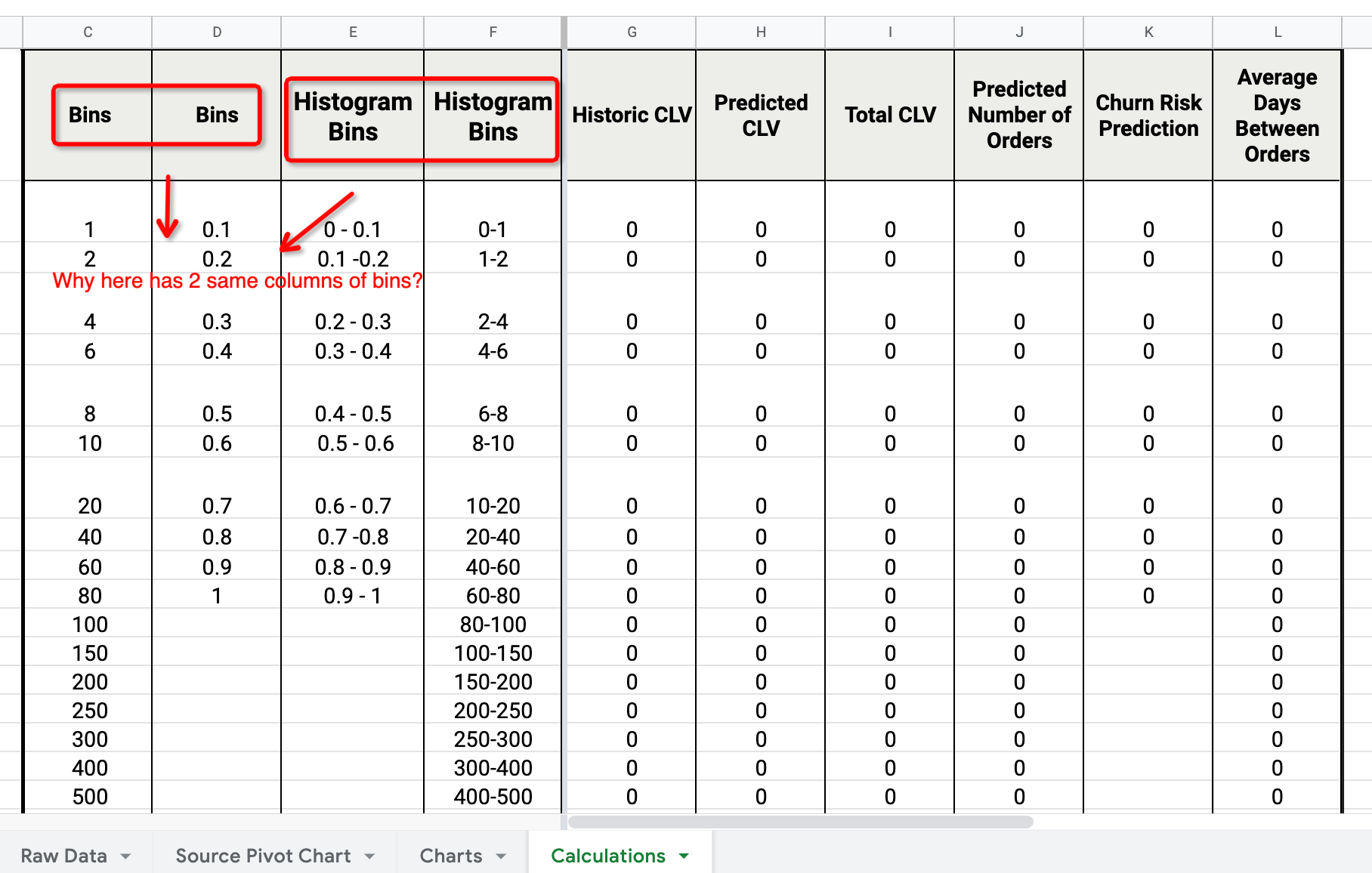
Best answer by Taylor Tarpley
View original



![[Academy] SMS Strategy Certificate Badge](https://uploads-us-west-2.insided.com/klaviyo-en/attachment/2f867798-26d9-45fd-ada7-3e4271dcb460_thumb.png)