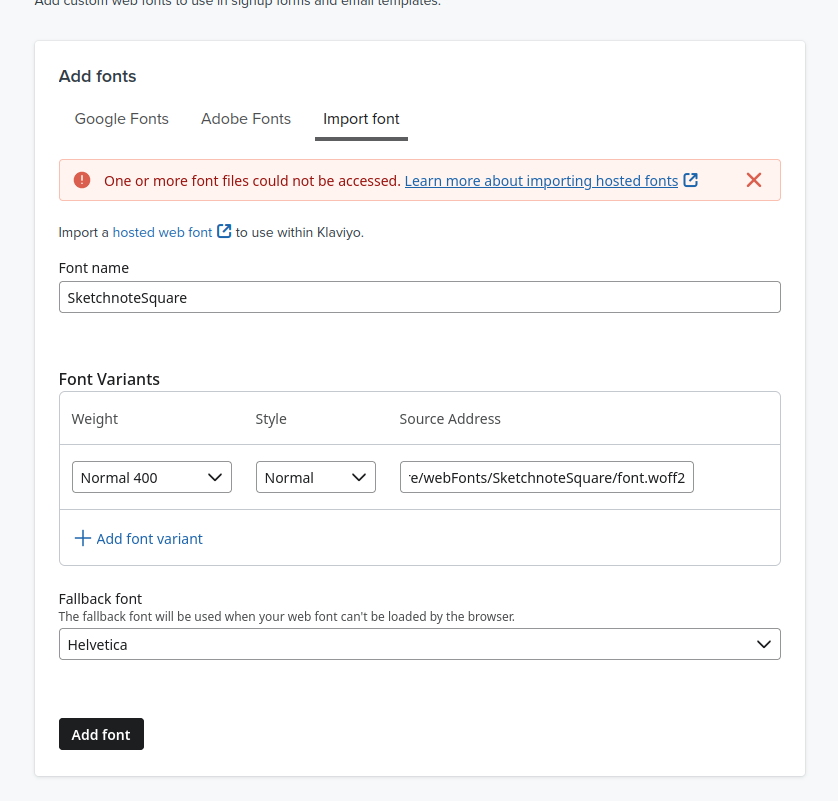Hi there,
I’ve seen there are a ton of “can’t add my custom font” posts. Sorry to post another one.
It looks like the solution for pretty much all of them was related to CORS and setting an access control policy.
So I have set that up and verified it works.
When I curl my font with Klaviyo as Origin I get a success response and can download the font-file.
curl -v --request GET 'https://mydomain.com/path/to/my/font.woff2' --header 'ORIGIN: https://klaviyo.com'
> Host: mydomain.com
> User-Agent: curl/8.6.0
> Accept: */*
> ORIGIN: https://klaviyo.com
>
{ [5 bytes data]
* TLSv1.3 (IN), TLS handshake, Newsession Ticket (4):
{ [281 bytes data]
* TLSv1.3 (IN), TLS handshake, Newsession Ticket (4):
{ [281 bytes data]
* old SSL session ID is stale, removing
{ [5 bytes data]
< HTTP/1.1 200 OK
< Date: Wed, 26 Jun 2024 14:33:30 GMT
< Server: Apache/2.4.59 (Debian)
< Last-Modified: Mon, 25 Mar 2024 15:54:20 GMT
< ETag: "16074-6147e2fc5fcb6"
< Accept-Ranges: bytes
< Content-Length: 90228
< Content-Type: font/woff2
On Klaviyo I still get the error “One or more font files could not be accessed.”
Running Shopware 6 on an Apache2 webserver. This is my access control policy in my .htaccess in public root directory:
<FilesMatch "\.(ttf|otf|eot|woff|woff2)$">
<IfModule mod_headers.c>
Header set Access-Control-Allow-Origin "*"
</IfModule>
</FilesMatch>
Any suggestions?
More insight on the error would also be helpful if anyone from Kalviyo Staff is able to provide it.
Thanks!
Nico



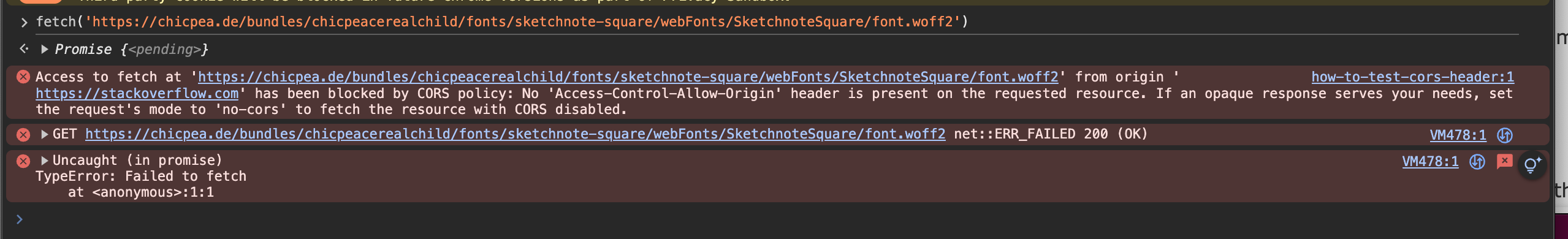

![[Academy] Klaviyo Product Certificate Forum|alt.badge.img](https://uploads-us-west-2.insided.com/klaviyo-en/attachment/8798a408-1d98-4c3e-9ae8-65091bb58328_thumb.png)