Hi community, currently when people sign up to receive emails they receive an email asking for them to confirm their subscription. Is there a way to remove the word “test” aswell as editing the email they receive to make it look professional?
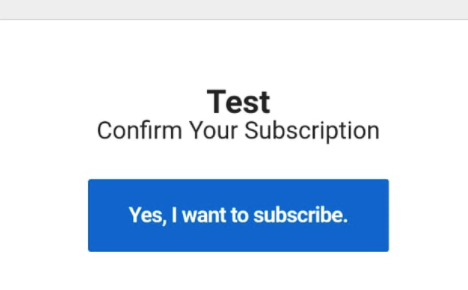
 +3
+3Hi community, currently when people sign up to receive emails they receive an email asking for them to confirm their subscription. Is there a way to remove the word “test” aswell as editing the email they receive to make it look professional?
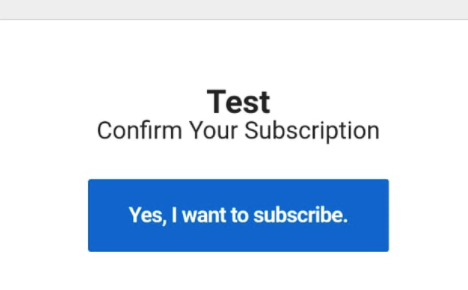
Best answer by Spark Bridge Digital LLC
Hello!
You’ll want to adjust the settings of the list that is associated with that sign-up. I’m assuming the list may be called ‘Test’. You’ll click that list as if you were checking the members inside of it. Then you’ll click ‘Settings’ up at the top.
In settings, you’ll find ‘Opt-in Process’ near the bottom. You’ll move that over to ‘Single Opt-in’ if you want that extra message to stop altogether. Just be careful on list cleaning practices to maintain good deliverability if you turn that off.
If you want to edit that message though, click ‘Subscribe & Preference Pages’ at the top. That is where you can edit how it appears. If you click into those Pages, you can adjust the look, text, colors etc.
Hope that helps!
Enter your E-mail address. We'll send you an e-mail with instructions to reset your password.