I have created segments based on the age of the child.
I chose Properties about someone → Childs_Age→ between 0 and 365 days ago. That would include all children under the age of one. And then I have segments for different ages up until age 9.
I then created different email flows that use different segments as triggers and also conditinal spliting. So the first year is split into 6 emails based on how many months the child is old.
This works fine until age of 5 then I get the error Value too large
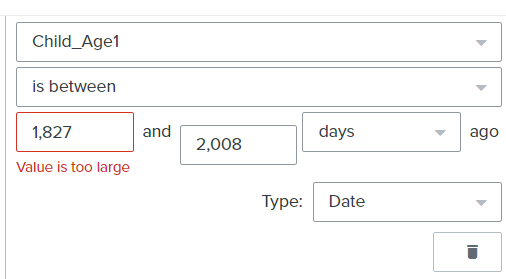
I need to be able to use the values up to age of 9 like i did in the segments. Can I change or remove this limit somewhere?




![[Academy] Klaviyo Product Certificate Forum|alt.badge.img](https://uploads-us-west-2.insided.com/klaviyo-en/attachment/8798a408-1d98-4c3e-9ae8-65091bb58328_thumb.png)

