Hi there,
We use an external platform that automates our returns and exchanges. On Shopify it puts through exchanges as a new order (they come in under their own sales channel and get tagged with a unique tag).
Meanwhile on Klaviyo we have a feedback request flow that sends an email depending on how many orders that customer has placed. The problem we have is that currently the flow counts an exchange as a new order so it is registering that customer as a return customer and sending them an unwanted feedback email for their second order.
Is there a way we can exclude these exchange orders from our flow? We want the flow to only count orders that are not the exchanges.
This is the current set up for the flow:

And this is the trigger and conditions on the ‘Has placed Order equals 2 over all time’:
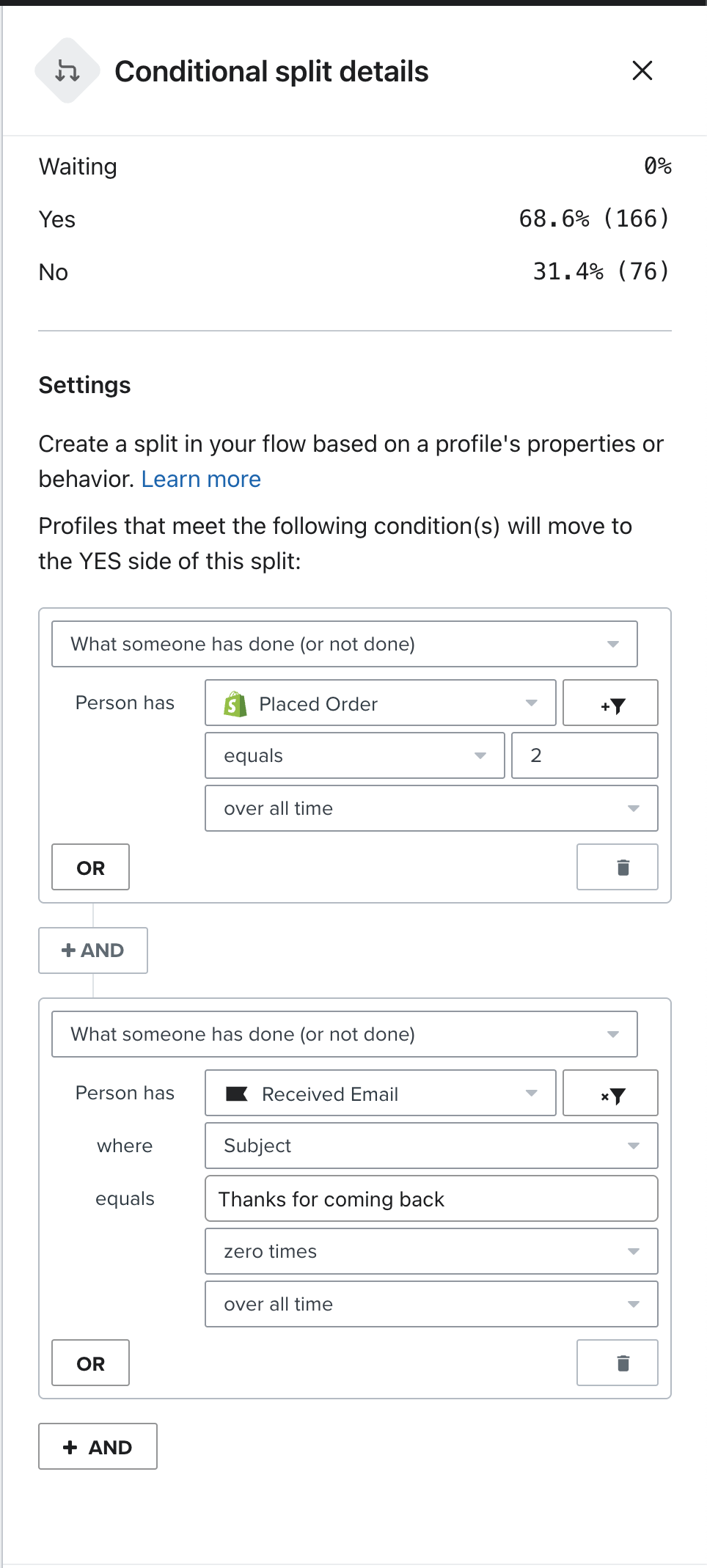
Thanks, Sid




![[Academy] Deliverability Certificate Forum|alt.badge.img](https://uploads-us-west-2.insided.com/klaviyo-en/attachment/505f2253-cde5-4365-98fd-9d894328b3e0_thumb.png)



