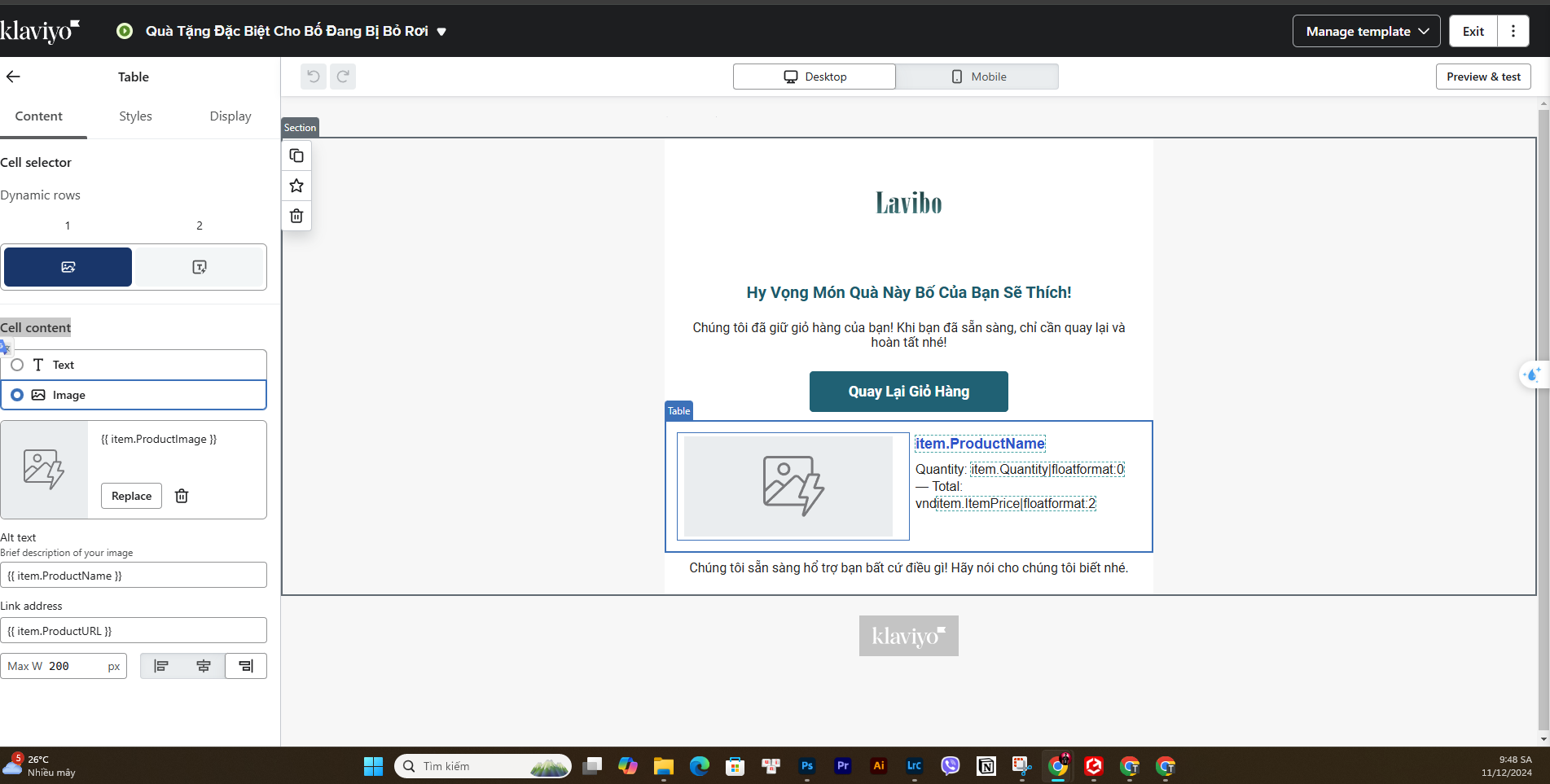
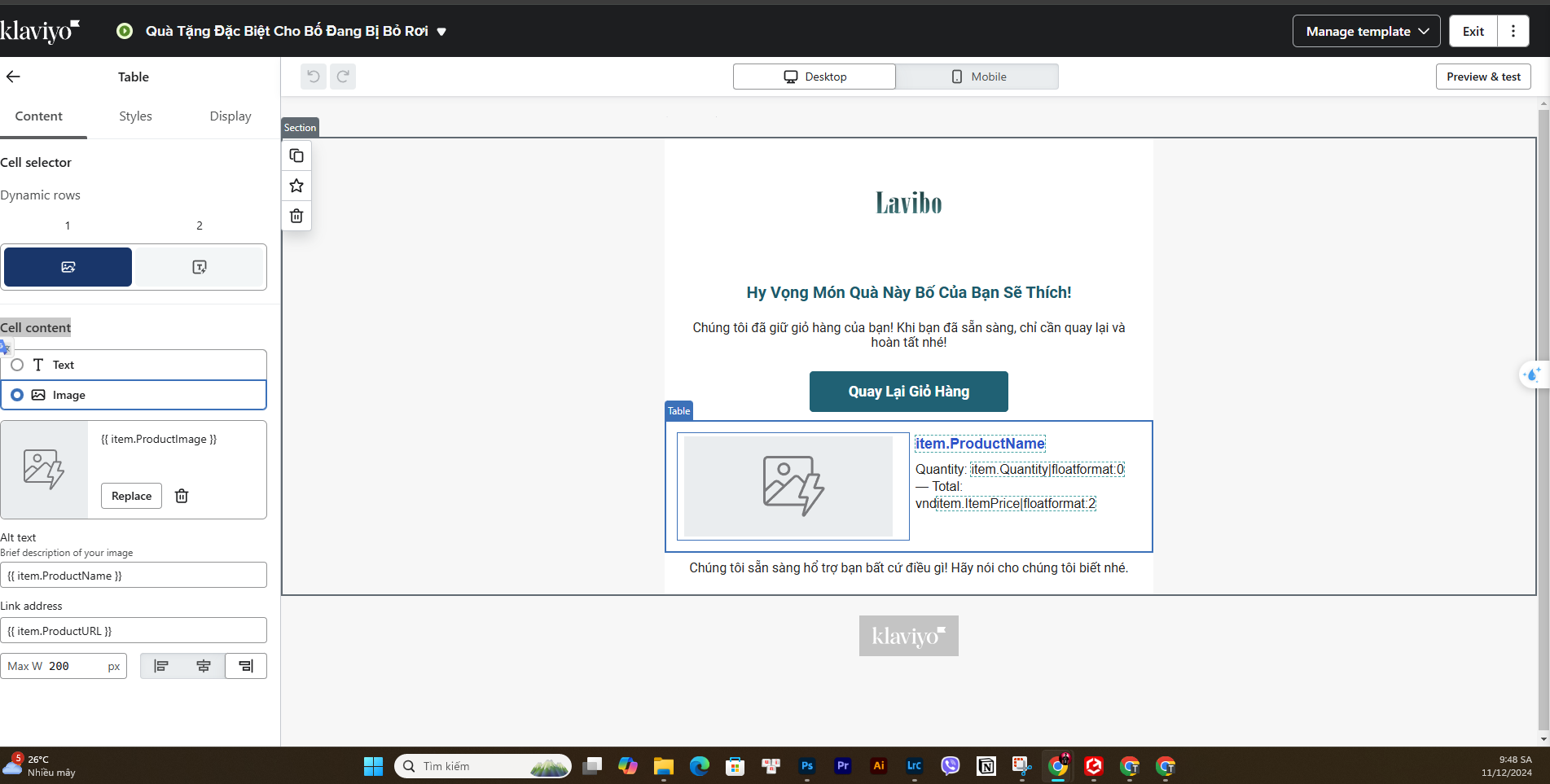
Best answer by ali786
►Go to metrics from klaviyo left side dashboard > search add to cart > can you see any graph line if not then activate it first
►Here’s helping guide:
https://help.klaviyo.com/hc/en-us/articles/115001396711
►After that check out is there any abandoned cart activity if not then do first as klaviyo must have at least one abandoned cart activity
►Are you creating dynamic bloc yourself or using from klaviyo by-default flows?
Lemme know if you need help
Enter your E-mail address. We'll send you an e-mail with instructions to reset your password.