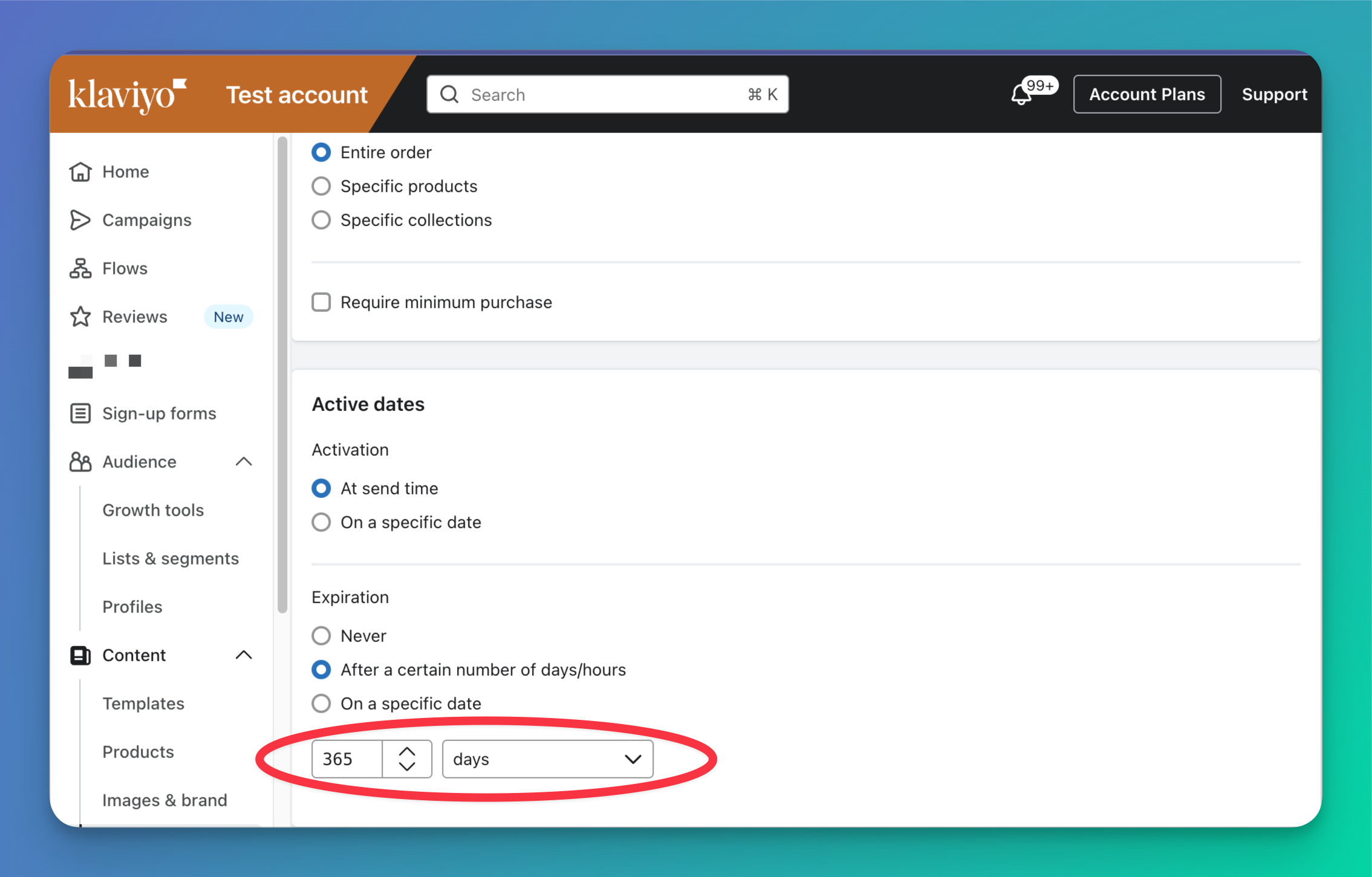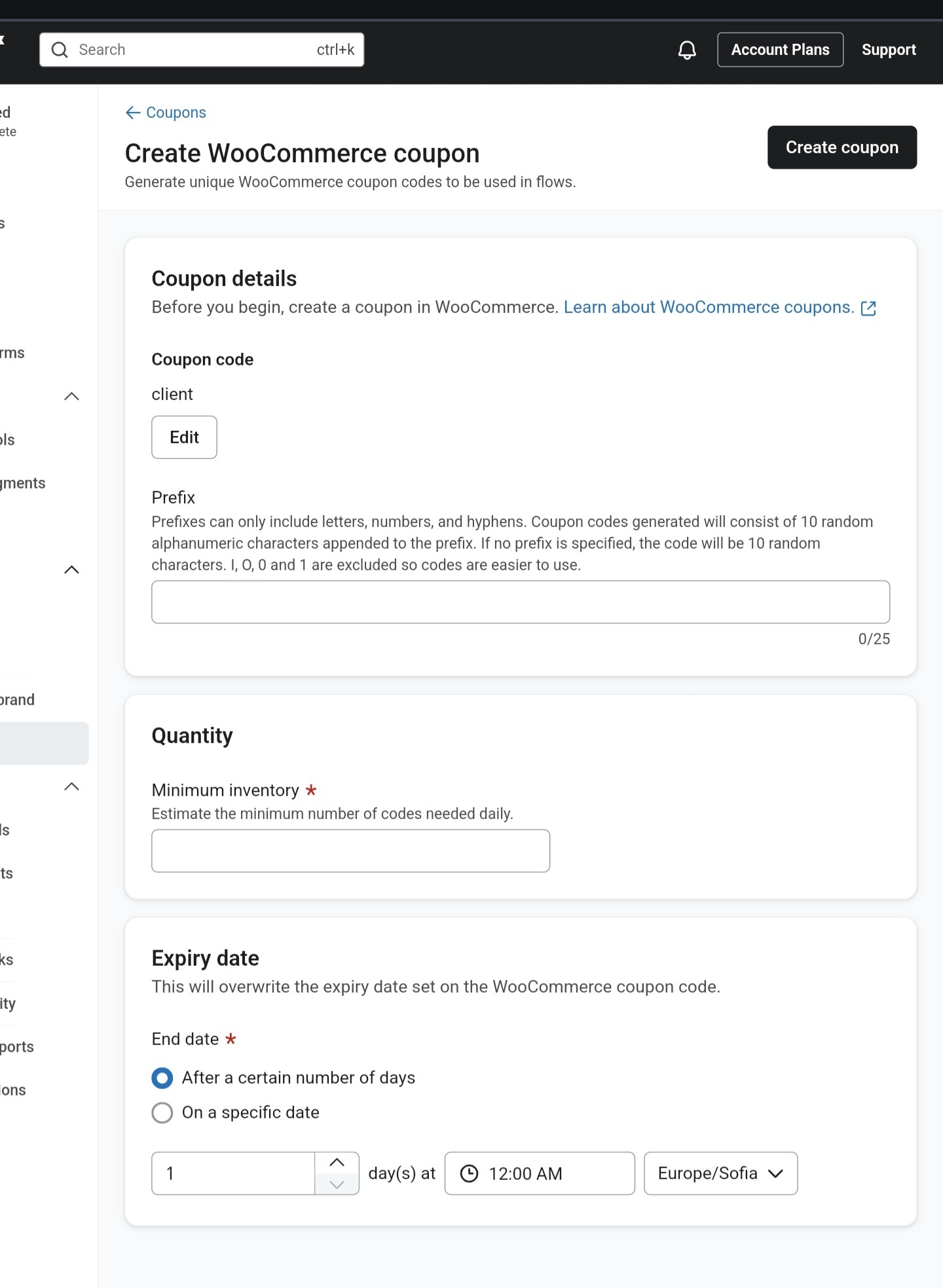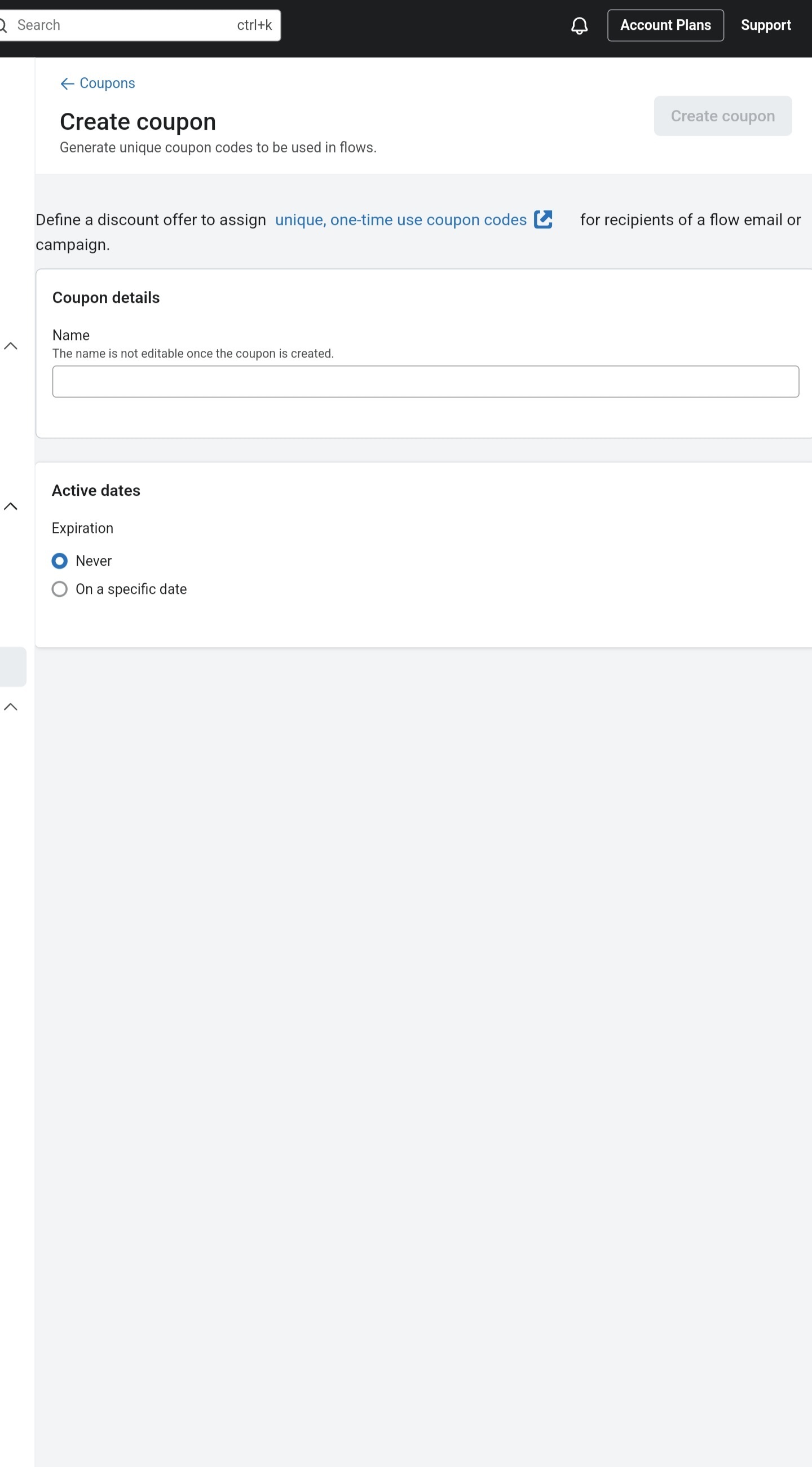Hello, I have a problem with creating coupons that expire exactly one year after a customer purchases a specific product. I want to generate codes that expire one year after the purchase. The idea is that when a customer buys a specific product, they should receive their unique code in the Post-Purchase Flow, with a validity of one year.
However, when I start creating the codes, I have two options:
- Never expire,
- Set an expiration date for a specific time on the calendar.
This makes them expire on a set date, but I want them to expire exactly one year after being received by the customer.
Can anyone explain how this can be done, or if it’s not possible? I’ve read all the available articles on this topic and see that some people have done it, but it seems this was done a while ago because I only have these two options: never expire or expire on a specific calendar date, which makes them expire on a fixed date rather than a period of time after being received.


![[Academy] Deliverability Certificate Forum|alt.badge.img](https://uploads-us-west-2.insided.com/klaviyo-en/attachment/505f2253-cde5-4365-98fd-9d894328b3e0_thumb.png)