Hello,
I want to preface this by stating that I am still in testing mode as I don’t know if that will cause the issue I am having but I need to make sure the links work before sending to customers.
I am trying to set up product reviews from a Klaviyo review flow. I’ve used the template provided but the links are not taking me to the Review Submission Form. I want to use the stars as a link to my Review Submission Form for the specific product that my customer has purchased THEN I want that review to appear on the website (if it is within my set parameters).
This is the section of the review email that’s giving me trouble
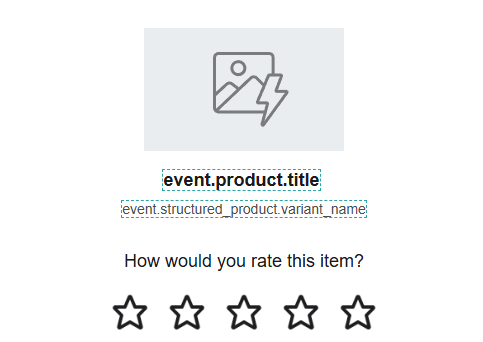
When a customer selects a Star rating this is the link
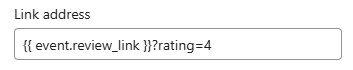
When I “Preview & Test” the email flow this link in the test email takes me here
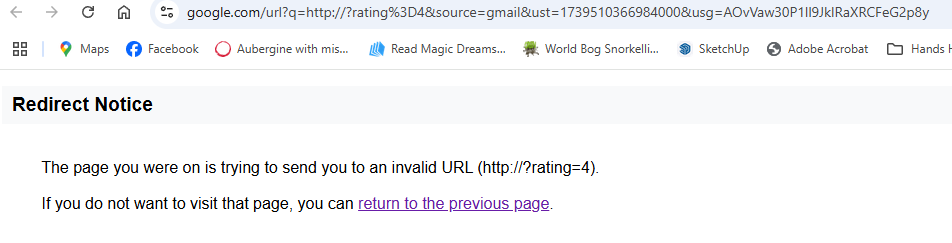
How do I change the links to direct to the Review Submission Form?
Does the Review Submission Form need to be embedded on the website and if so, how is this done?







