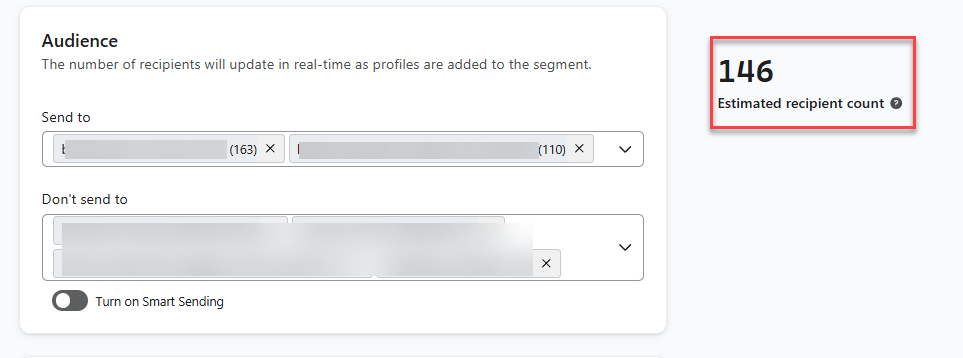Hi Klaviyo Team,
he have a campaign for a specific list that is not sending, because it says there are 0 recipients.
Although we have send out multiple campaigns to the same list before and there are 160 contacts in it. Also smart sending is off so this cannot be the reason. Do you a solution for this?