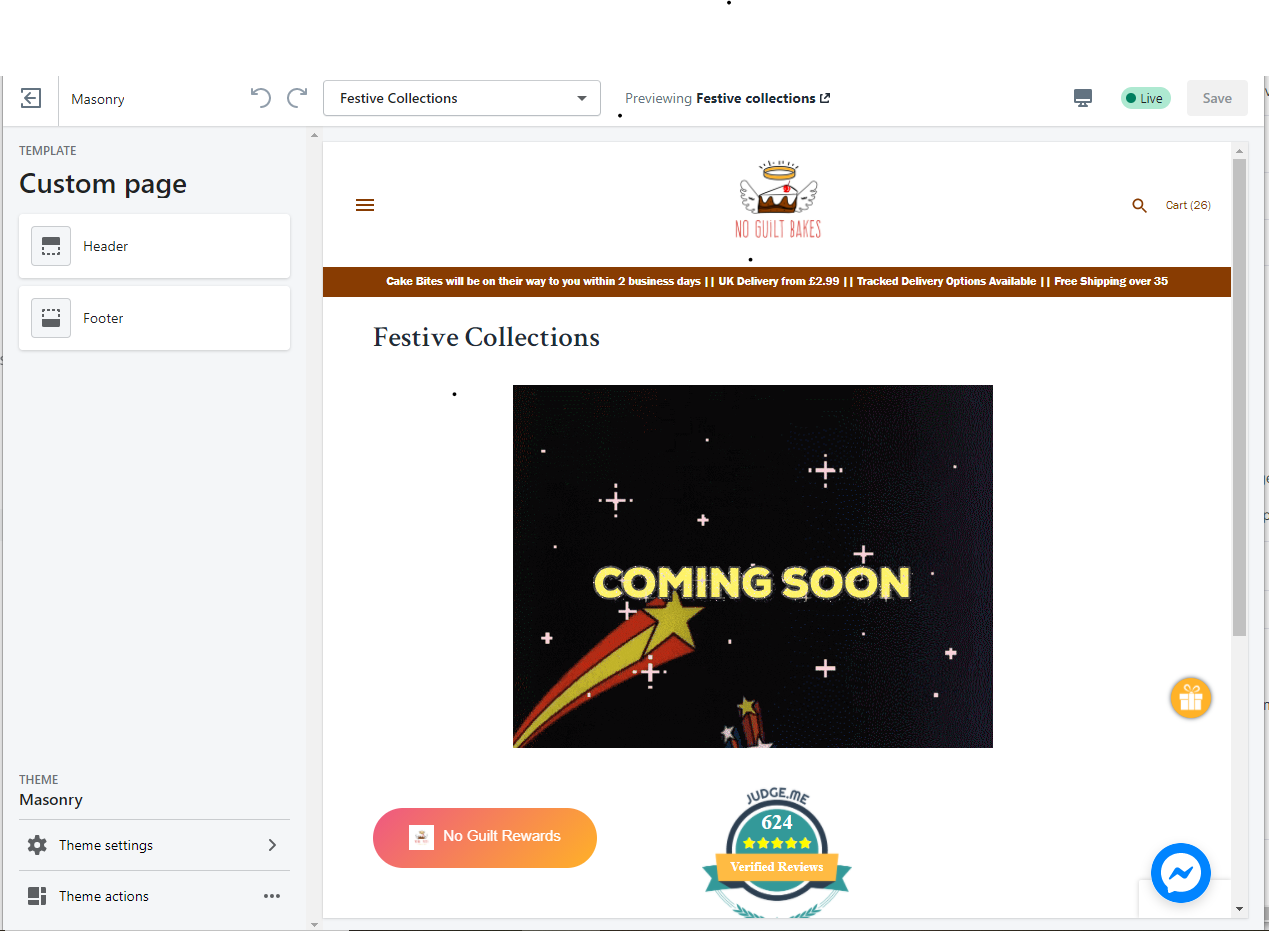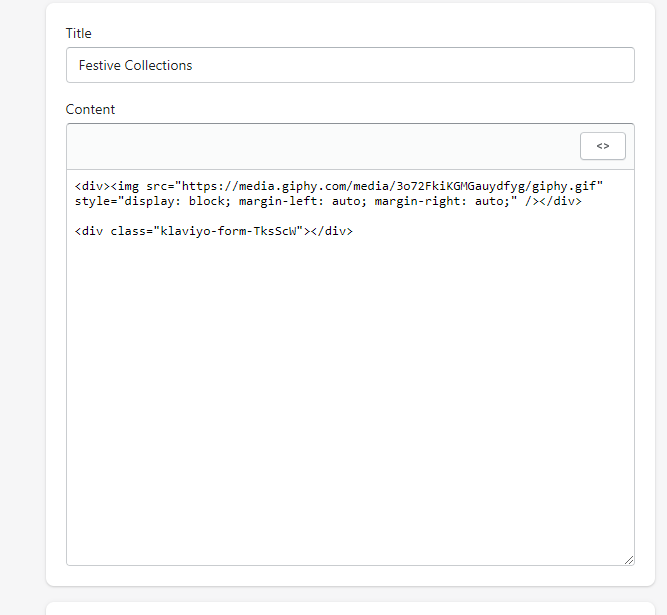Hi Everyone,
Just trying to figure out where the add section area on shopify is to add the embedded form. I’ve created a page.
and I’d like to embed a form that I’ve created in the page. However I dont see any area to add a section on the page to embed the form in as per directions from klaviyo. has anyone got a workaround for this?
Thanks
Taeya