Hello Klaviyo,
I’ve been getting this message for months now on my Klaviyo Facebook Integration. Does anyone know how to fix it?
Cheers,
sara
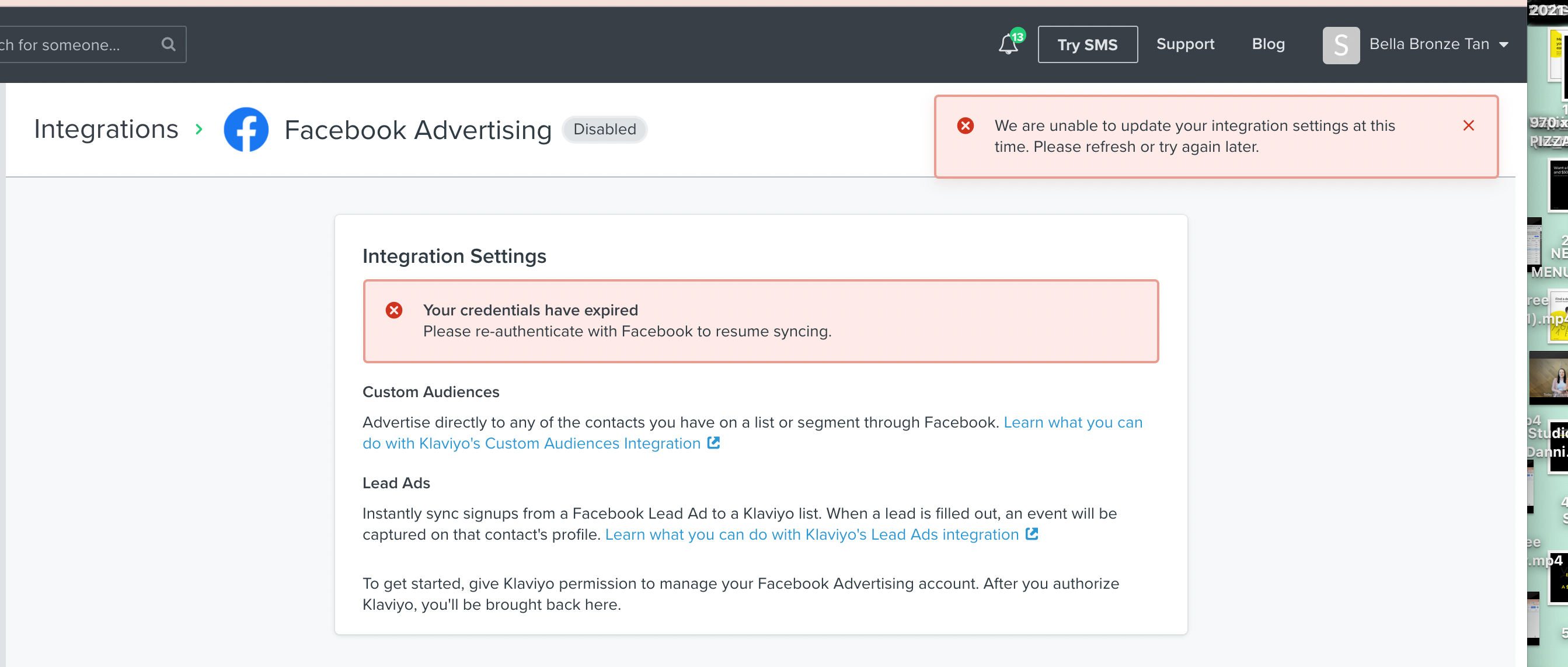
 +3
+3Hello Klaviyo,
I’ve been getting this message for months now on my Klaviyo Facebook Integration. Does anyone know how to fix it?
Cheers,
sara
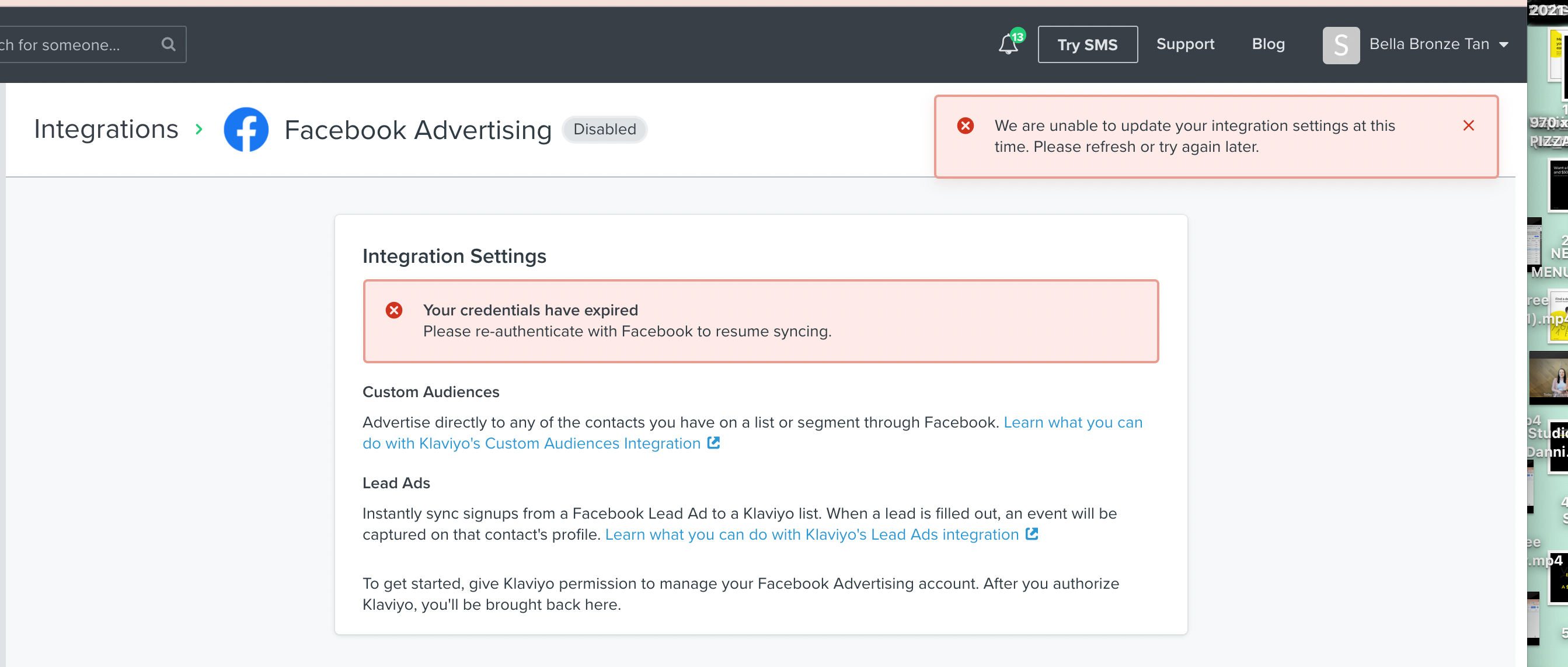
Best answer by Dov
Hello
Thanks for sharing this question with the Klaviyo community. I’m sorry to hear about the trouble you’ve had so far, let's get you back on the right track.
This sort of authentication error can occur if a user who does not have the correct Facebook permissions and also has access to the Klaviyo account attempts to update the integration settings. The easiest solution in this case is to remove the Facebook integration, log out of Klaviyo, re-log into Klaviyo and then re-integrate with Facebook using an incognito browser (re-integrate using the All Integrations tab: https://www.klaviyo.com/integrations). This typically clears up any issues pertaining to expired credentials or difficulty updating integration settings.
Any existing custom audiences/lead ads will be lost when you remove the integration. We suggest you take screenshots of the existing lead ads/custom audiences so when you re-integrate you can easily set up those connections again in Klaviyo.
Thanks for being a member of our community.
Enter your E-mail address. We'll send you an e-mail with instructions to reset your password.