Hello,
My problem is that {{ event.extra.responsive_checkout_url }} returns mystore.myshopify.com as oppose to mystore.com. I asked support and they said I should change that from Integrations → Shopify → Store URL However, that was misleading advice as the Store URL must follow the pattern mystore.myshopify.com
I am not sure how to fix this. I obviously don’t want to send my potential customers to another URL than my store’s.
Thanks in advance





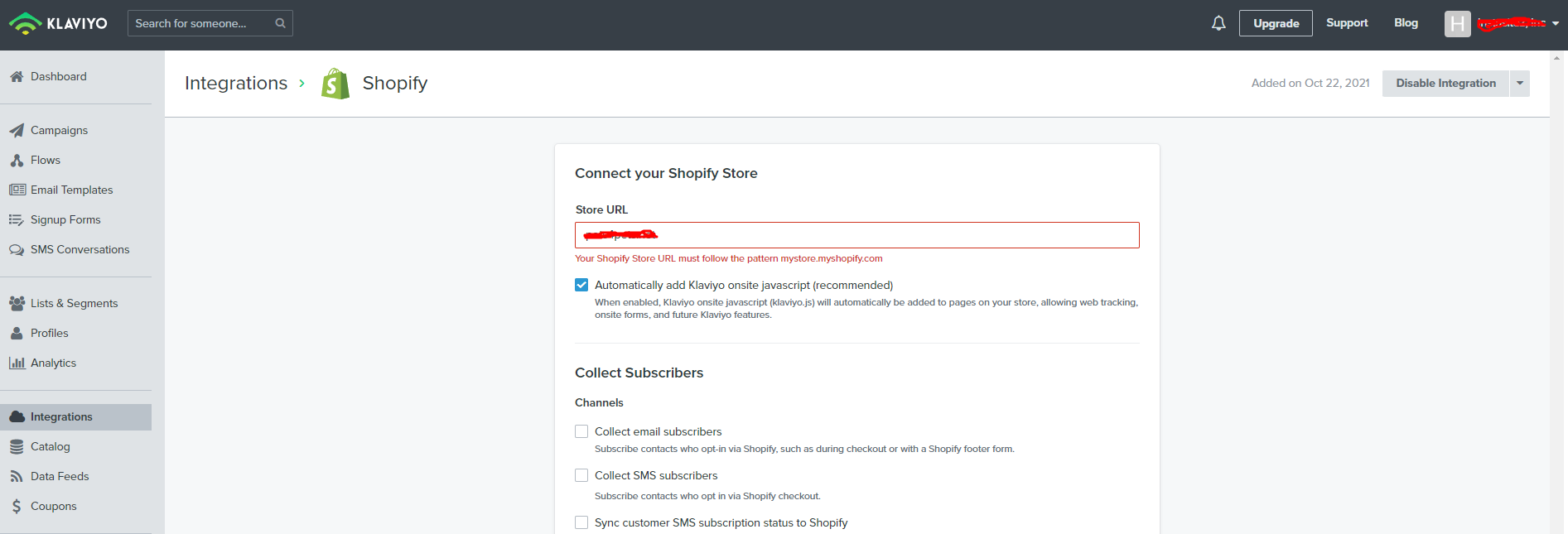



![[Academy] SMS Strategy Certificate Forum|alt.badge.img](https://uploads-us-west-2.insided.com/klaviyo-en/attachment/2f867798-26d9-45fd-ada7-3e4271dcb460_thumb.png)