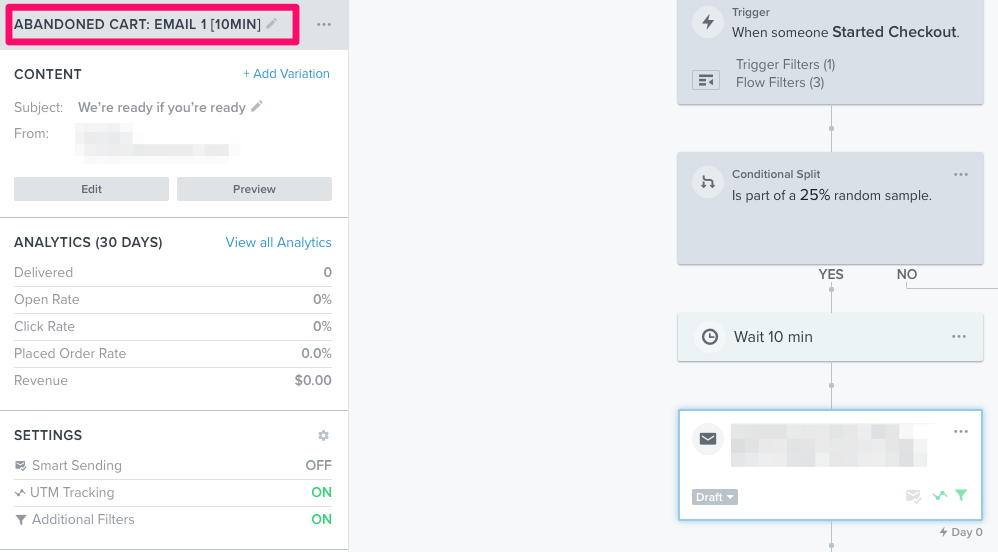I am working on a templated email flow. I added 2 emails to the flow. I inserted the 2 emails before the original email of the flow. The two emails that I have added are labeled as email #4 and #5, but technically they are #1 & 2. Will this affect the flow or do I need to changed the name of the emails to #1 and #2? If so, how do I change the name of the emails so that it flows in the correct order.
thanks in advance