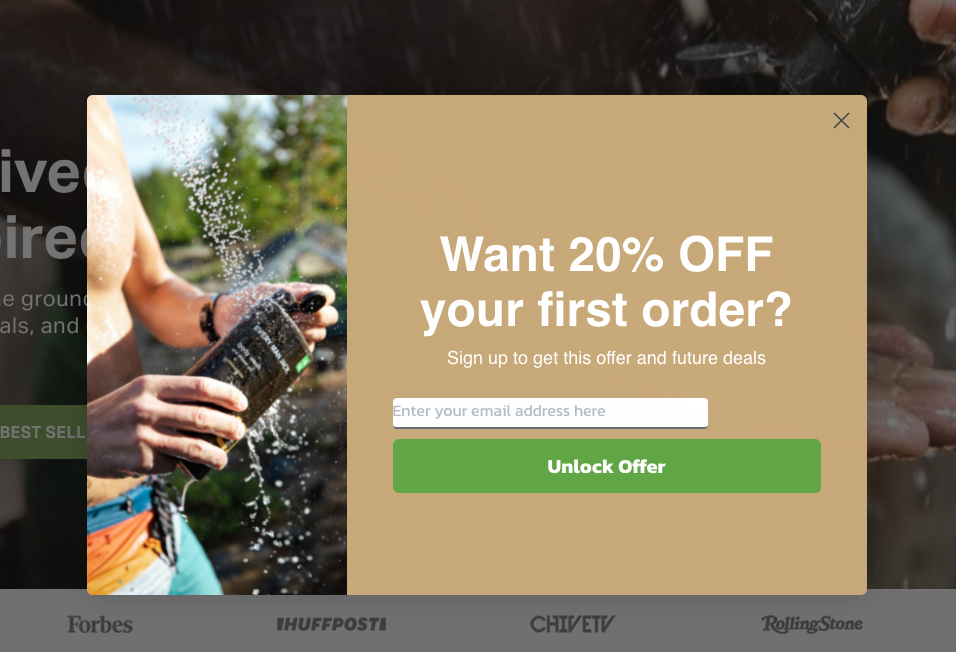
I can’t figure out how to increase the size of the email entry field. In the design builder it looks right, but the image above is live from the site once published
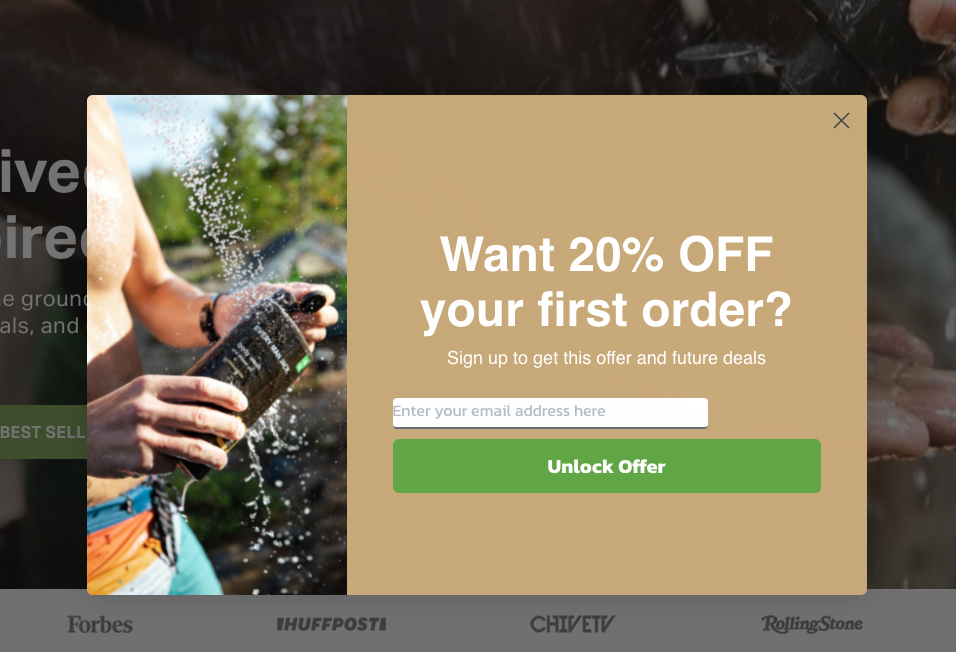
I can’t figure out how to increase the size of the email entry field. In the design builder it looks right, but the image above is live from the site once published
Best answer by David To
Hello
Welcome to the Klaviyo Community!
In my experience, if your signup form looks to be correct within the Klaviyo form builder but renders differently, this is oftentimes caused by some onsite CSS. This means you may have some CSS on your site that is overriding the Klaviyo form’s style. To alleviate this, I would suggest working with your site developer or if you’re familiar, to reviewing your site’s CSS and making the appropriate changes to prevent it from applying or overriding the signup form’s.
You’re not the first to have encounter this either! I’ve addressed this prior in another Community post which I’ve linked below:
I hope this helps!
David
Enter your E-mail address. We'll send you an e-mail with instructions to reset your password.
