hey, is there a way to display some data in the flow abandoned cart only for the first product of the cart and not repeat for all the products please ?
thanks you :)
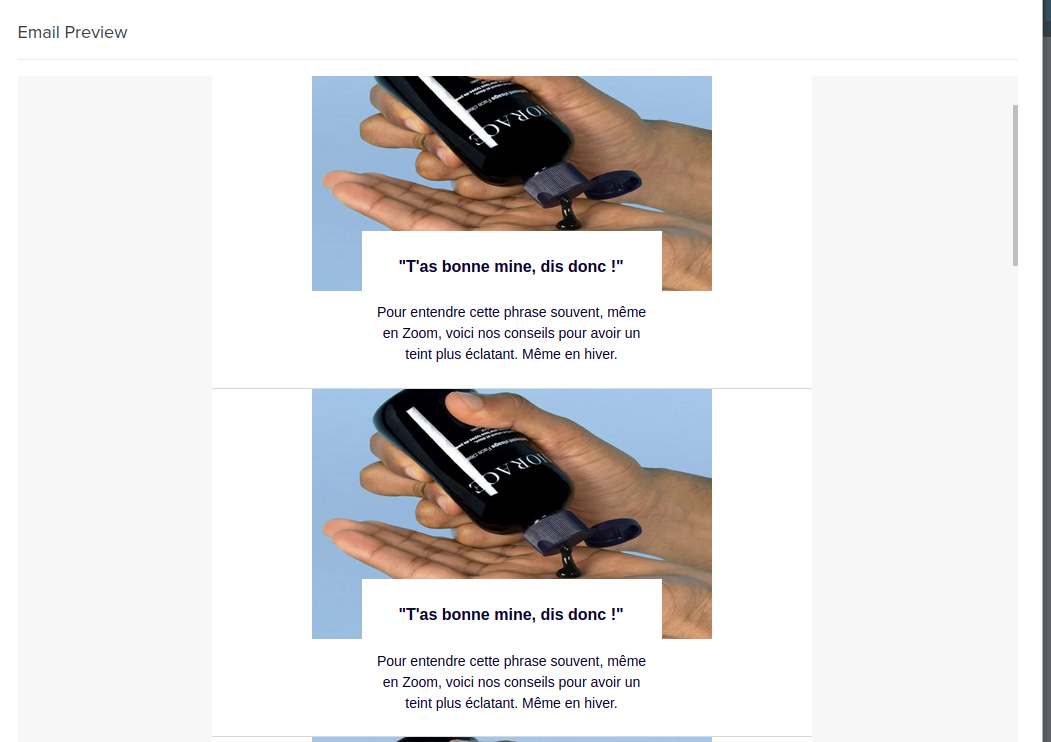
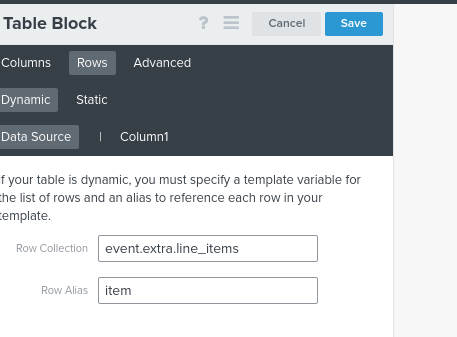
 +2
+2hey, is there a way to display some data in the flow abandoned cart only for the first product of the cart and not repeat for all the products please ?
thanks you :)
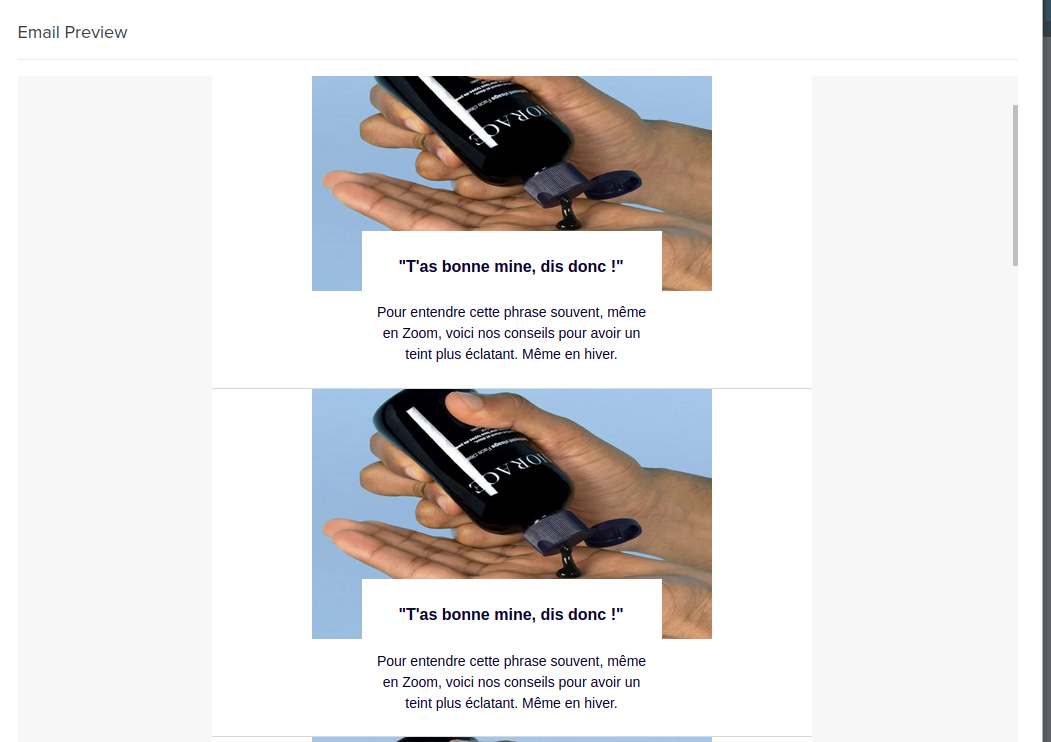
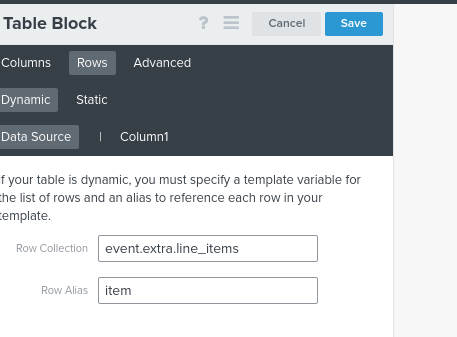
Best answer by horace
i found a solution, I write a test in source code like this:
{% if event.Items.0 == item.product.name %}
something
{% endif %}
thanks you for your patience!
Enter your E-mail address. We'll send you an e-mail with instructions to reset your password.