Hi!
I’d like to run reports over the links I send in my campaigns. Is there any way I can download the “Link Activity” for multiple campaigns over “xxx” amount of time? Or is this only shown by a single campaign?
Thanks!
 +3
+3Hi!
I’d like to run reports over the links I send in my campaigns. Is there any way I can download the “Link Activity” for multiple campaigns over “xxx” amount of time? Or is this only shown by a single campaign?
Thanks!
Best answer by Brian Turcotte
Hi
Although it’s not possible to create a custom Link Activity report for specific groups of Campaigns, it is possible to create a custom report that will include all messages within a selected time frame.
This would be accomplished by navigating to Analytics > Custom Reports > Create Custom Report > Create from Scratch. Then, choose Single Metric Deep Dive Report from the Report Type dropdown. Select Clicked Email as the Metric type and enter the time frame:
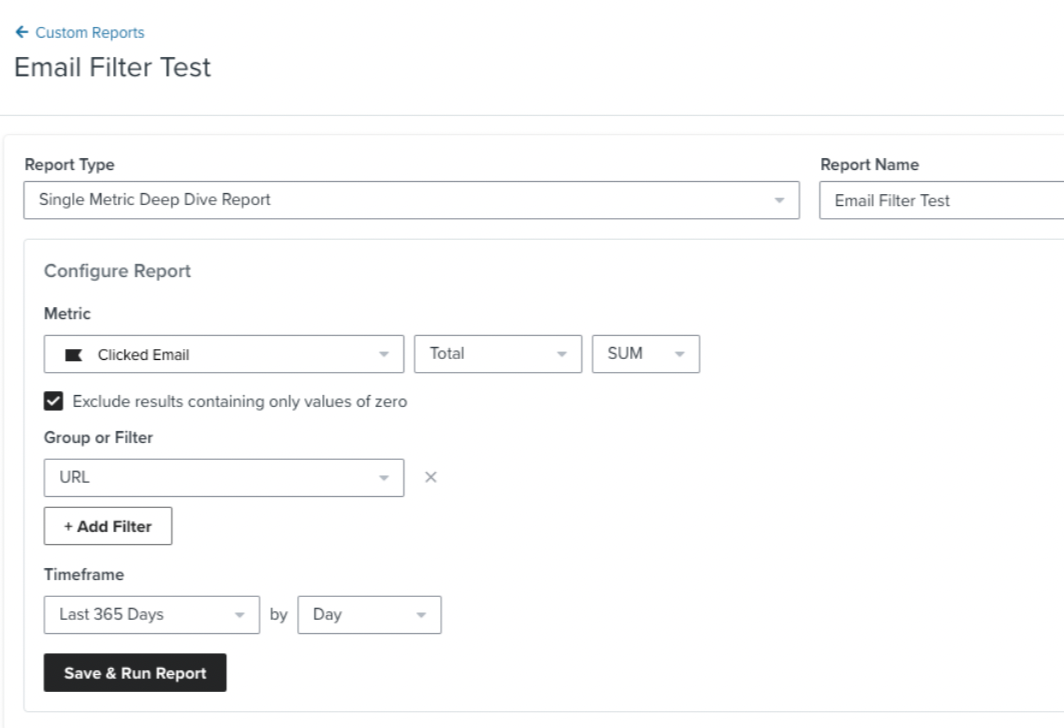
This will generate a report of all link clicks for all messages within the chosen time frame. If you want to see the Link Activity metrics for specific Campaigns, you would have to export that report one-by-one from the Campaign page.
For more information on Reporting, here’s our Help Center Article on the topic:
Getting Started with Reporting
Hope this helps and thank you for using the Community!
-Brian
Enter your E-mail address. We'll send you an e-mail with instructions to reset your password.