I don’t love the way Klaviyo adds everything from a form to the profile (as custom properties). If I want to do a survey — it seems like I shouldn’t use Klaviyo. Do folks have experience pre-populating a user’s email address (from Klaviyo) into the email field in something like an embedded Google Form, or SquareSpace Form, or another tool?
Pre-populating user email address field in non-Klaviyo Forms
Best answer by caroline
Hi there,
Other Community members may be able to make recommendations based on prebuilt tools they’ve used, but I thought I would chime in with another way to achieve this in Klaviyo.
If you wanted to create your own form via HTML, you could redirect the inputs you want to store in Klaviyo via custom code. Our Help Center article, How to Redirect Existing Signup Forms to Klaviyo, describes this process and provides code snippets.
Update 3/8/2021 -- Wanted to add some additional info on pre-filling fields in a form.
If you wanted to pre-fill the email address form with the email address that Klaviyo already has collected (if a user has been cookied), you could do so by using “_learnq.identify()”
If you open your browser’s console and enter “_learnq.identify()”, you’ll be able to see the email address Klaviyo has collected if you’ve been cookied. To pre-fill a form, you could use “_learnq.identify().$email”, for example. You would want to make sure to have an “if” statement for the case in which the user has not been identified and there is no email address available.
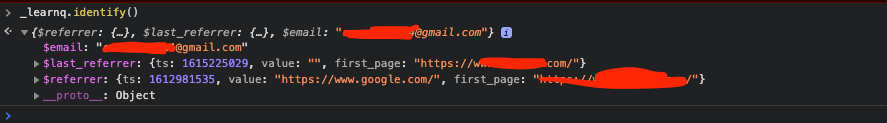
Hope this helps clarify!
Best,
Caroline
Reply
Enter your E-mail address. We'll send you an e-mail with instructions to reset your password.



![[Academy] Klaviyo Product Certificate Forum|alt.badge.img](https://uploads-us-west-2.insided.com/klaviyo-en/attachment/8798a408-1d98-4c3e-9ae8-65091bb58328_thumb.png)


