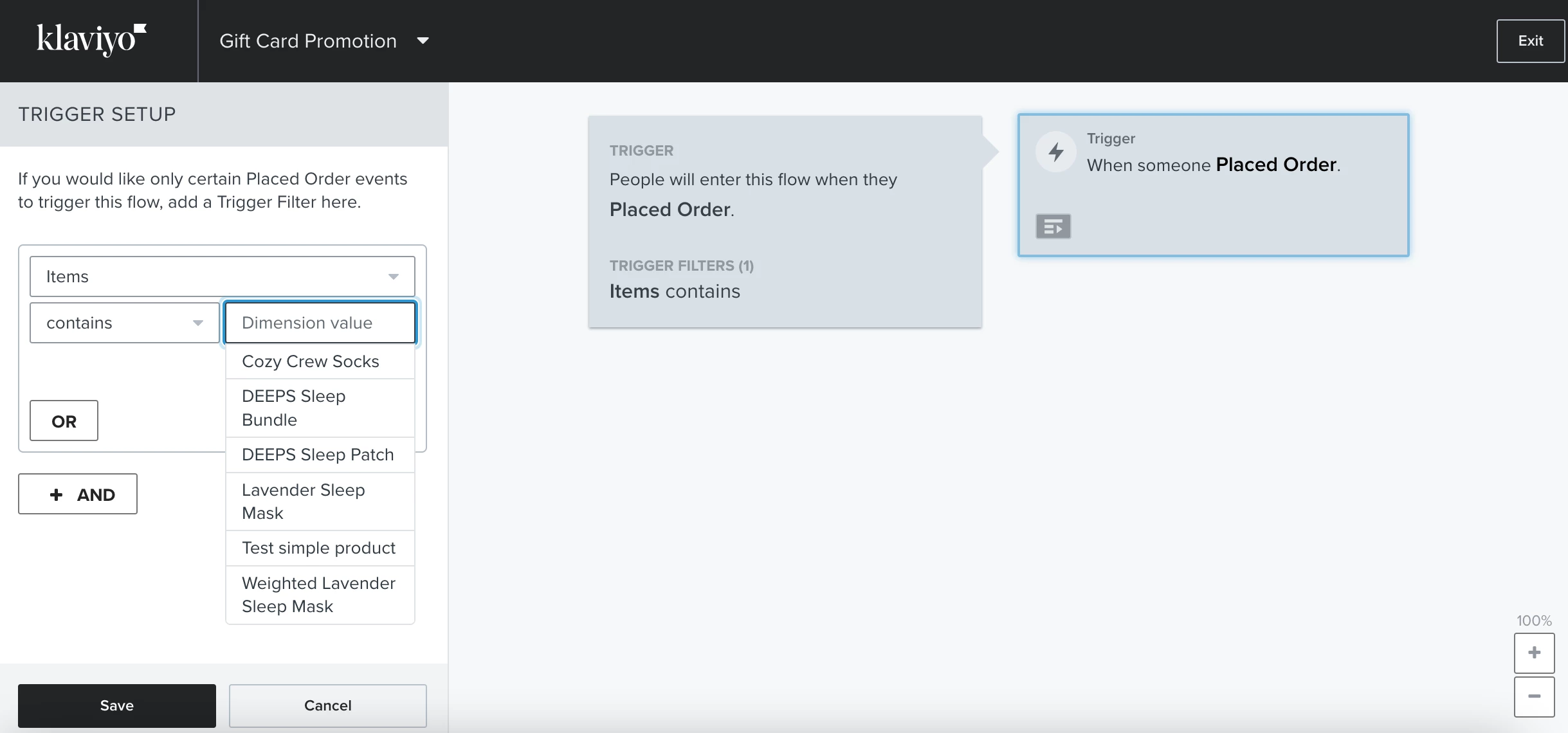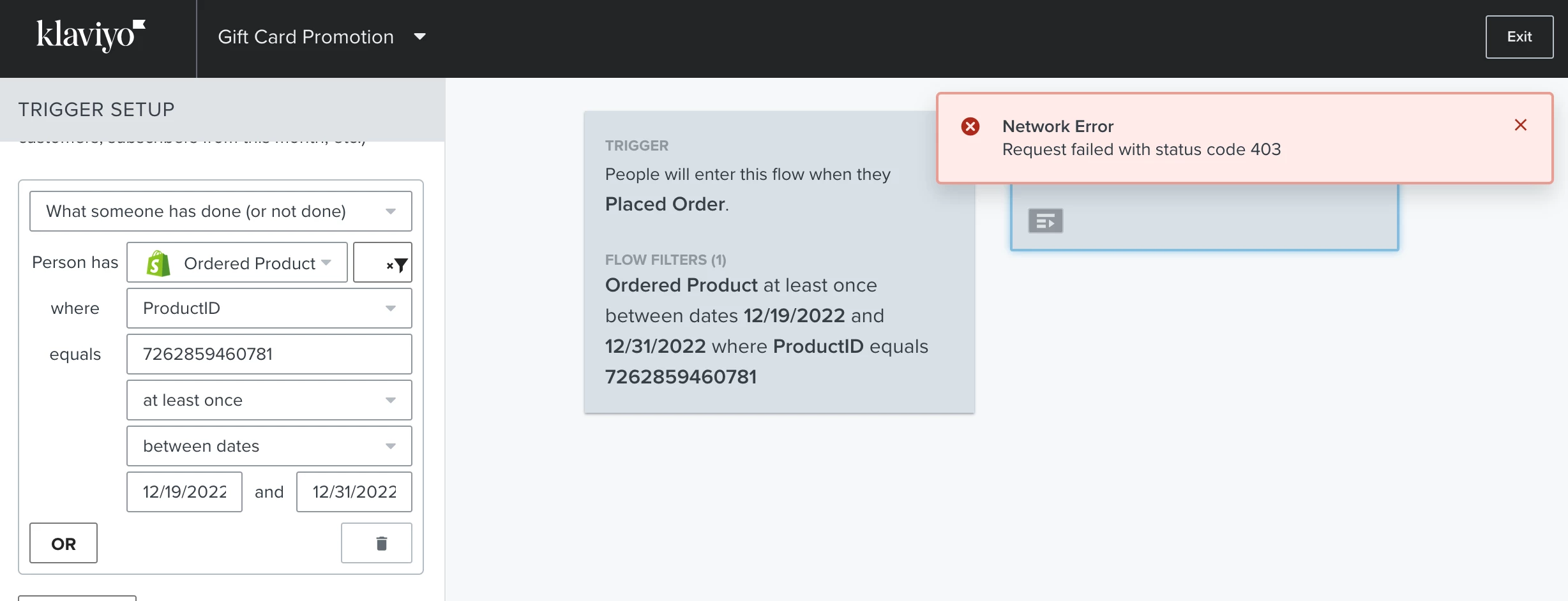We are planning to run a gift card promotion where customers receive a bonus discount with the purchase of different denominations of gift cards. I’m trying to establish a flow that will send an automatic discount to anyone who purchases a gift card between a specific date range (promotion window).
I’ve tried configuring trigger splits the following ways but either receive a Network Error when I enter the Shopify Gift Card product ID, or I’m not able to select gift cards as the specific product trigger.
- Trigger: Ordered Product > Trigger Filter: ProductID equals [Gift Card ID]
- Trigger: Placed Order > Flow Filter: Someone has ordered product where Product ID equals [Gift Card ID] between promotion window dates
- Trigger: Placed Order > Trigger Filter: Items contains [Digital Gift Card - not available as an option in Klaviyo, while all my other products are]
Is there a reason why Klaviyo does not recognize Shopify gift cards as a product? Is there any workaround for this? Thank you!