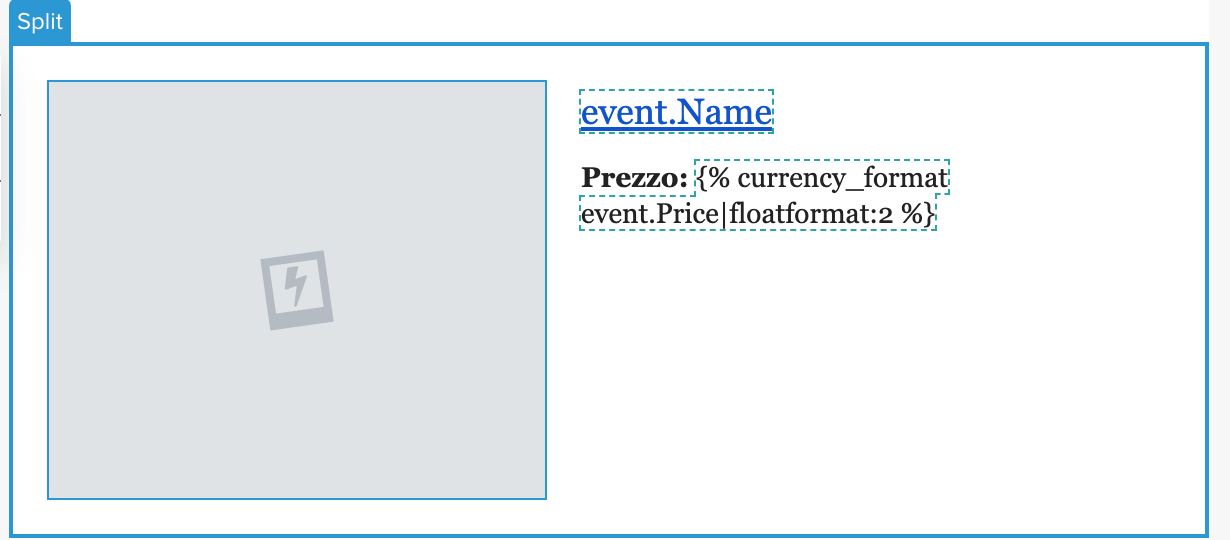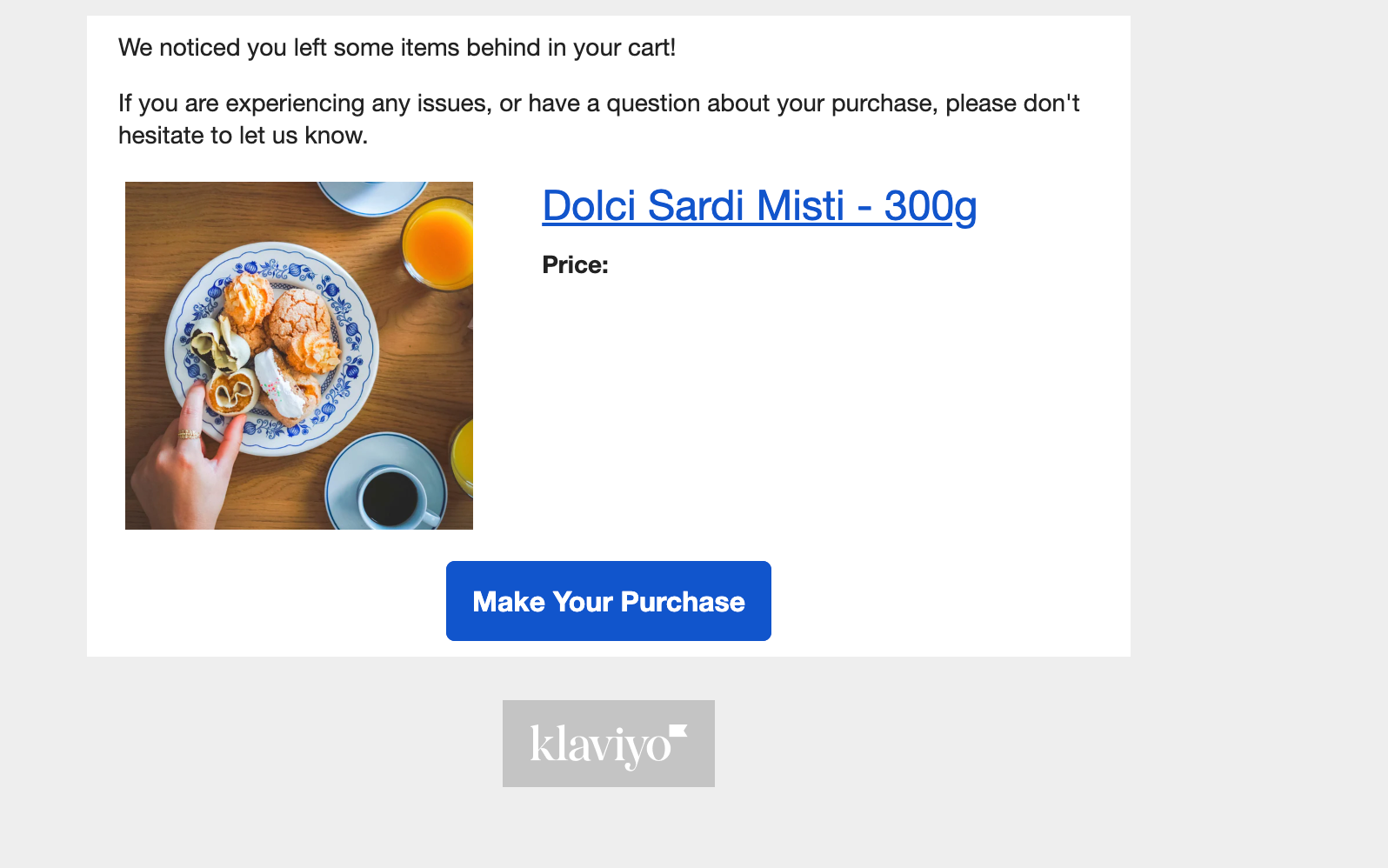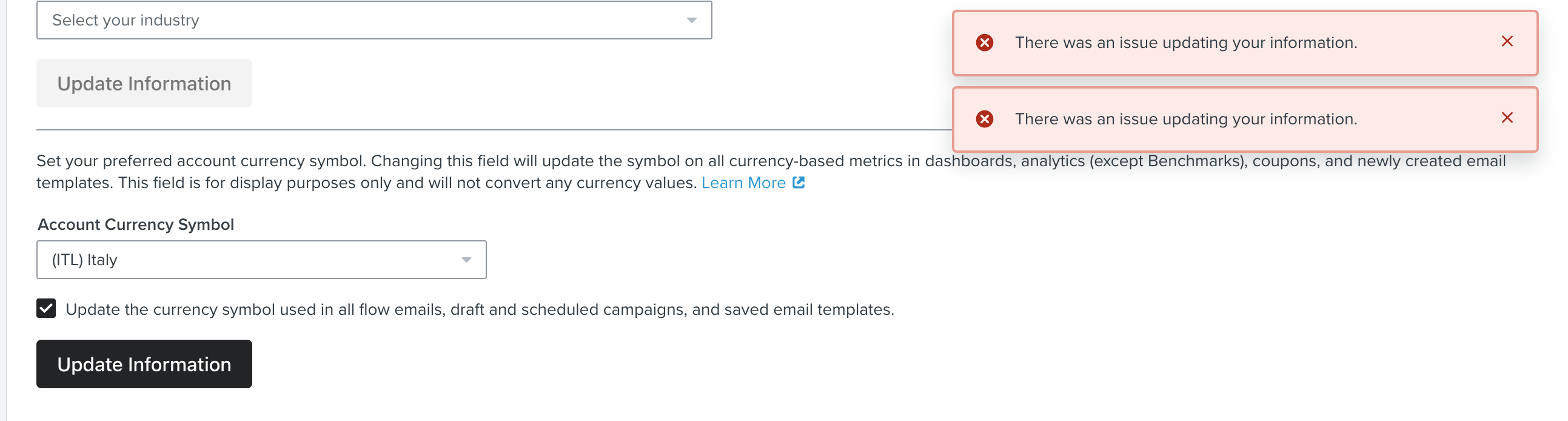Hi @saintstar ,
Thanks for sharing to the Community.
Oftentimes, using the currency_format filter with the |floatformat filter can cause issues. Since your event data passes the price in a nice format (2 places after the decimal and the $ prefix), you don't need to use all these formatting filters. You can just use the event variable exactly as it passes in the event data: {{ event.Price }}
Once you update the event variable with this suggestion, you should see the price coming through in the template.
Have you made the change to your Account level to reflect Euros as a the currency? If not, we have a help article that can guide you through how to make this edit.
You'll simply need to log into your Klaviyo account > hit the drop down under your account name and click Account > toggle to Contact Information and use the drop down to select Organization > then scroll down to change your currency, as illustrated below: