Hi, I’m using Zapier with the Python script as detailed in this Klaviyo support article, How to send consent to Klaviyo via Zapier
I am successfully getting SMS consent, but no email consent.
Here are some screenshots to help:
Data directly from my website shows email consent coming through correctly:
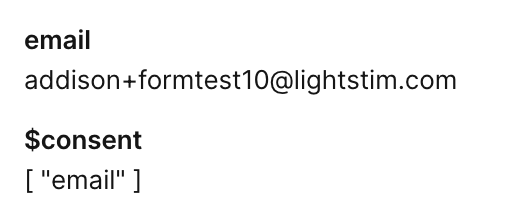
Then it comes into Zapier like this
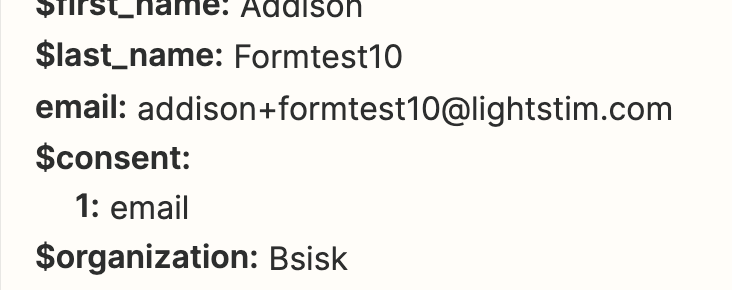
But the Profile in klaviyo does not get email consent, only SMS.
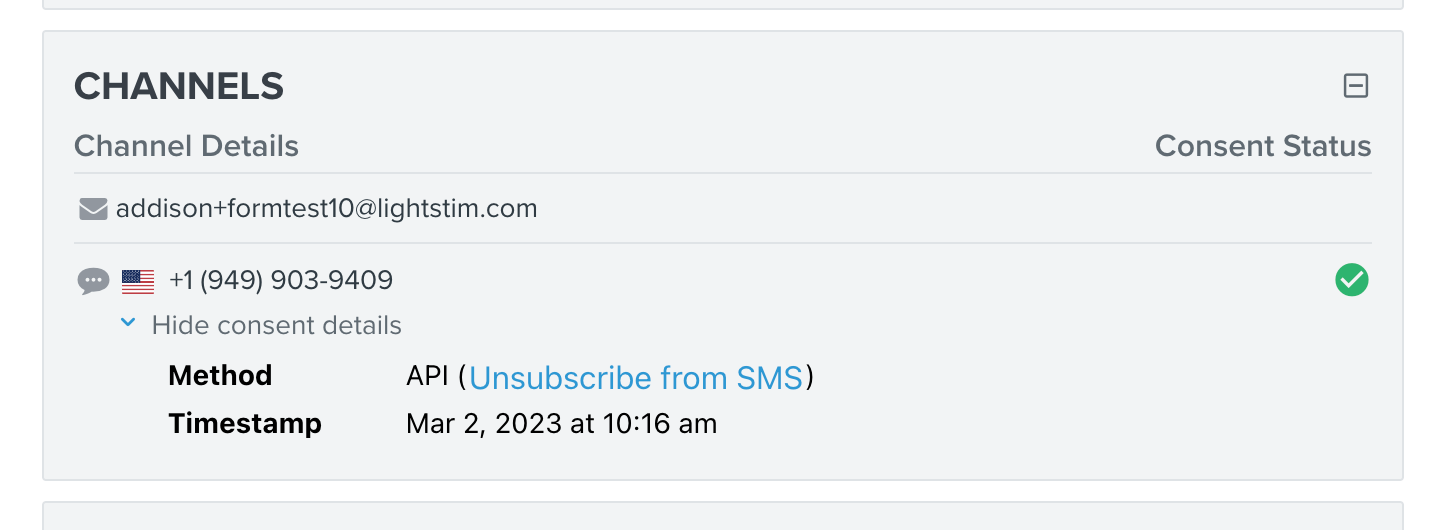
Here is a screenshot of the Python script in Zapier
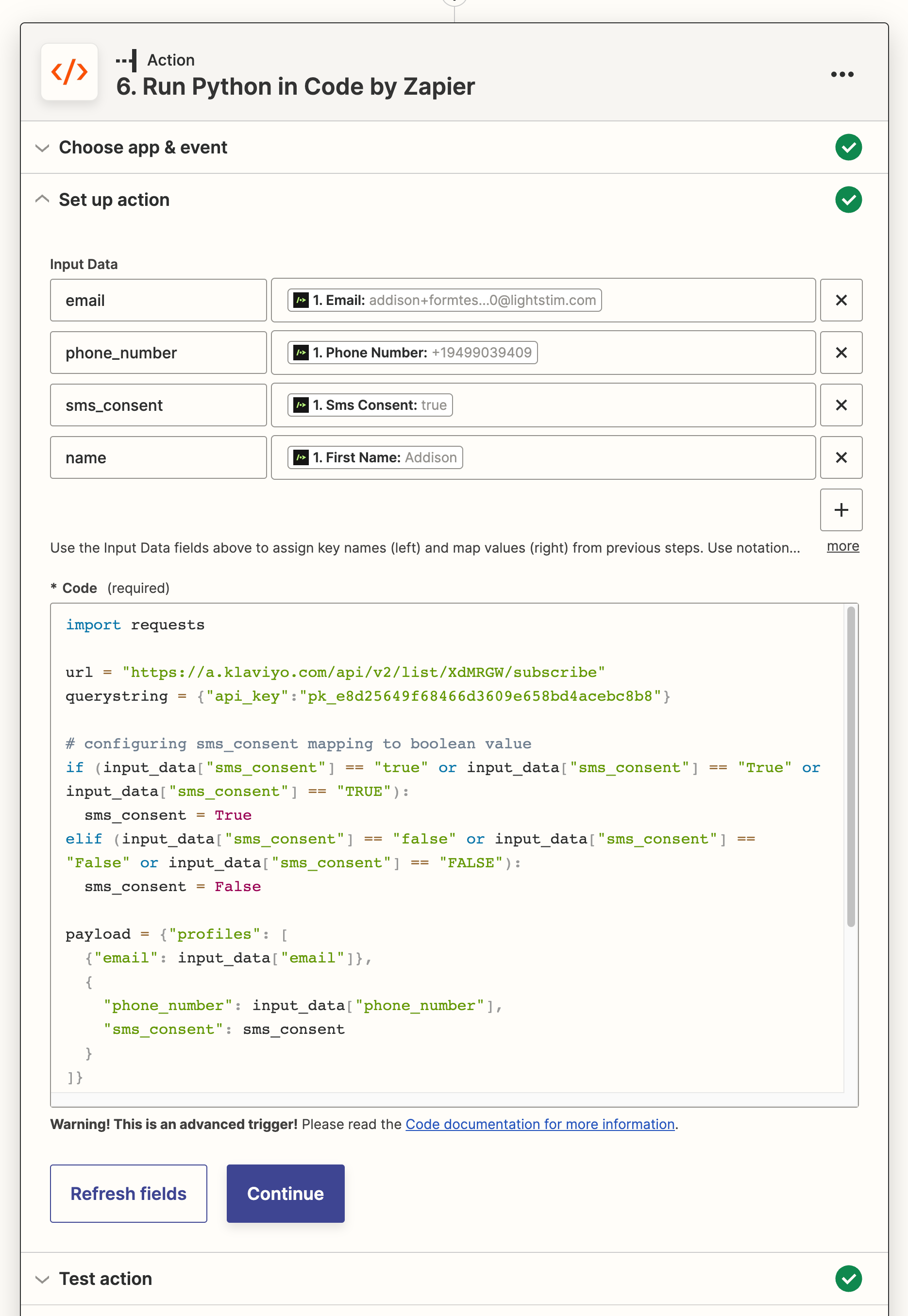




![[Academy] Deliverability Certificate Forum|alt.badge.img](https://uploads-us-west-2.insided.com/klaviyo-en/attachment/505f2253-cde5-4365-98fd-9d894328b3e0_thumb.png)