Hi @Fmsojo! Klaviyo is limited in that it can only display information from the “Event data” for the event that triggers the flow -- in this case, “started checkout”. You can check that event data to see if the price with VAT is included! To do this:
1. click the “eye” preview icon in the editor
2. Scroll through the data in the modal that pops up until you find the section with data on the items you ordered. It may be within the section labeled “Items”, or under “extra > line_items”, or similar.
3. Look at the price lines to see if the price you’d like to display is included. You can use Ctrl+F/Cmd+F to search for a specific number, if you happen to know what the VAT price is.
If you’re able to find the price you’d like to display, you can add it to the template! Make sure to adjust the template tag to match the format used in your dynamic block -- for example, if the correct template tag is {{ event.extra.line_items.price_vat }}, replace event.extra.line_items with just “item”, so the tag is {{ item.price_vat }}.
This guide has a little more information on using event data in flows: https://help.klaviyo.com/hc/en-us/articles/115005083467




![[Academy] Deliverability Certificate Forum|alt.badge.img](https://uploads-us-west-2.insided.com/klaviyo-en/attachment/505f2253-cde5-4365-98fd-9d894328b3e0_thumb.png)
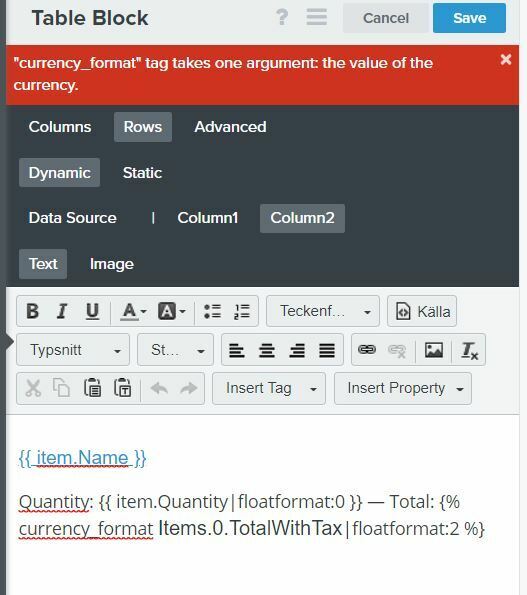





![[Academy] SMS Strategy Certificate Forum|alt.badge.img](https://uploads-us-west-2.insided.com/klaviyo-en/attachment/2f867798-26d9-45fd-ada7-3e4271dcb460_thumb.png)