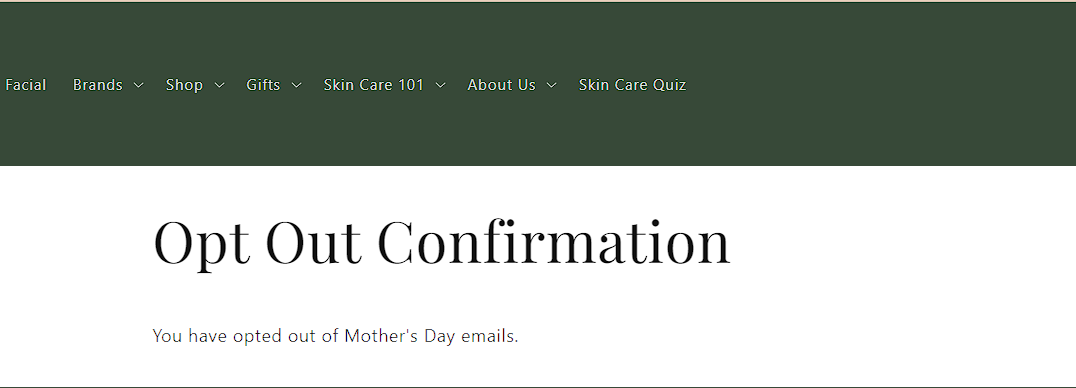I’m trying to create a newsletter giving customers the option to opt out of Mother’s Day emails. I’m following the directions in this article: https://help.klaviyo.com/hc/en-us/articles/5495696206363#create-a-segment-and-exclude-it-from-holiday-sends3
However, it doesn’t tell me how to create a landing page for the opt-out confirmation. I have Shopify but am not versed in code. Where should I direct the customers when they click the button to opt out?