Hi
My cart abandonment email is being skipped even with smart send turned off.
Any ideas how to solve this?
I have also turned off Shopify’s abandon cart email.
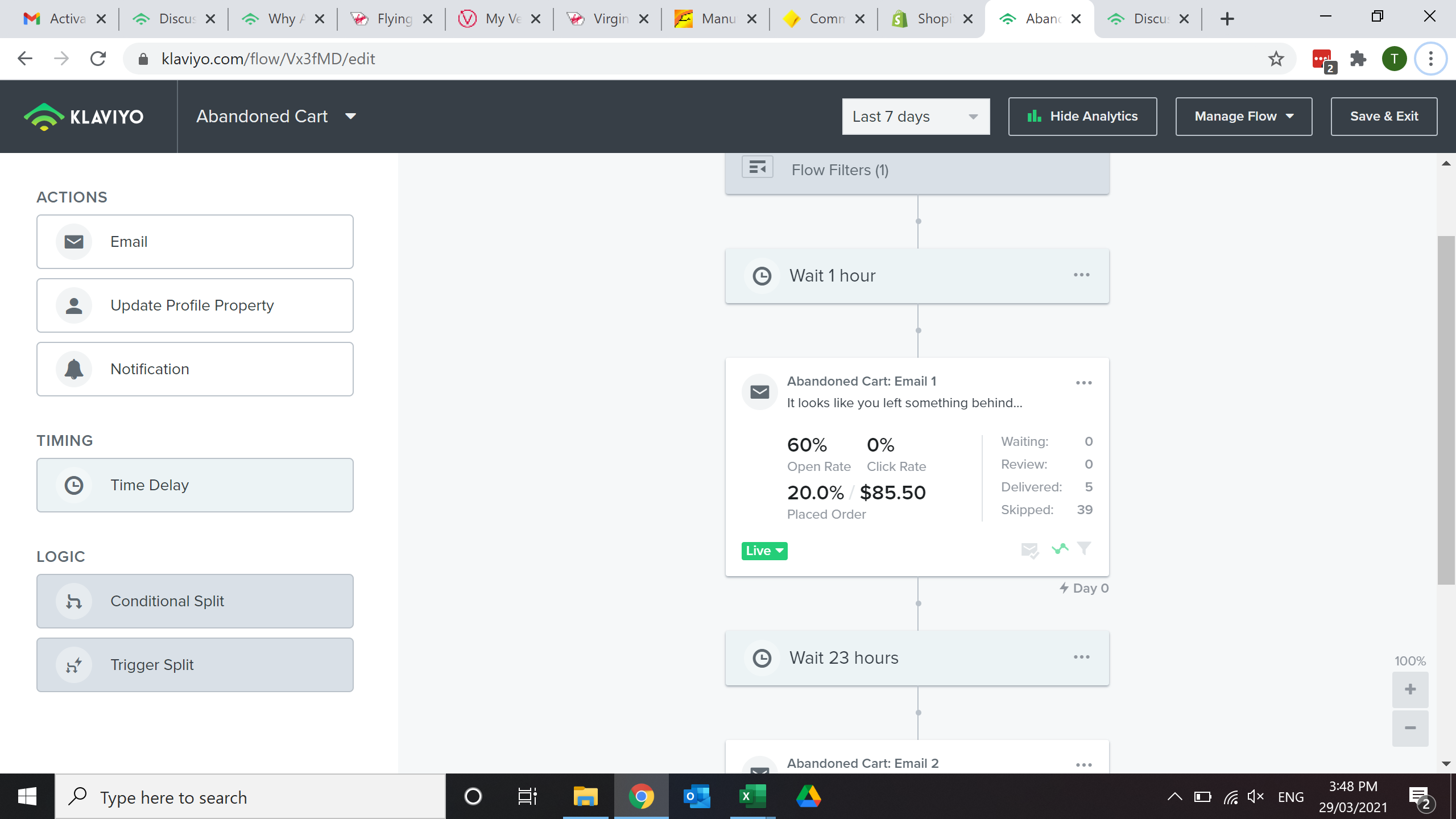
Thanks
Tom
 +2
+2Hi
My cart abandonment email is being skipped even with smart send turned off.
Any ideas how to solve this?
I have also turned off Shopify’s abandon cart email.
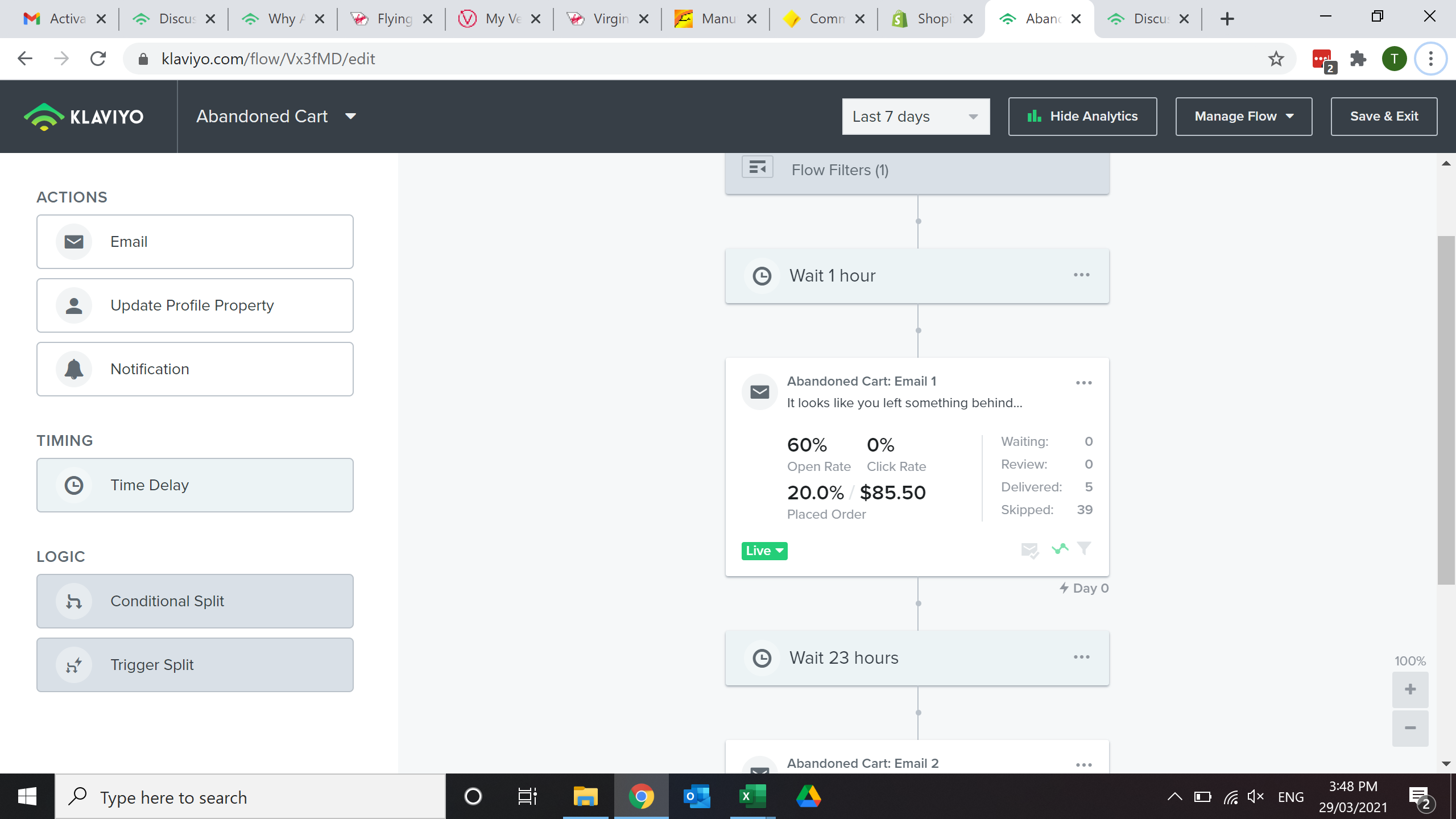
Thanks
Tom
Best answer by Bobi N.
Hi, you can see the reason of skipping.. click on that email.. than on the left side you will see blue View all Analytics, on the new page that opens there is menu near the top.. click Recipients Activity, when that page opens you will see new menu under it. Somewhere near the end of that new menu will be Skipped (#) if you click it you will be able to see how many people were skipped because of what reason.. if you click any of the reasons you will see all the emails that were skipped because of that reason..
Enter your E-mail address. We'll send you an e-mail with instructions to reset your password.