I recently created a signup form and the cross sign at the top right is getting a unneccessary background of yellow color which when I cross checked was not setup while creating the form.
How to remove it?
SS attached!
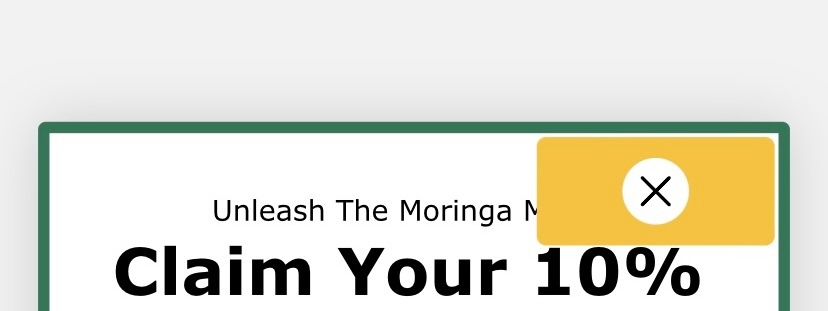
 +2
+2I recently created a signup form and the cross sign at the top right is getting a unneccessary background of yellow color which when I cross checked was not setup while creating the form.
How to remove it?
SS attached!
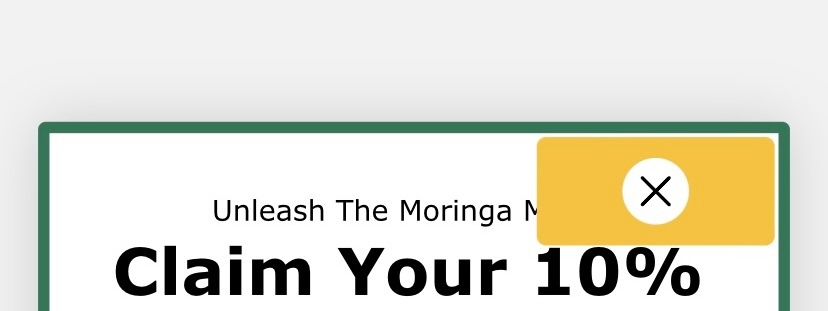
Best answer by Taylor Tarpley
Hi
Thanks for your question!
Sorry you’re experiencing this issue!
Whenever your form looks different on your website then in your Klaviyo form builder, this issue could be conflicting CSS styling on your website. I would ask your developer to investigate the backend of your site to see if this is the issue and look for !important tags in your CSS and remove these to rectify the issue.
Thanks for participating in the Community!
-Taylor
Enter your E-mail address. We'll send you an e-mail with instructions to reset your password.