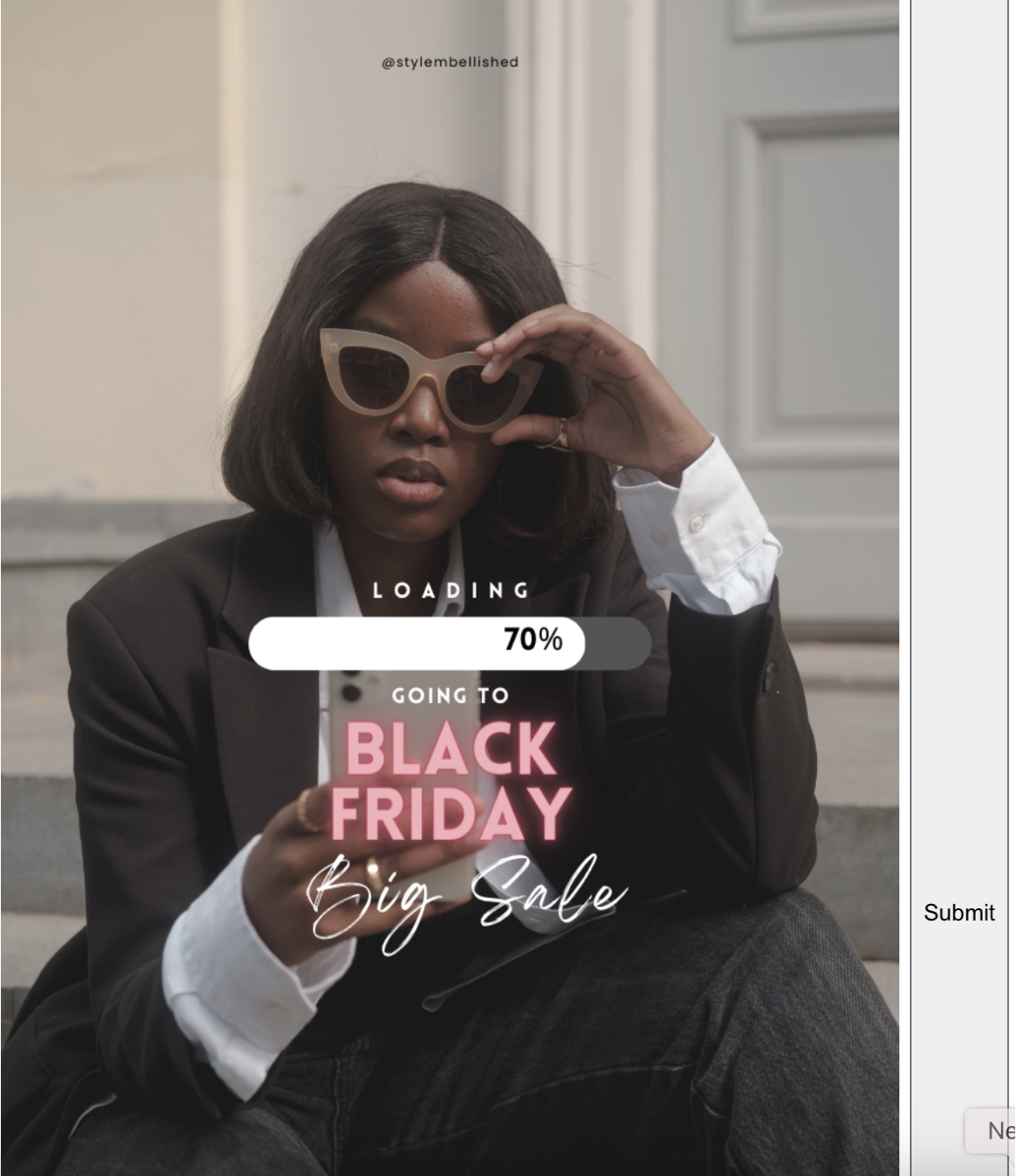Hey @in.parallelAlisei,
If you’re trying to set up a full page sign-up form, I would recommend taking a look through our How to use a full page sign-up form as a landing page Help Center article.
I believe one of the confusion’s you’re running into is that when it comes to creating an embedded form, the size of the form will depend on the container you’re embedding the form in.
To me, it sounds like the container/area you’re embedding the form into is rather smaller than you would like. To adjust this, you can always edit your site code to enlarge the container to the size you want.
If you need more hands on editing your site code, I suggest reaching out to some of our highly knowledgeable Klaviyo Partners through our Partner Directory to help further.
David




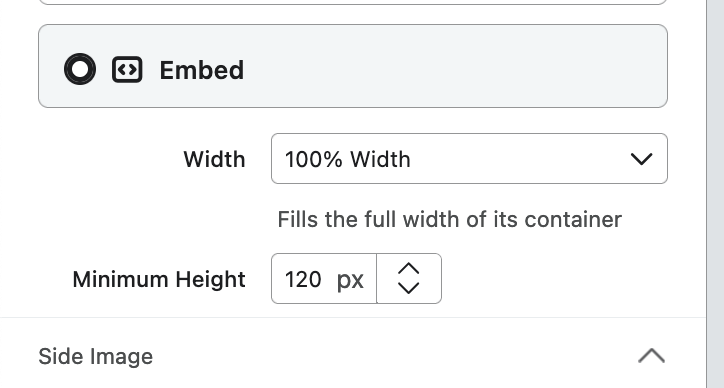
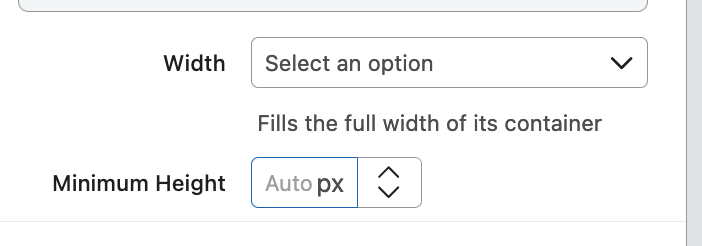

![[Academy] SMS Strategy Certificate Forum|alt.badge.img](https://uploads-us-west-2.insided.com/klaviyo-en/attachment/2f867798-26d9-45fd-ada7-3e4271dcb460_thumb.png)